Cortico Payment Features
Cortico Payment Feature
Patients pay in advance. No more chasing after payments!
Updated 2 weeks ago
Cortico allows patients to pay for appointments, and (coming soon) late fees, notes and forms. This is yet another administrative cost saver, making it simpler for both patients and staff. Fees for the service are a flat 5% of the total billed.
You can learn more on how to initially enable payment features for Cortico in Payment Onboarding.
We currently offer the following fee types: click on an option to see more information.
3. Private service fee (e.g Driver Medical Exam Fee)
4. No-show/Late cancellation fee
Plus:
7. Refunds
No-Show fees can be setup by yourself in Oscar.
If you would like to setup other fees, please contact Cortico using help@cortico.health so we can assist.
FAQs
How do patients know that there is a fee for the service they have selected?
In booking step 2, when patients select their reason for visit, if the service selected requires a fee, it will be listed as a note below.
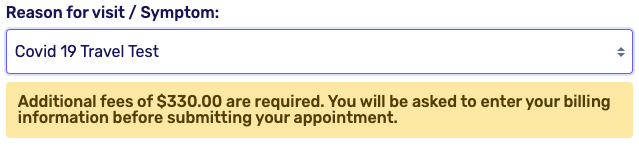
For private patient fees, these patients will see a message in booking step 2 that states they must pay a fee for their appointment.
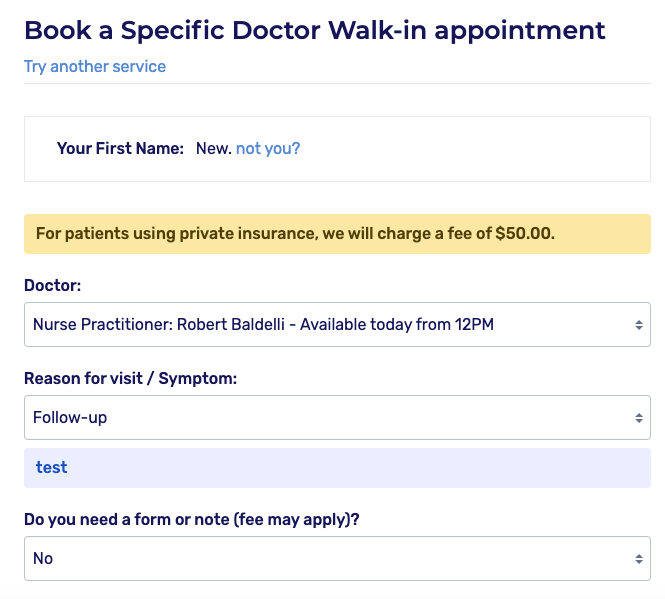
How do patients pay during booking?
In booking step 4, patients will be required to submit their credit card information if a fee is required for their appointment.
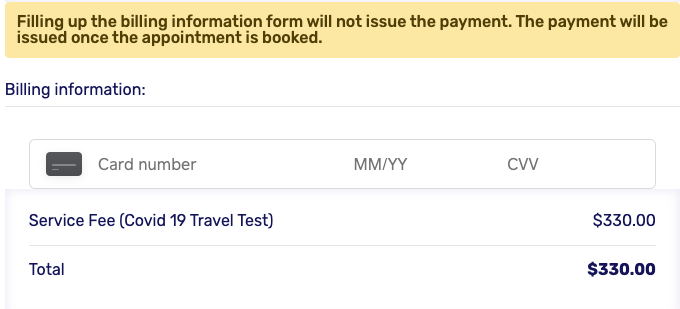
Will my clinic be notified after a patient has made a payment?
Yes, an email will be sent to your clinic contact email notifying you of the payment. The payment details will be listed in the email.
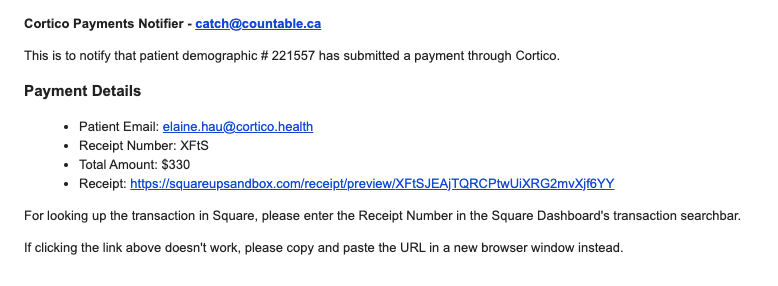
See how patients pay fees through the demos below:
Require patients to pay specific fees before they can complete their booking:
Require patients to pay specific fees before they can proceed with the booking:
Patient Refunds:
Refunds are done through Square. Square does not return the processing fees when issuing refunds.
--
If you're interested in setting up the payment feature for your clinic, please contact help@cortico.health for further assistance!
