Onboarding
Payment Onboarding
Set up your clinic's Square account
Updated 2 weeks ago
To set-up the payment feature for your booking site, follow these steps:
1. First create a Square account with this link. Once your account is created, keep your square page open and signed in.
For US customers, create a Square account with this link.
If you have already created a Square account, login to Square and then proceed to step 2.
***Please note: Use your clinic's bank account to set up your Square account, not individual doctor's personal account***
2. Log into Cortico with your Cortico username and password (e.g https://clinicname.cortico.ca/sign_in)
3. Go to the onboarding page by adding “/square/onboarding” to the URL (e.g. https://clinicname.cortico.ca/square/onboarding/)
4. You will be redirected to a new page. Click on the "Authorize Cortico to Process Payments" button to proceed with onboarding.
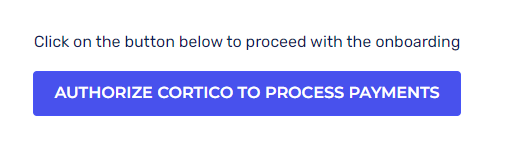
5. Next, you will be taken to Square’s website where you will be asked to grant Cortico permission to process payments for you.
6. After granting the permission, wait for the system to complete the onboarding process. You will know if the onboarding process is successful if you see this prompt on the screen “SQUARE TOKENS SUCCESSFULLY REGISTERED.“
7. You have completed the set-up for Square. Please contact help@cortico.ca to confirm you have completed the above steps.
Once your Square is set-up with Cortico, our team will need to know the following information:
Do you want the patients to cover the 5% transaction fee?*
Please provide the list of services you want to add as well as their associated fees.
Is there a specific appointment type you want to add the fees to or will the fees be added to the post-appointment payment?
*The Square fees are 2.9% + 30 cents the rest up until 5% goes to Cortico. Feel free to contact us if you have any questions about this
You can learn more about the different payment features Cortico offers in Payment Features.
Square Resources
Read about Square's Secure Payments.
Read about Square's Privacy Policy.
