Terminals
How do patients check-in with a terminal?
Steps on how patients sign-in when they check into a terminal at your clinic.
Updated 2 weeks ago
Patients will use terminals to check-in themselves for in-clinic appointments and/or register in the walk-in list if they do not have a pre-booked appointment.
Steps on how to check-in with the terminal:
1. Patients will start by entering their health card number.
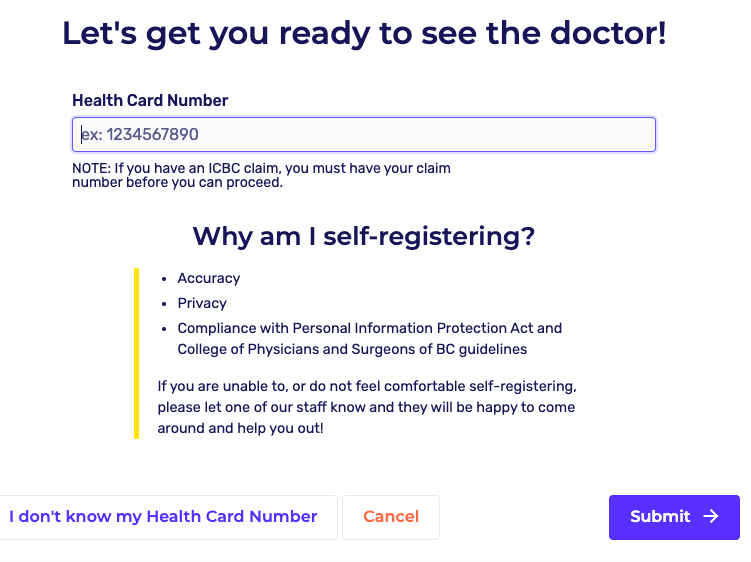
If the patient selects "I don't know my Health Card Number", they will be redirected to this page:
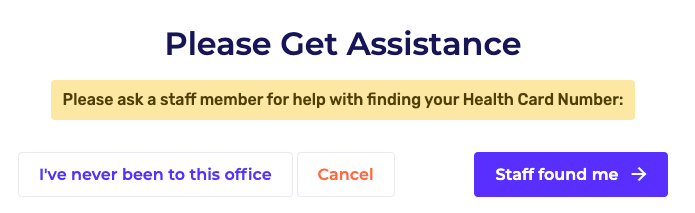
Once the patient has their health card number, they can click "Staff found me" and they will be redirected to the first page of the terminal to enter their health card number.
If the patient is a new patient at your clinic, they will be redirected to the new patient sign up form where they will enter all of their required personal information. To learn more about the new patient sign up form, check out steps 4- 10 in this new patient sign up form article.
2. Once the patient has entered their health card number, they will be directed to this page to confirm their first and last name, email address, and health card number:
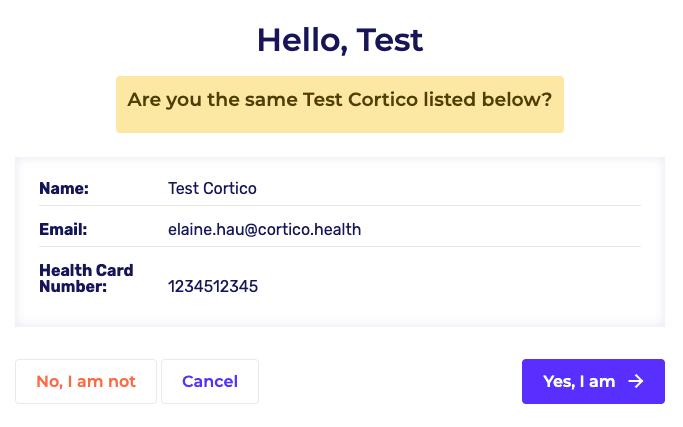
3. After confirming their information, the patient will be asked to review and update (if necessary) their personal information.
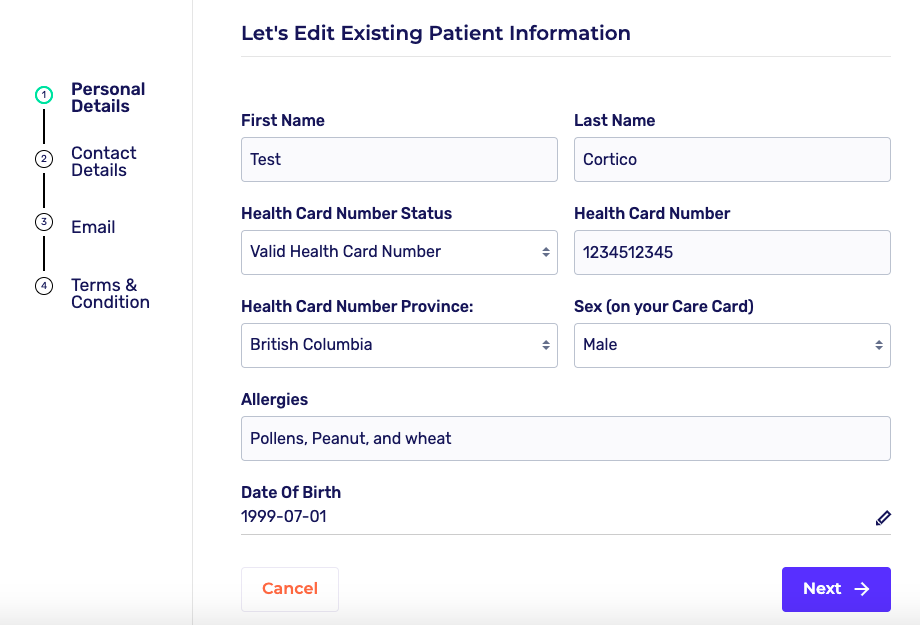
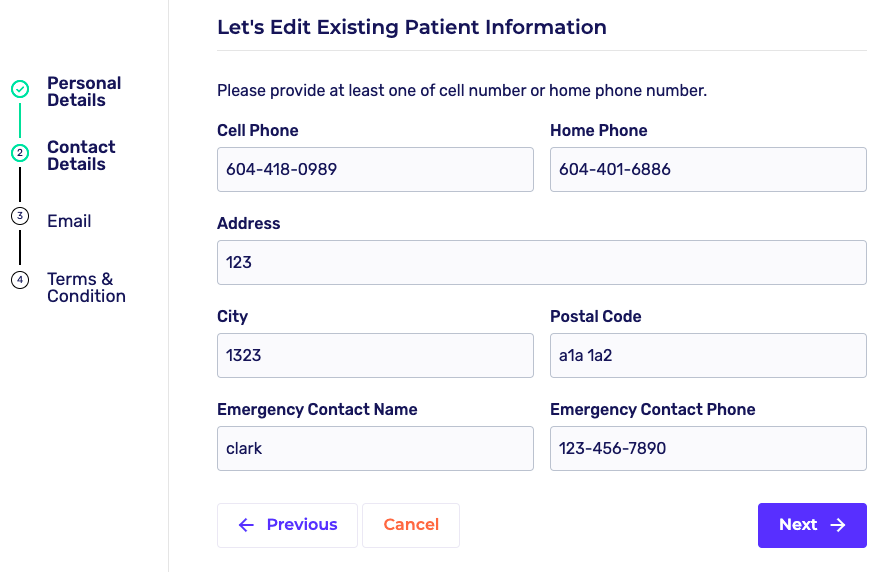
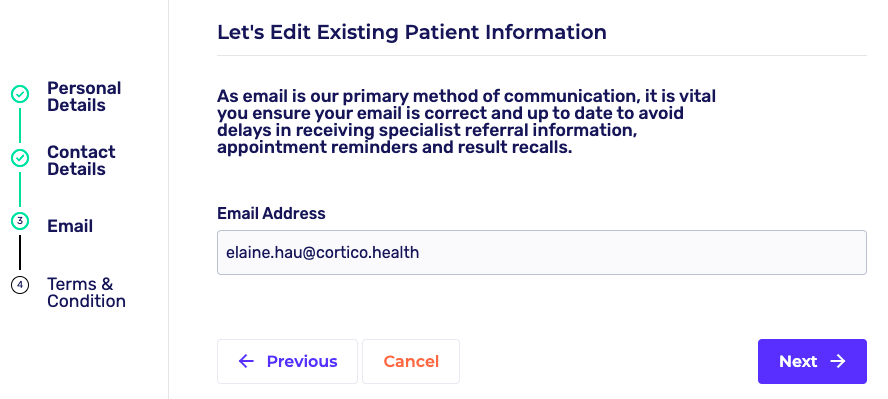
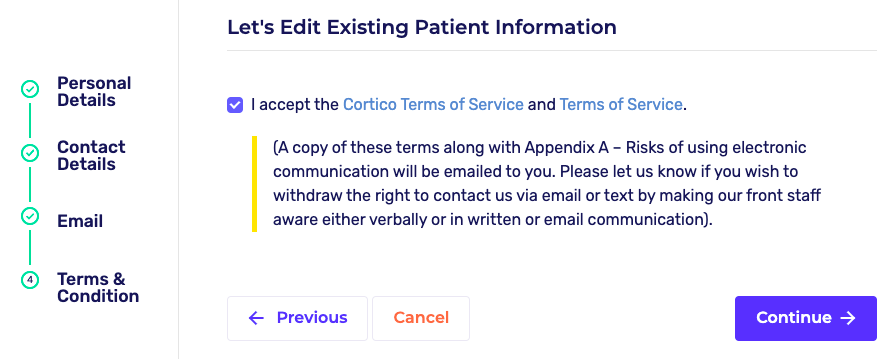
4. After reviewing the patient's personal information, the patient has been checked in.
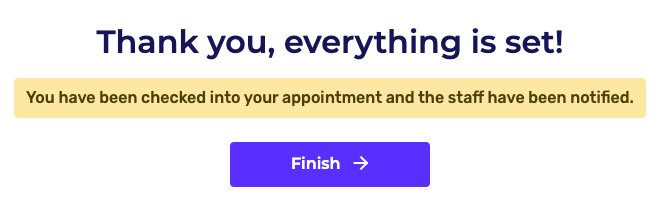
The patient's appointment status will be automatically updated to "Here" and the appointment will change to the colour you have set for "Here". The patient's personal information will be updated in your Oscar as well.
All your staff has to do next is direct the patient to the exam room when ready.
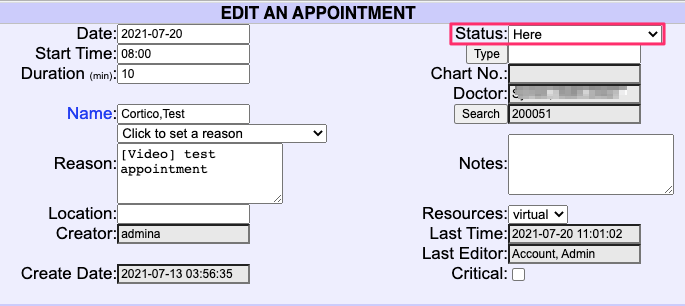
For Walk-In Patients:
If the patient does not have an appointment booked and are a "walk-in" patient, they will be assigned a queue number after checking-in with the terminal. The page and your booking site will also say the number of patients waiting which makes it easy for patients to estimate the amount of time they'll have to wait. Patients can look up the queue on your booking site on their phone and come back when it is almost their turn.
When you are ready for the patient, simply call out the patient's queue number and direct them to the exam room.
To learn more about the queue system, click here.
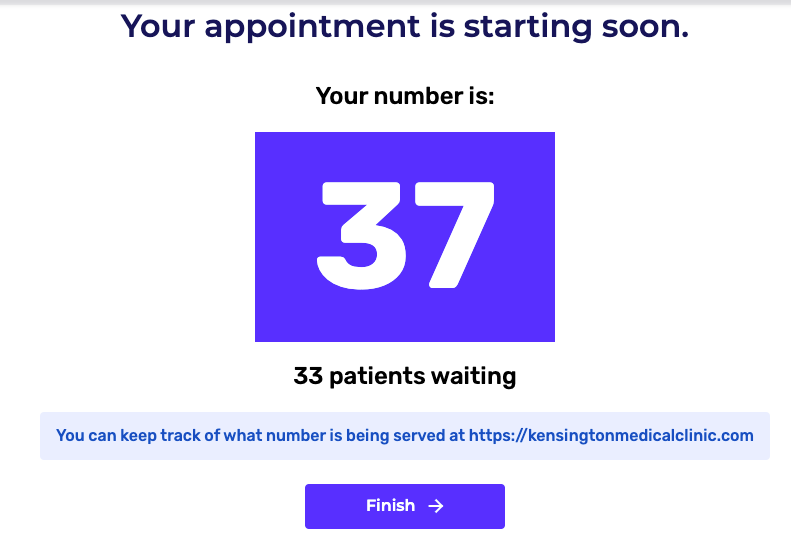
For a more detailed explanation on the terminal and queue system, check out this article.
