Cortico for Patients
New Patient Sign Up
How does a new patient sign up? Check out this article to learn more!
Updated 1 week ago
If your clinic accepts new patients, new patients can easily sign up online using their health card number or an email address if they do not have a health card number.
Steps for new patient sign up:
1. Select the appointment type you would like to book.
2. If you have a health card, click on "I have a health card" on the top bar and enter your health card number and date of birth.
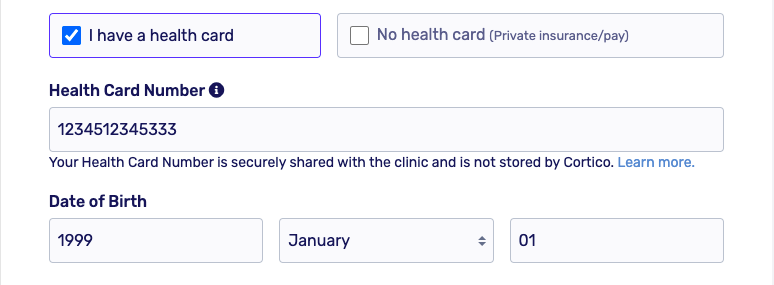
If you do not have a health card, click on "No health card" and enter your email address and date of birth.
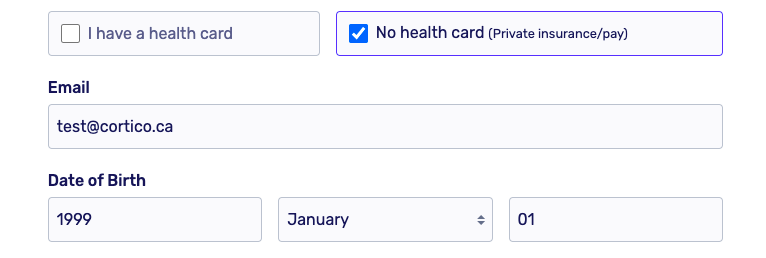
3. A message that says "Are you new to (clinic name)?" will appear. Click "Yes I'm New" to start your sign up.
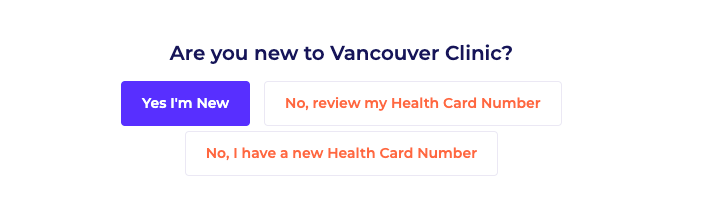
4. You will be redirected to a page with your health card number (if applicable), first and last name, date of birth, and email address filled out. Verify the information and then click continue.

5. Step 1- Personal details. Enter all of the required fields and click continue once all fields are filled in.
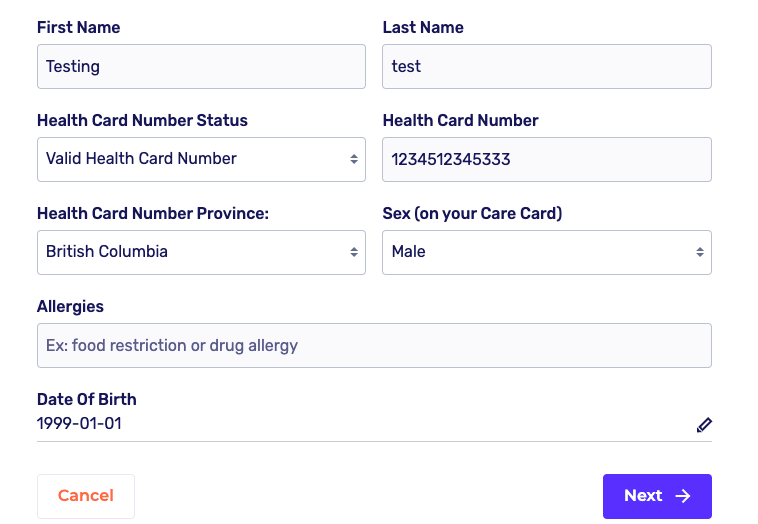
6. Step 2- Contact details. Enter the required fields and click "Continue" to move on to step 3.
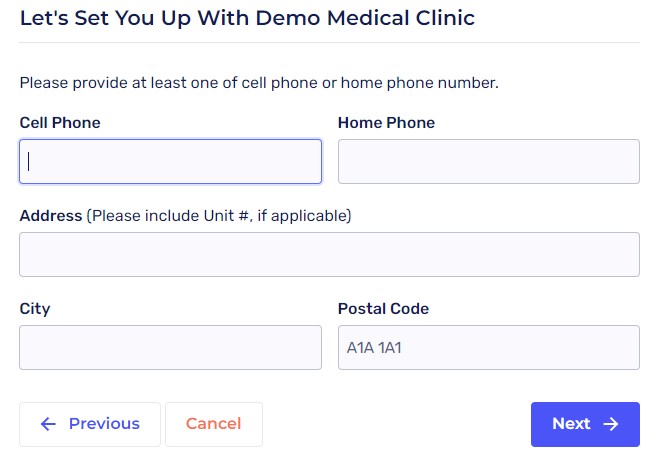
7. Step 3- Email. Please verify the listed email address as it is important that your email is correct and up to date to avoid delays in receiving specialist referral information, appointment reminders and result recalls. To answer "How did you hear about us?" select an answer from the drop-down menu. Click "Continue" once completed.
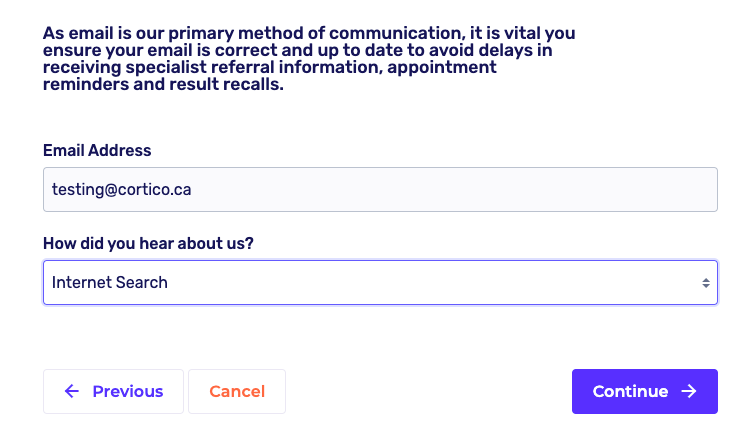
8. Step 4- Visit Reason. Enter your reason for visit or symptoms you are experiencing. Select an answer for "Do you need a form or note (fee may apply)?". If you select "ICBC" or "WCB" to the question, then you will be prompted to enter your ICBC/WCB Claim Number. Click "Continue" once completed.
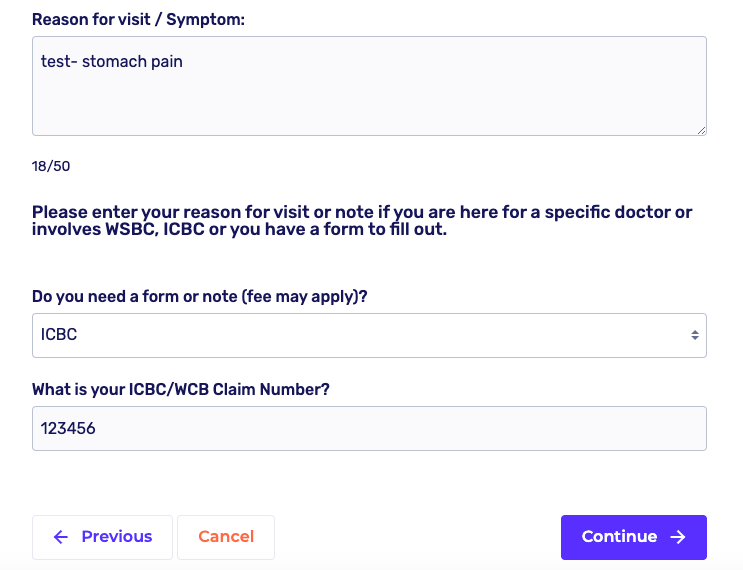
9. Step 5- Terms and Condition. Click on the checkbox to accept Cortico Terms of Service and the clinic's Terms of Service.
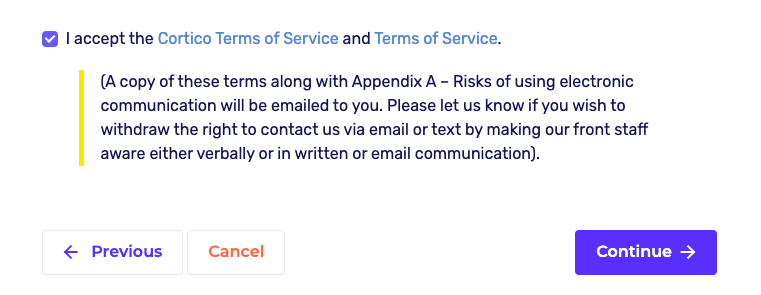
10. A message that says "Patient created successfully" will appear and an email with your clinic's Terms of Service will be sent to you. You have now signed up as a new patient, but have not booked an appointment yet. To successfully book an appointment as a new patient, please follow the listed booking steps. Once your appointment has been booked, you will receive a confirmation email.

Note for clinics: New patients that sign up in Cortico will have a patient file created automatically into your EMR. All of the information they entered in Cortico's new patient sign up form will also be added to their file in your EMR.
Note: If you would like to block new patients from signing up and booking, please contact help@cortico.ca to implement this change.
