Cortico Settings
Cortico Settings
The Settings feature is accessible by the clinic owner/manager/head MOA to make configurable changes for the clinic booking system. Links to guides on each feature are included here.
Updated 2 weeks ago
To access settings, log into your given admin account on your Cortico homepage (e.g., [clinicname].cortico.ca/sign_in). After your successful login, please click on the "Settings" tab on the left-hand side:
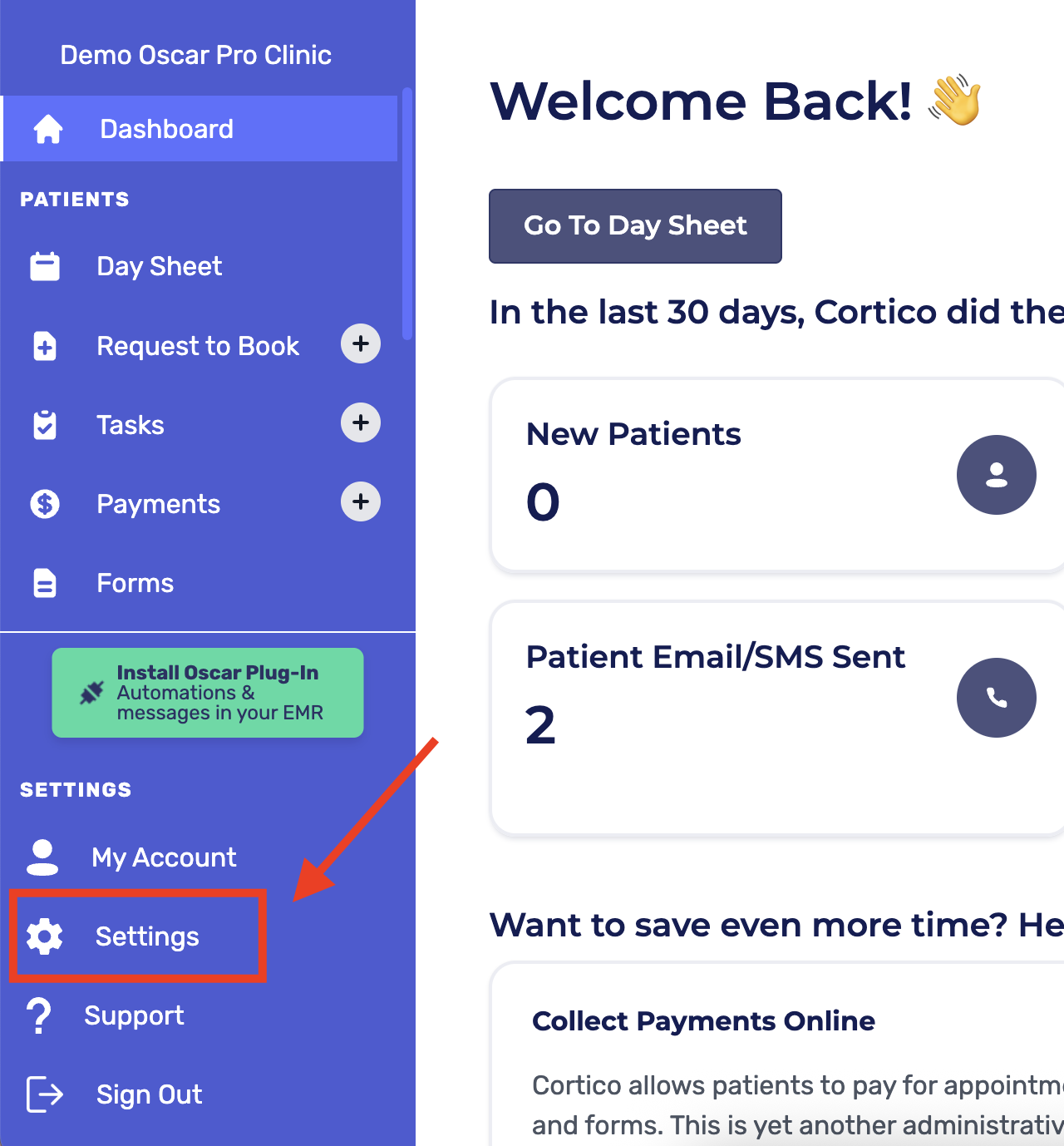
There are 6 features in the Settings tab that you can use. Click on each of the settings features below to learn more.
Note: Please be careful when making changes in settings, as it may prevent patients from booking appointments if settings are misconfigured.
If you are uncertain about any change, please reach out to us at help@cortico.ca. Customer support in configuring these pages is included for free in your subscription (we only bill for training on the Oscar side).
After making your changes, be sure to test booking an appointment as a patient to ensure everything is functioning as you intend. To learn how to do this, click here.
