Appointments booked manually in your Oscar EMR
Cortico Common Knowledge and Training
Appointments booked manually in your Oscar EMR
Information on appointment confirmation and reminder emails for manually booked appointments
Updated 2 weeks ago
1.1 Do patients receive confirmation emails for manually booked appointments?
For manually booked appointments in your EMR, patients do not receive confirmation emails for those appointments as Cortico is not involved with your EMR in that process.
However, you can manually send the patient an appointment reminder which contains all of the appointment details by following step 1.2 in this article.
1.2 How to Manually Send Appointment Reminders through Cortico:
With our Cortico Oscar plug-in installed, you can easily manually trigger the appointment reminder to the patient through Cotico.
To do this, start from your Oscar, and simply click on the blue circle with 3 dots beside the appointment.
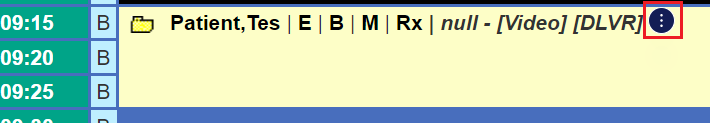
A blue pop-up will appear. You can select "Email Appointment Details" or "Text Appointment Details" to directly send the patient an Email or SMS reminder.
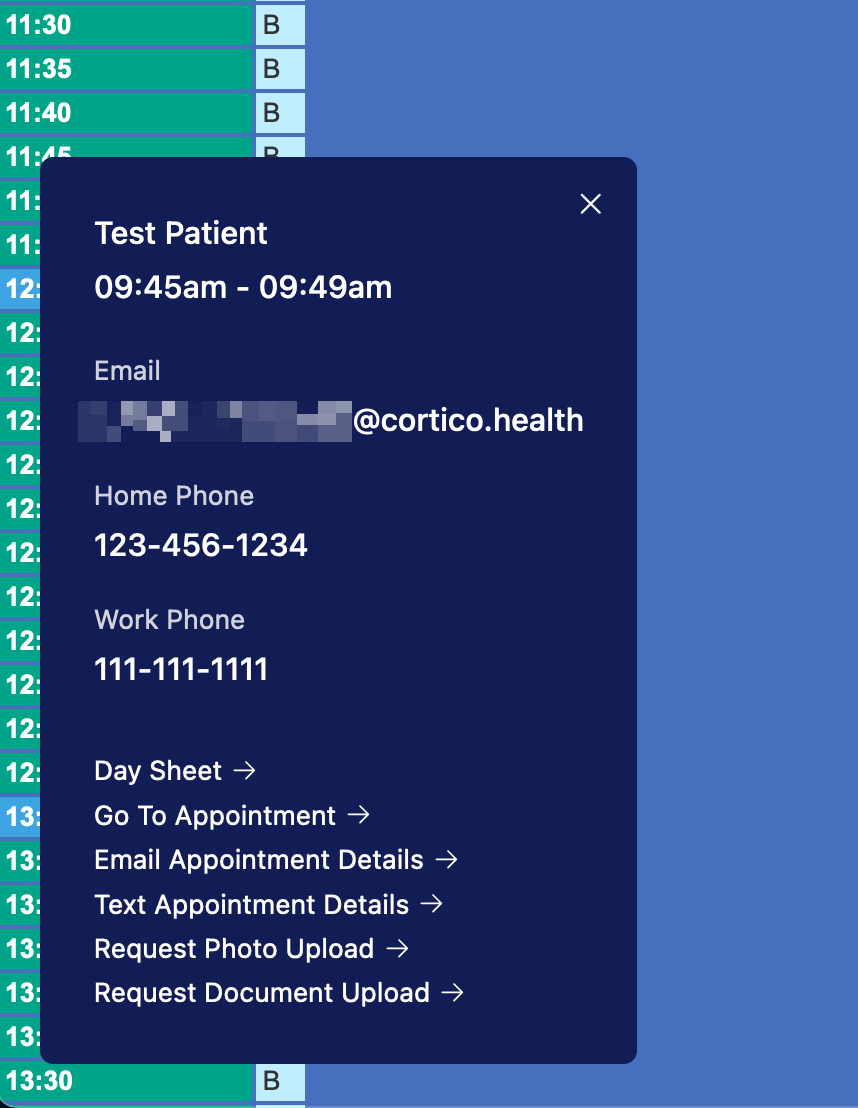
Alternatively, you can click on "Go to Appointment" and you will be redirected to the Provider Schedule page in Cortico for the appointment date.
You can then click "Email link to patient" to manually send the email appointment reminder.
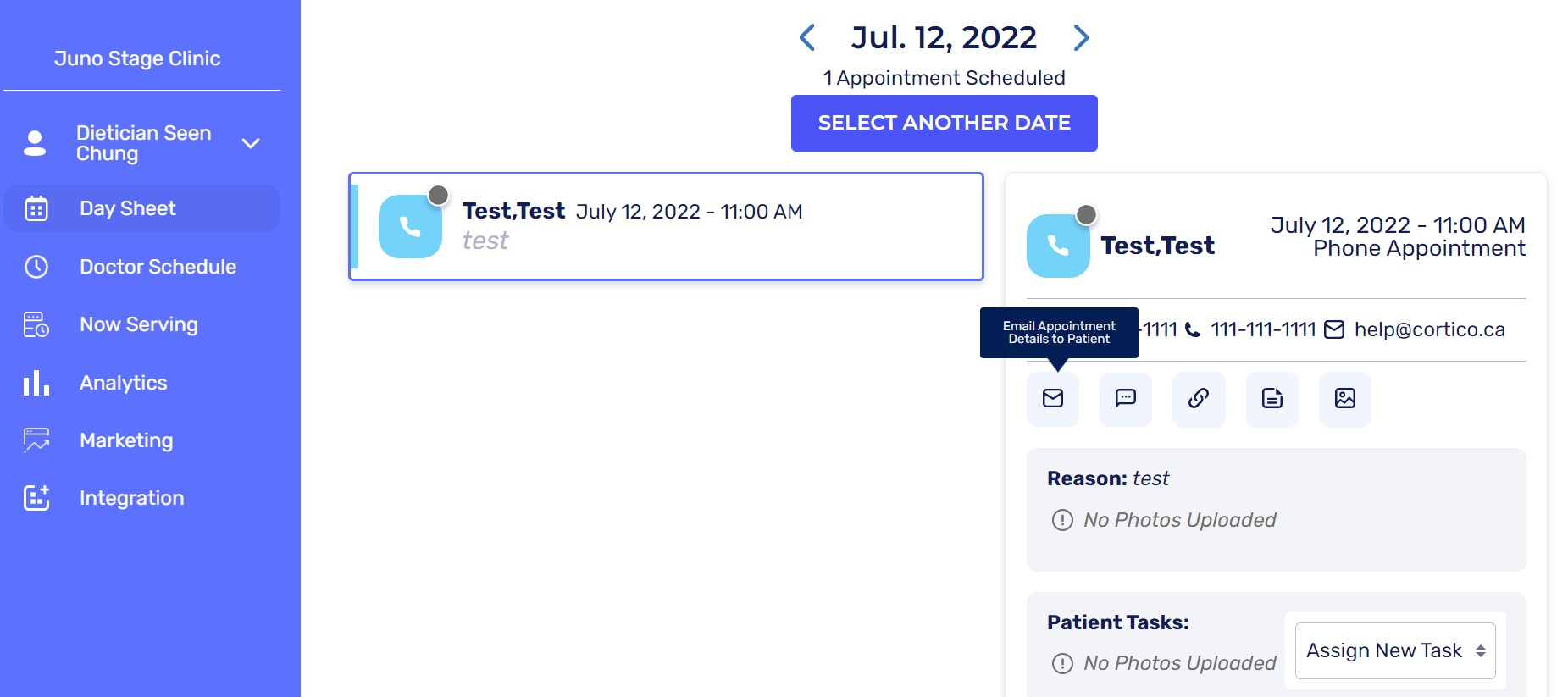
Or click "Send SMS reminder to patient" to send an SMS appointment reminder to the patient's cell-phone number.
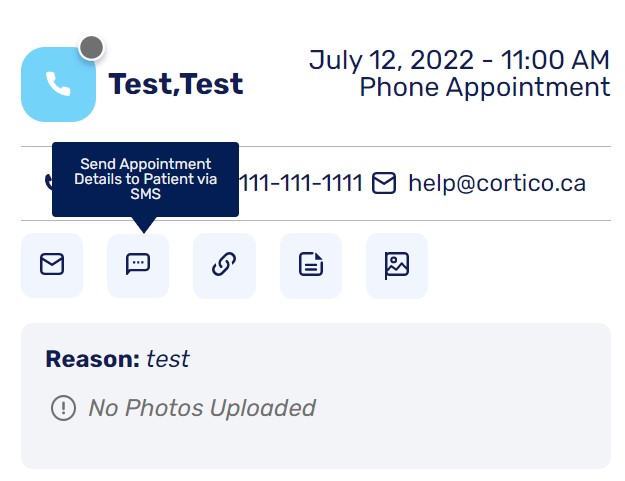
Check out this article to learn even more about email and SMS reminders!
1.3 Email reminders for manually booked appointments:
All manually booked appointments will still receive 7, 2, and 1 day automatic email reminders. The reminders will send even if you do not have the appointment type specified in the resources field.
We recommend selecting the appointment medium and workflow to avoid patient confusion on where the appointment is taking place, and what kind of appointment they have booked:
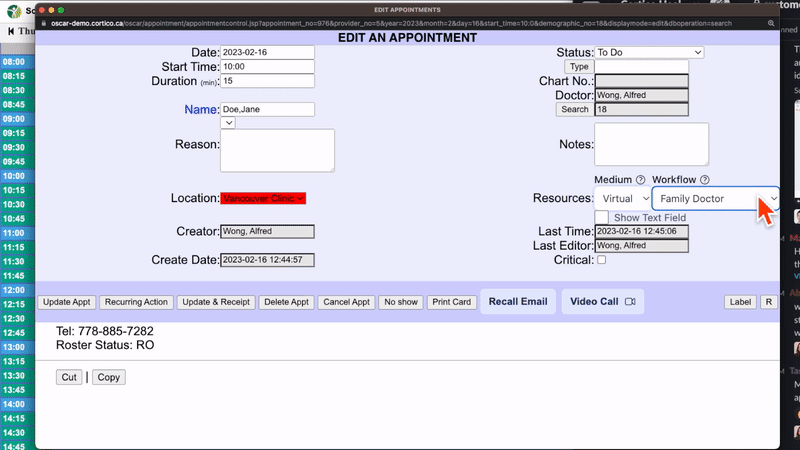
With our Cortico Oscar Plug-In installed, the Resources field becomes a drop-down and you can select the appointment type (phone, clinic, virtual), and workflow. For more information on how you can customize email reminders, or why choosing the workflow matters, see this article.
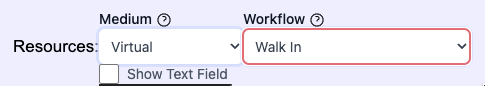
If you do not have the Cortico Oscar Plug-In installed, simply type in the appointment medium (ex. virtual, in-clinic, phone).
Email reminders will not be sent if the appointment medium is set to "quiet".
Please note that these are automatically sent reminders and are not appointment confirmation emails.
