Cortico Payment Features
No-Show Fee
With this configuration, patients with outstanding fees must bay their balance before booking an appointment
Updated 6 days ago
This fee is charged when the patient's status in the EMR is set to NS_<amount> (example: NS_30 invokes a no-show fee worth $30). Until the status of the patient is changed from NS_<amount> to Active, the patient will not be able to book an appointment through Cortico. Upon paying the no-show fee, the patient's status is changed from NS_XX to AC - Active.
This fee is charged outside the appointment booking process.
Go to the Clinic’s EMR
Look up the Patient's Info
Edit Patient Status, and set the status to NS_<amount> (replace <amount> with a value and remove brackets)
Save changes.
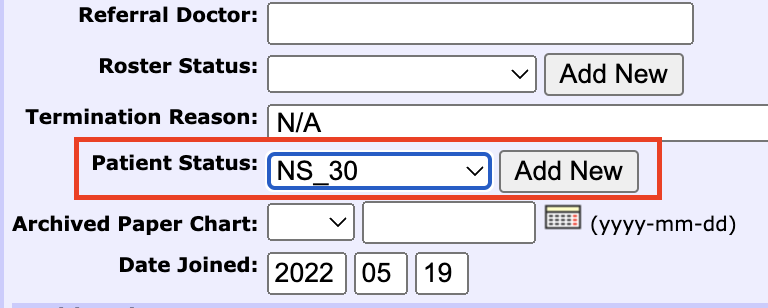
When patients try to book, they will get a message in Step 1: Patient Identification (in red in the picture below). The patient will be prompted to pay their balance and will not be able to proceed with booking until they do so.
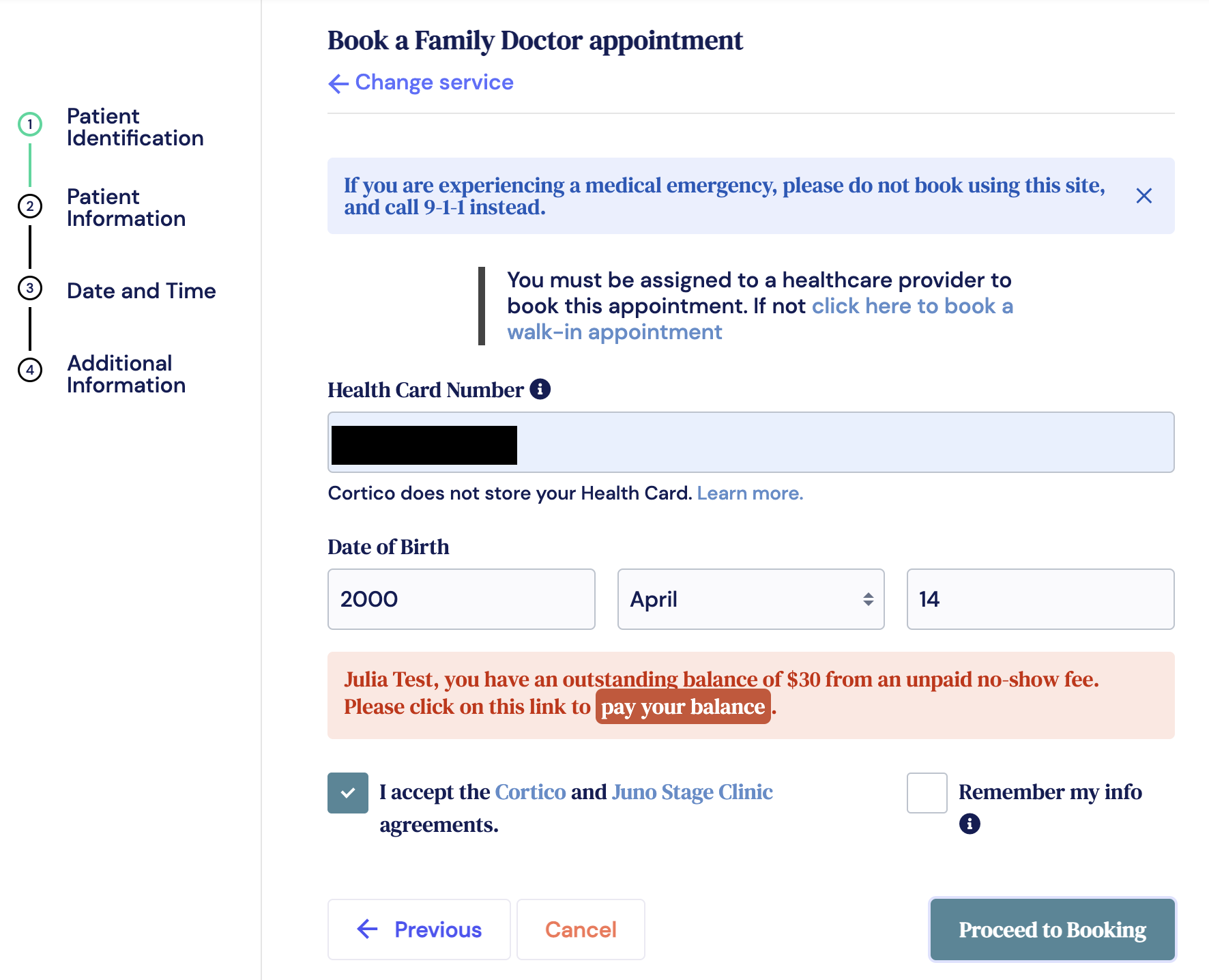
When patients click on the "pay your balance" link, they will be directed to the page pictured below. After the patient pays the fee, they can proceed with booking.
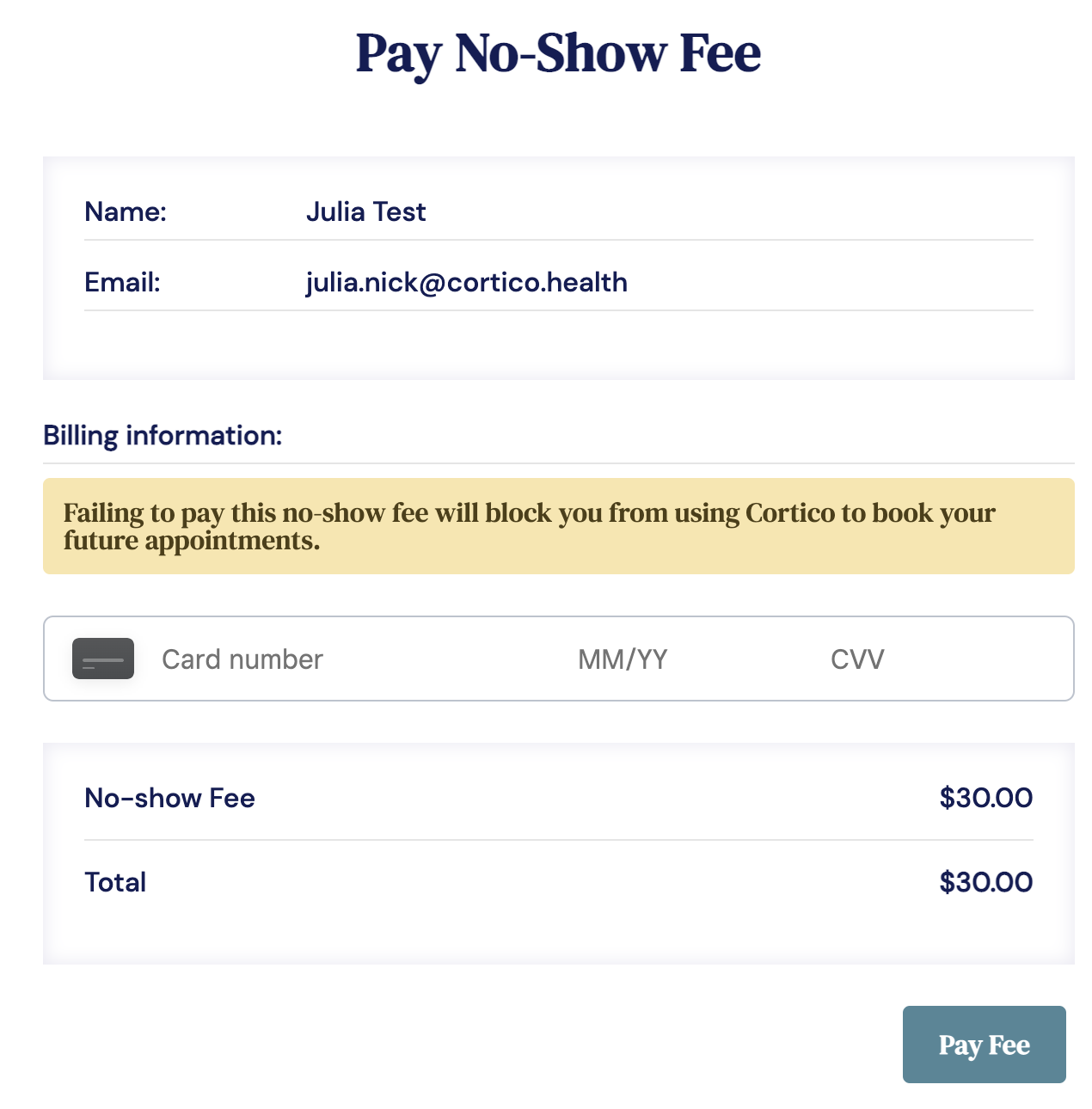
After a patient pays their no-show fee, they're set an email notification that their payment was successful.
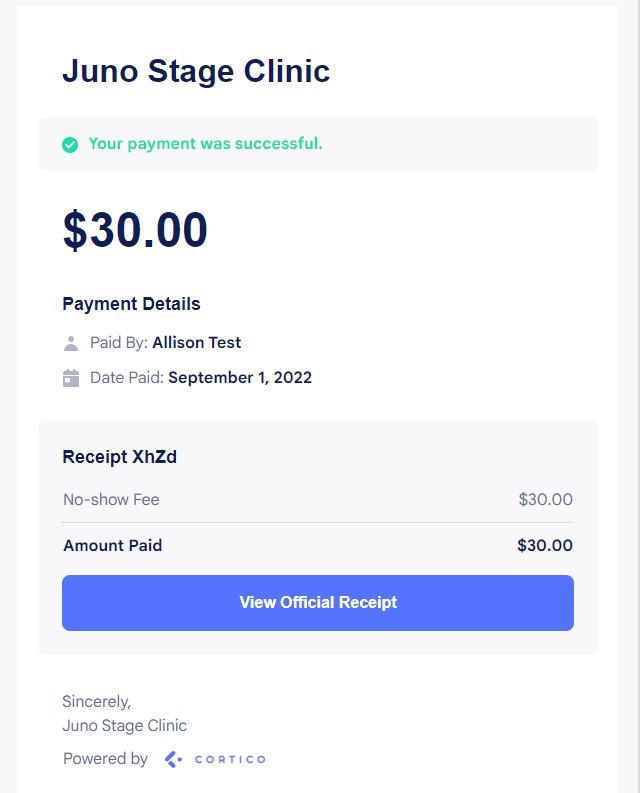
For more information about setting up payments, see this article
To find out how to set up payments via square, see this article.
