Cortico Payment Features
Membership Based Payments
Clinics can have flexibility when billing patients for services that has an associated membership plan
Updated 2 weeks ago
You can learn more on how to initially enable payment feature for Cortico in Payment Onboarding.
Patient Side:
Once a patient selects a booking option, they'll be prompted to select a medical service. If the medical service is associated with a membership plan, they'll be prompted to select their payment method. If the patient selects "Use Subscription" and doesn't not have an active subscription for this selected membership plan, they will need to also select a plan to continue with booking.
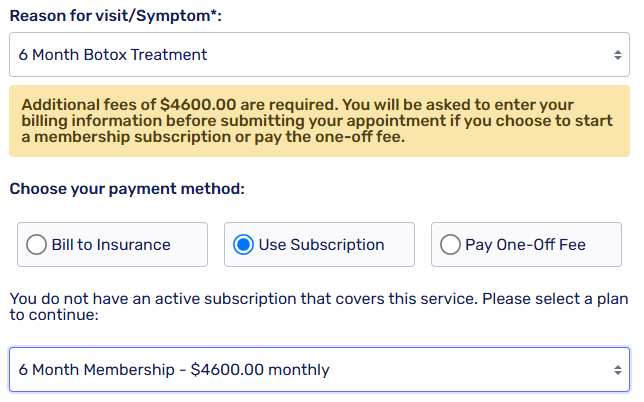
The patient will go through the rest of online booking and on step 4 of booking, the breakdown of the subscription payment will appear and prompt the patient to fill out the billing information. Once the patient books their appointment, their membership will be activated.
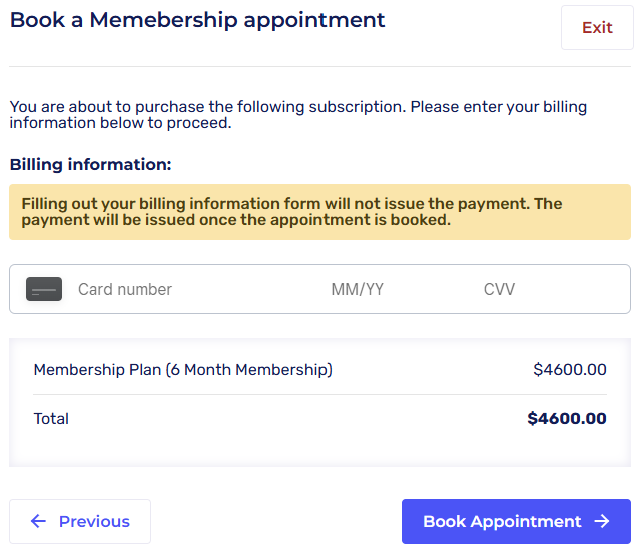
If the patient books another appointment and selects the same medical service and payment method, our system will recognize their membership and display the remaining appointments they can book in the subscription period.
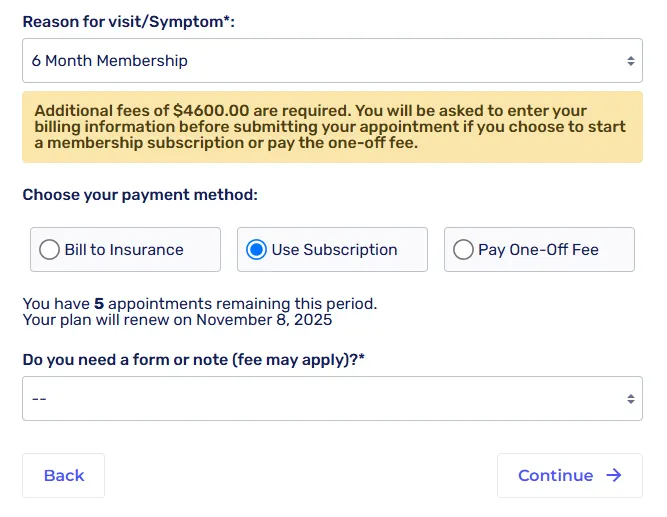
Once the patient reaches the maximum on their membership, they’ll have to choose a different payment method to proceed with booking or wait until the current plan is renewable. Patients won’t be able to proceed with booking when they reach their maximum booking.
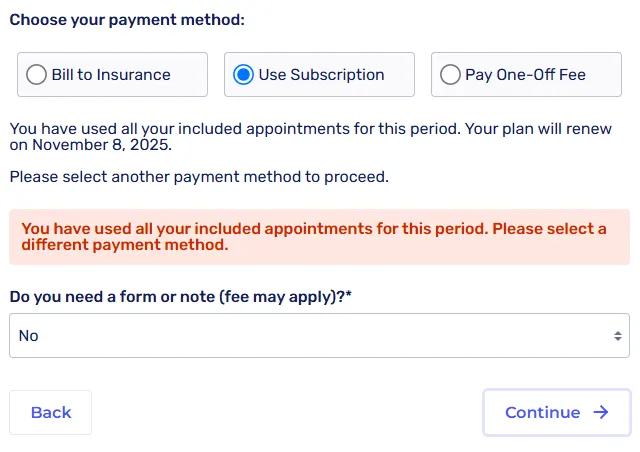
Clinic Side
The clinic can track the patients who have paid for their memberships on the payment dashboard in Cortico.
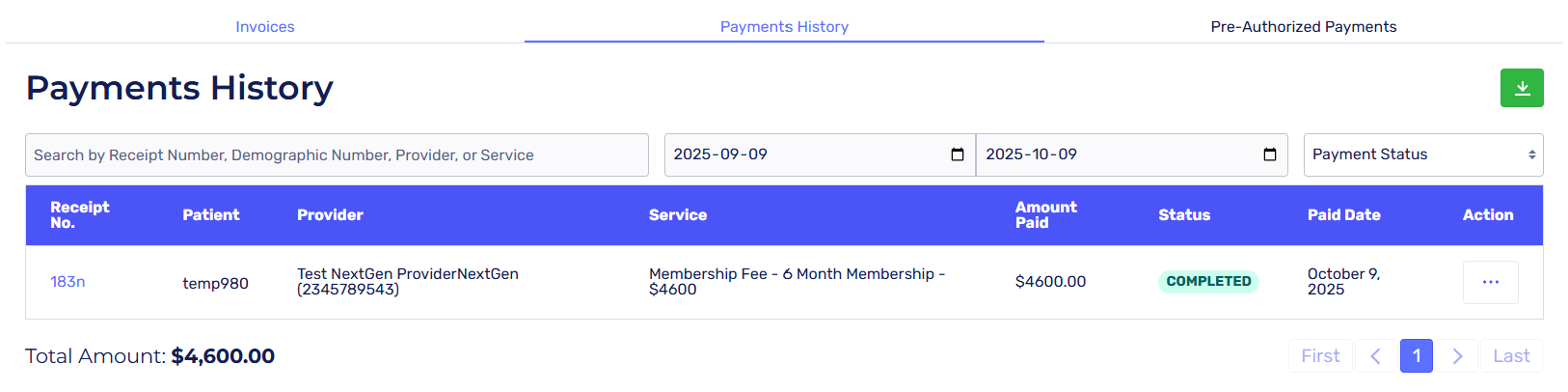
Membership plans can be set up monthly or annually.
If your clinic offers concierge services to patients that requires different billing plan, contact our team to set up custom booking options and help manage your membership bookings at help@cortico.health
