Cortico Payment Features
Post-Booking Payments
Payments can now be requested from patients outside of booking.
Updated 17 hours ago
Payments able to be made outside of booking include:
Staff wants to send a bill to a patient so the clinic can receive payment.
Staff wants to see what bills are paid and unpaid so they can ensure collection happens and follow up
Staff wants to send a payment reminder
Staff wants to block patients with unpaid bills from booking.
Patient wants to pay an invoice they recieve so they can book again in the future.
Clinic staff will create an invoice and send it to the patient through Cortico. Invoice status (paid, unpaid, overdue, etc.) can be seen as pictured below:
Invoice Page
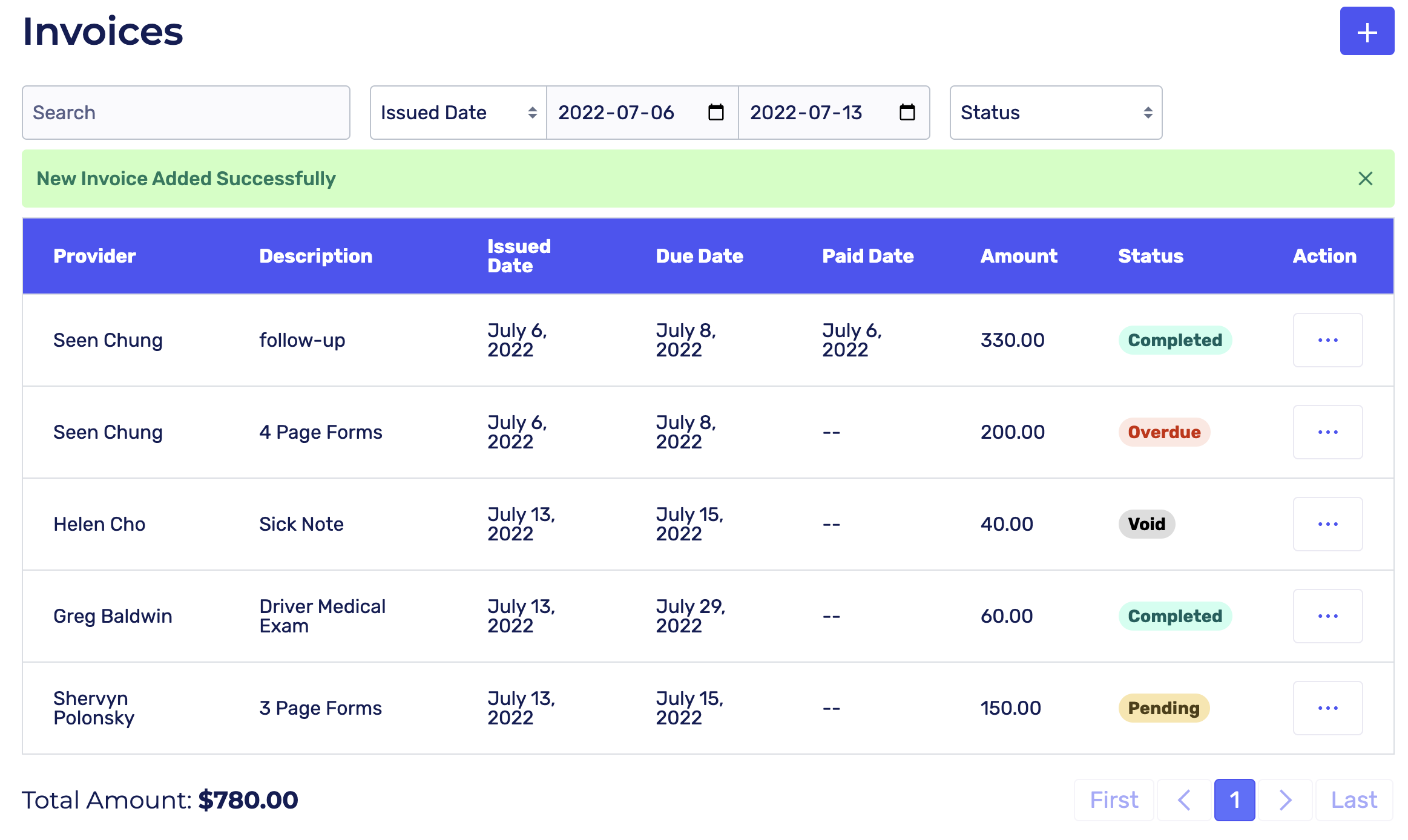
Features on this page include
Search (by date issued or status)
Invoice information such as provider, description, date issued, due date, paid date, $ amount, and status
Action: Complete, Void, Resend
Default statuses shown are
Action Button
The 'actions' outlined in the previous paragraph are accessible by clicking the white box with three blue buttons on the far right of an invoice (see picture below).

