Cortico Common Questions
How do I customize the booking range?
Everything you need to know about setting booking ranges for workflows and doctors!
Last updated on 28 Oct, 2025
Cortico makes it easy for you to set a booking range for different workflows and doctors. Patients will be able to book within the set booking range for the workflows.
1.1- How to Set a Default Booking Range for a Workflow:
1. Login to your given admin account on your Cortico homepage (eg. clinicname.cortico.ca)
2. Click on "Settings" on the dropdown menu on the top left corner of the page
3. Click on "Workflows"
4. Select the pencil icon beside your workflow
5. Select and change the booking range if necessary. The default booking range allows patients to book 1 hour and 90 days in advance. This can be changed by clicking and typing in the text boxes for days, hours, and minutes.
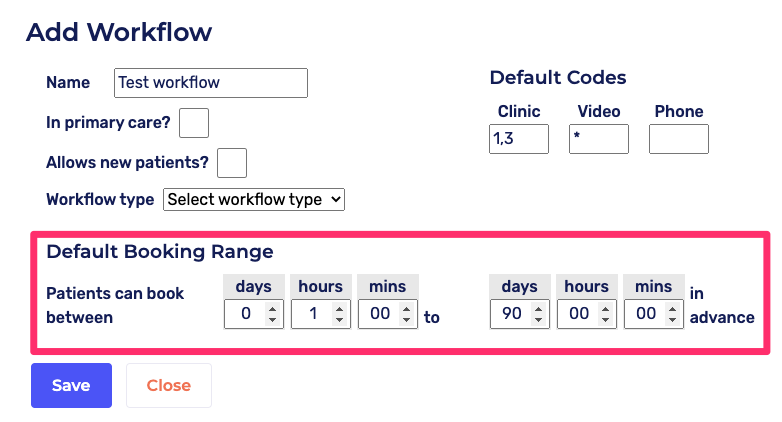
Please note: This is the default booking range for the workflow. Changes to the booking range for doctors in the workflow can be made in the Staff settings. See below to learn more.
1.2- How to Change the Booking Range for a Doctor:
Note: When adding a doctor to a workflow, the booking range is defaulted as the default booking range set in Workflow settings. You can change the booking range of any doctor in Staff settings by following these steps:
1. Login to your given admin account on your Cortico homepage (eg. clinicname.cortico.ca)
2. Click on "Settings" on the dropdown menu on the top left corner of the page
3. Click on "Staff"
4. Scroll to your selected doctor and select the pencil icon
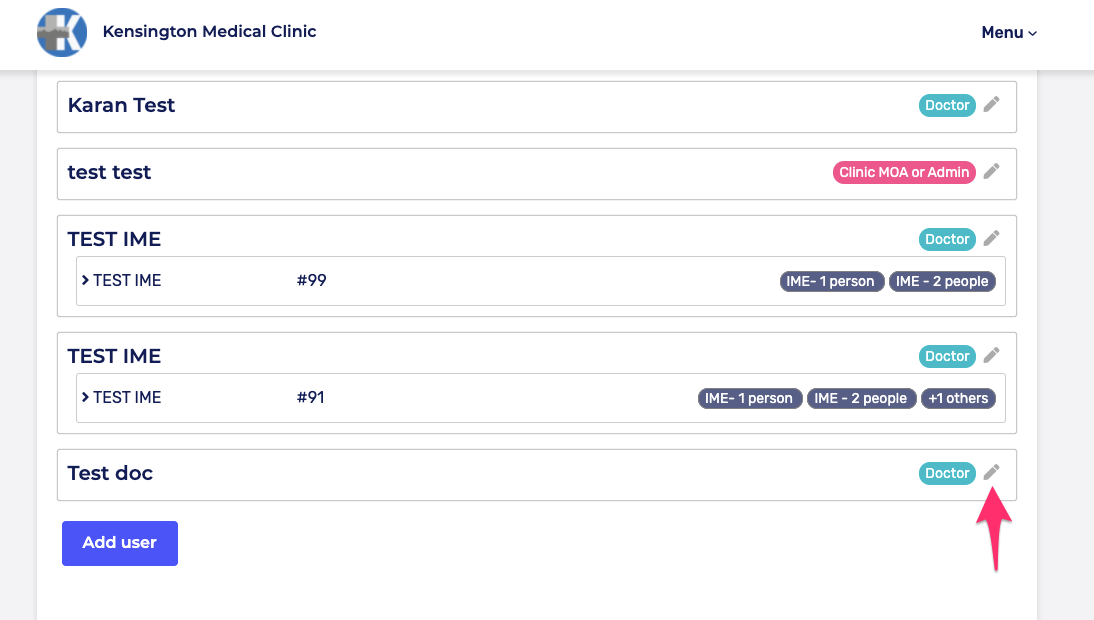
5. Under "Specializations" click on "Show advanced settings" for your workflow
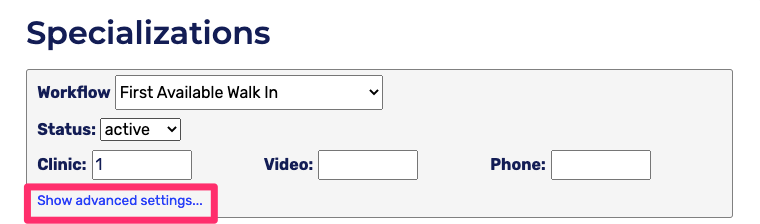
6. Update the booking range for the doctor's workflow by clicking and typing in the text boxes for days, hours, and minutes
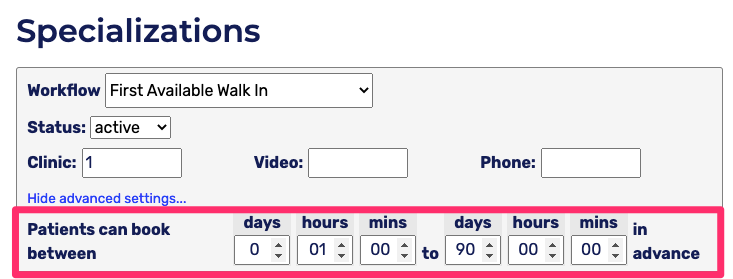
Patients booking with that doctor will now be able to book within the updated booking range.
Note: If you would like to update the booking range for all doctors in a workflow, make sure to update the booking range for each doctor in the workflow by following Step 1.2. Updating the booking range in Workflow settings (Step 1.1) will not update the booking range for each doctor.
Please note: If your clinic books up very fast, you may want to consider a longer booking range to allow patients to continuously book appointments.
If your booking range is currently set to 1 week, change it to 2 weeks to allow for patients to book appointments once the first week of available appointments are booked up. This will allow the booking flow to continue smoothly without making patients wait for another week to book an appointment.
