Cortico Common Knowledge and Training
Refunds
Easily issue refunds for invoices paid through Cortico
Updated 3 weeks ago
To issue a refund for a payment made through Cortico, follow the following steps:
1. Navigate to your clinic's homepage, e.g. stage-oscar.cortico.ca
2. Select the Menu button on the top right-hand corner
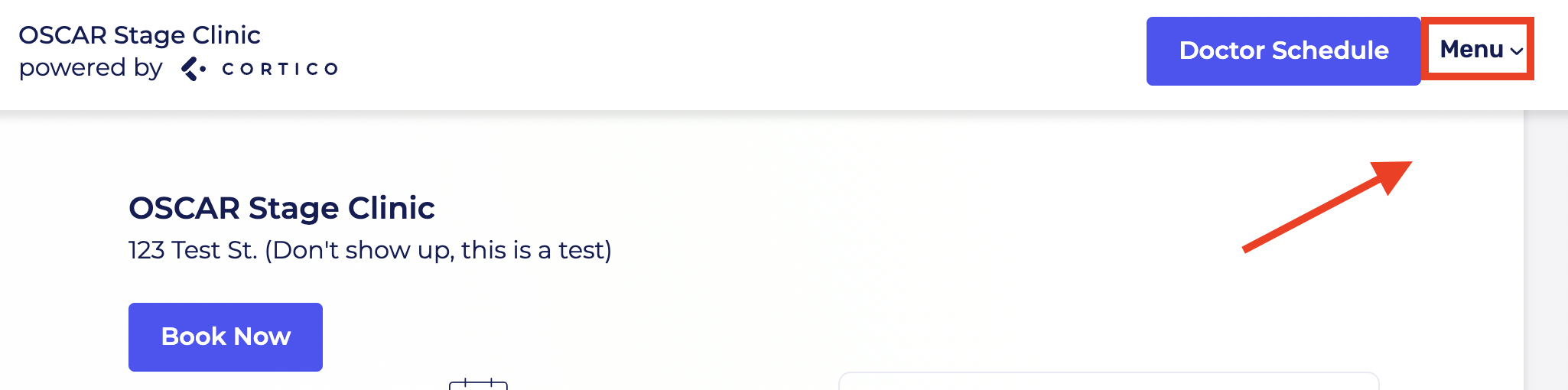
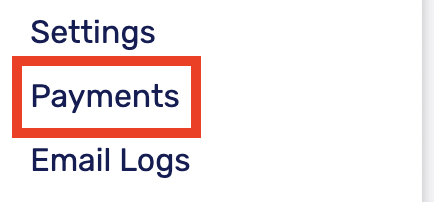
3. Search for the patient by demographic number
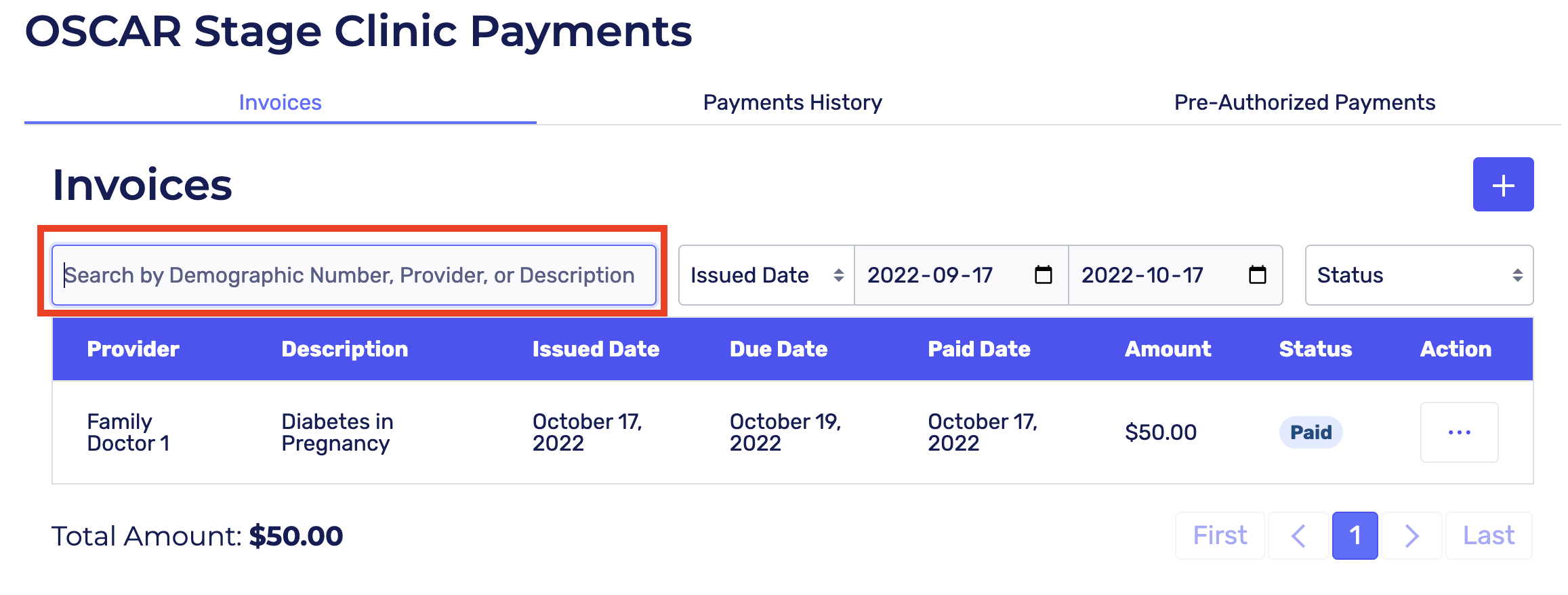
4. Click the "Action" button on the far right hand side
5. Click "Refund" and then "yes".
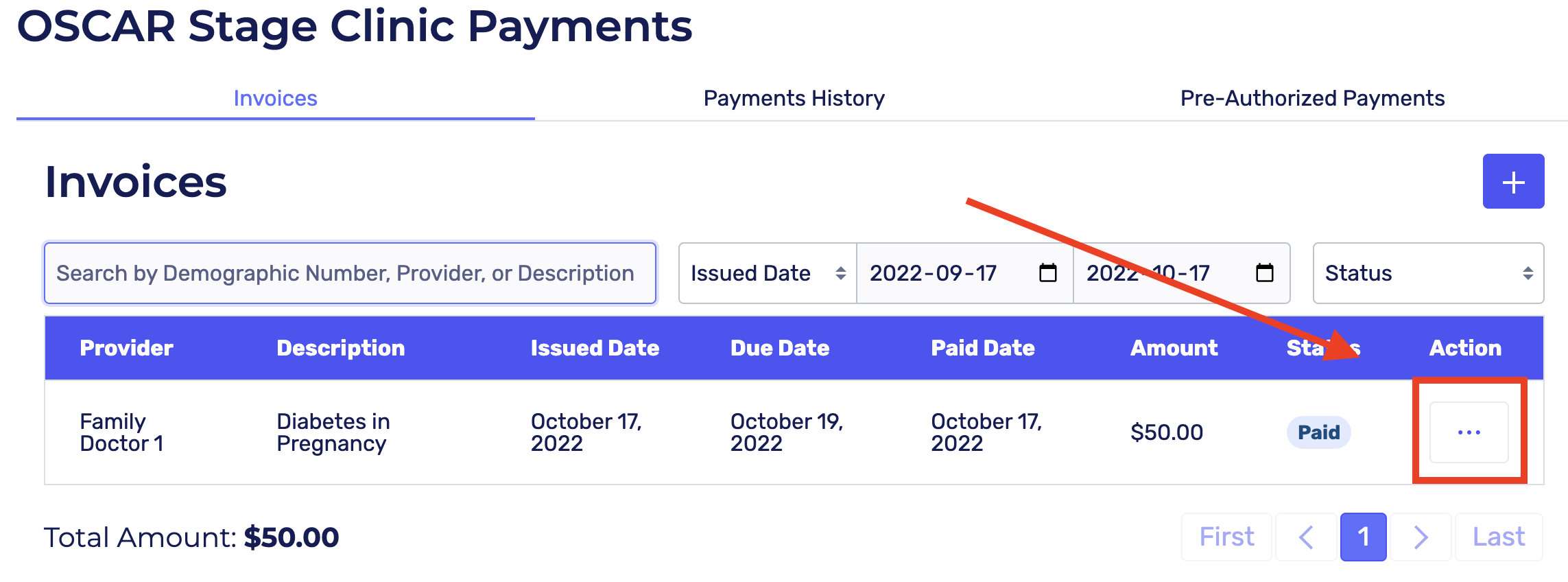
To issue a refund through the Square app or dashboard, follow the instructions at:
https://squareup.com/help/ca/en/article/5060-refund-overview
Email help@cortico.ca with any questions!
