Cortico Common Knowledge and Training
Patients Booking in Blocked Schedules
Troubleshooting guide: Why patients are booked where schedule is blocked off or outside of template code slots in Oscar
Updated 3 weeks ago
Sometimes patients book appointments through Cortico for timeslots that you think should not be available to book. There are a few reasons this can happen, and this article will help troubleshoot them
1.1: Issue: Appointments are booked when the schedule was blocked off
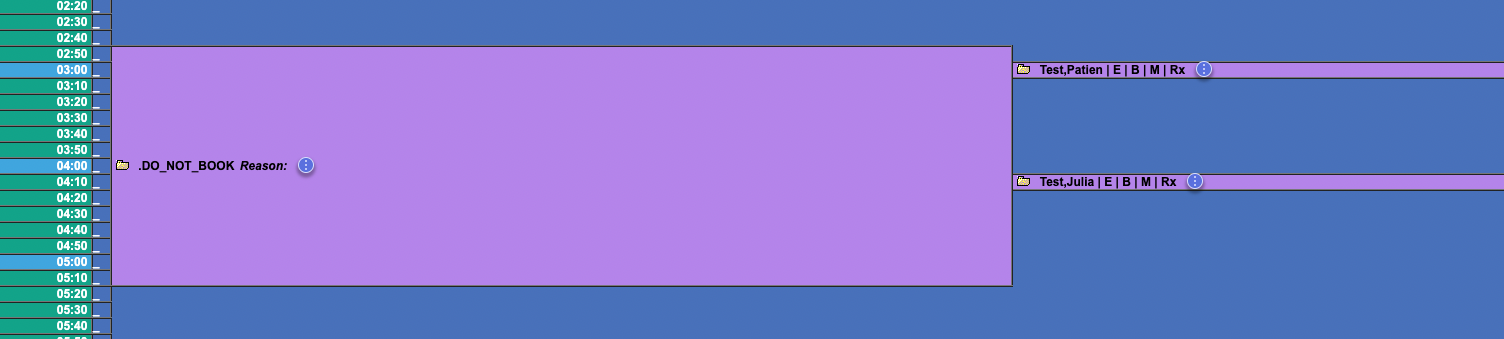
Common reason: The block was created after the appointment
If you see appointments scheduled during a blocked-off time in your Oscar schedule, check the date that the block was created, and the date that the appointment was created. You might find that the appointment was scheduled through Cortico before the time in the schedule was blocked off. This is the most common reason for this issue.
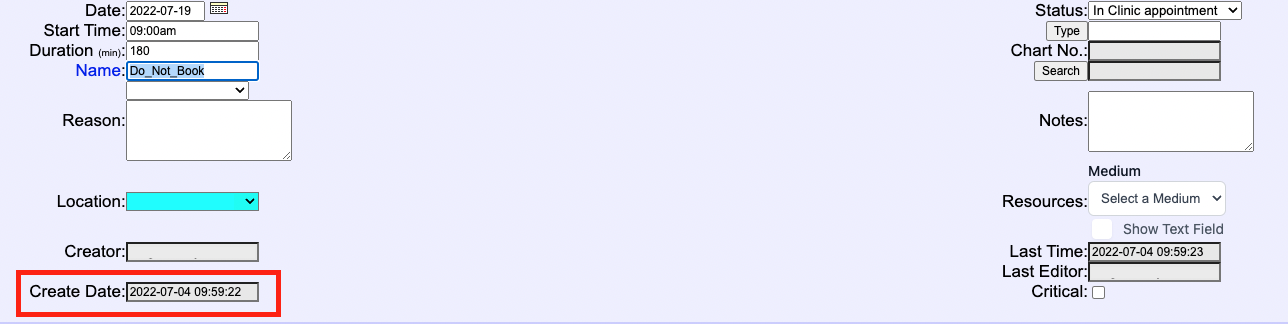
1.2: Issue: Appointments are scheduled where there's no template code
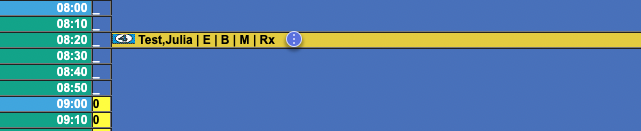
Common reason: Overlapping template schedules
If you see an appointment scheduled through Cortico for a time without a template code, you might have overlapping template schedules for a provider. Check the template schedule settings for that provider to see if there is more than one template schedule enabled for a single day, one of which may have availability that doesn't show in the schedule.
If this article didn't solve the problem, please email help@cortico.ca and we will be happy to help you!
