Cortico Features
Private Patient Bookings
Cortico can allow or restrict private patients from booking depending on a clinic's request.
Last updated on 30 Oct, 2025
Private patients are patients without government health insurance and have private insurance or are paying out of pocket. Cortico makes it easy for private patients to book online or be restricted from booking online, depending on the clinic's request.
If you accept private patients at your clinic, they will be able to book appointments using their email address and birth date as their patient identification.
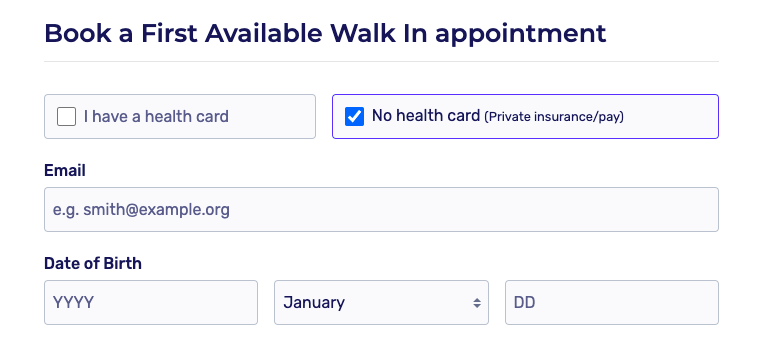
In Oscar, you can also set up an appointment status with a distinct colour for private patients only. This can be useful for distinguishing private patients from other patients, see below for an example.
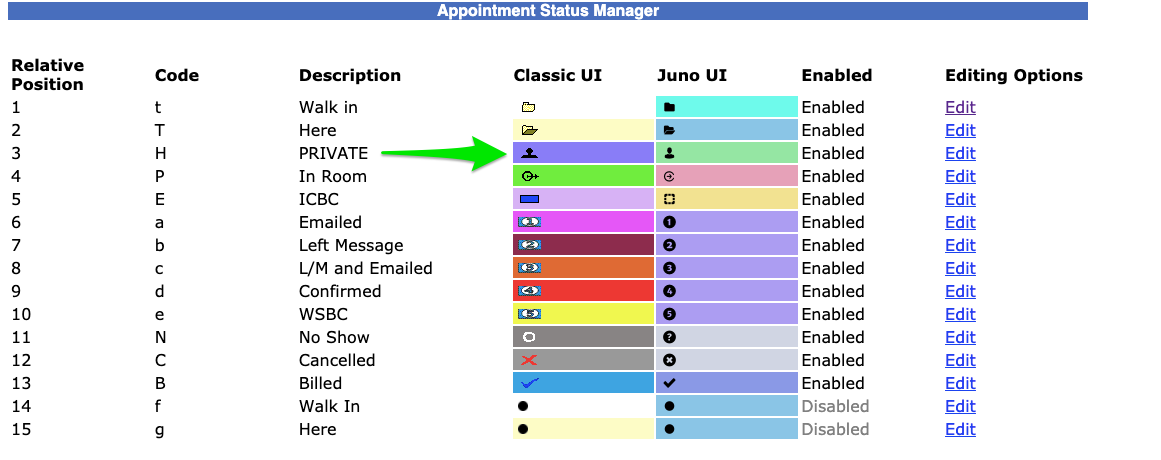
To learn how to change the colour of an appointment status click here. To set up a new status code for private patients, please contact your Oscar provider's support team.
Note: When testing the private patient status colour, make sure your test patient doesn't have a health card number on the patient record. The private colour is only used when it's an out of province patient or a patient with no PHN.
Restricting Private Patients from Online Bookings:
If you do not want private patients booking online, please contact help@cortico.ca and we can set this up for you. You can also add instructions for private patients in a pop-up such as to call the clinic instead of booking online. To learn how to do this click here.
