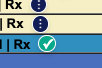Cortico Oscar Plug-In
Plug-In: Automate Health Card Validation
Updated 2 weeks ago
Note: The Cortico Browser Plug-In is free and open source software which may be used with or without the main Cortico product. It comes with no warranty;
With the Cortico Browser Plug-In you can automate health card validation checking in one click. This is now available for BC medical medical clinics.
Steps:
1. Login to your Oscar
2. Click the blue Cortico logo at the bottom right corner of the day sheet.

3. After the plug-in tab opens, enter your clinic name in the clinic name field and enter your username (your email) and password then click "Sign in". If you are unsure of your clinic name for your Cortico URL, contact help@cortico.ca.
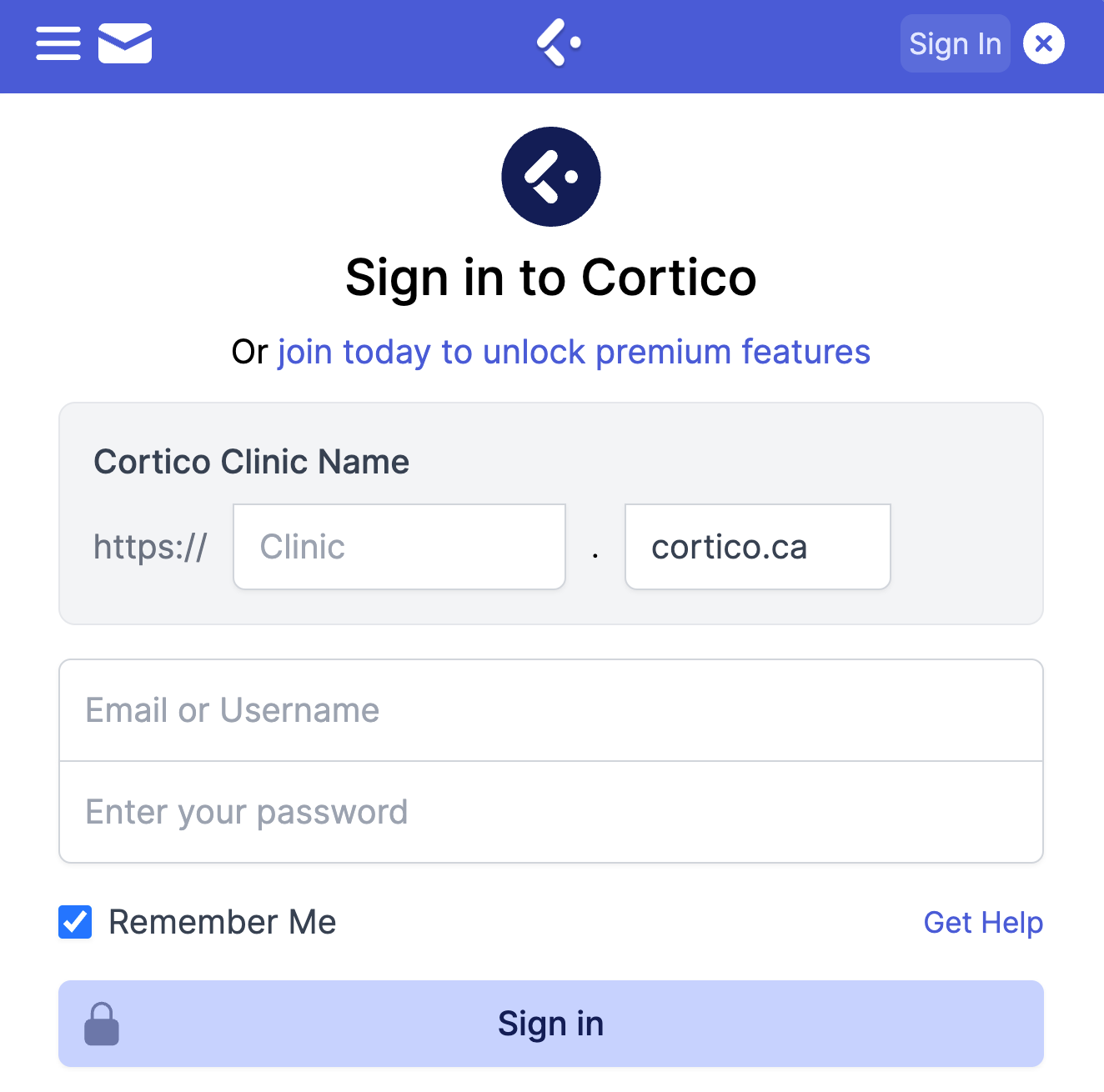
4. On the left side of the plug-in tab, Click on 'Automation' then Click on 'Eligibility Checker' to run the scan
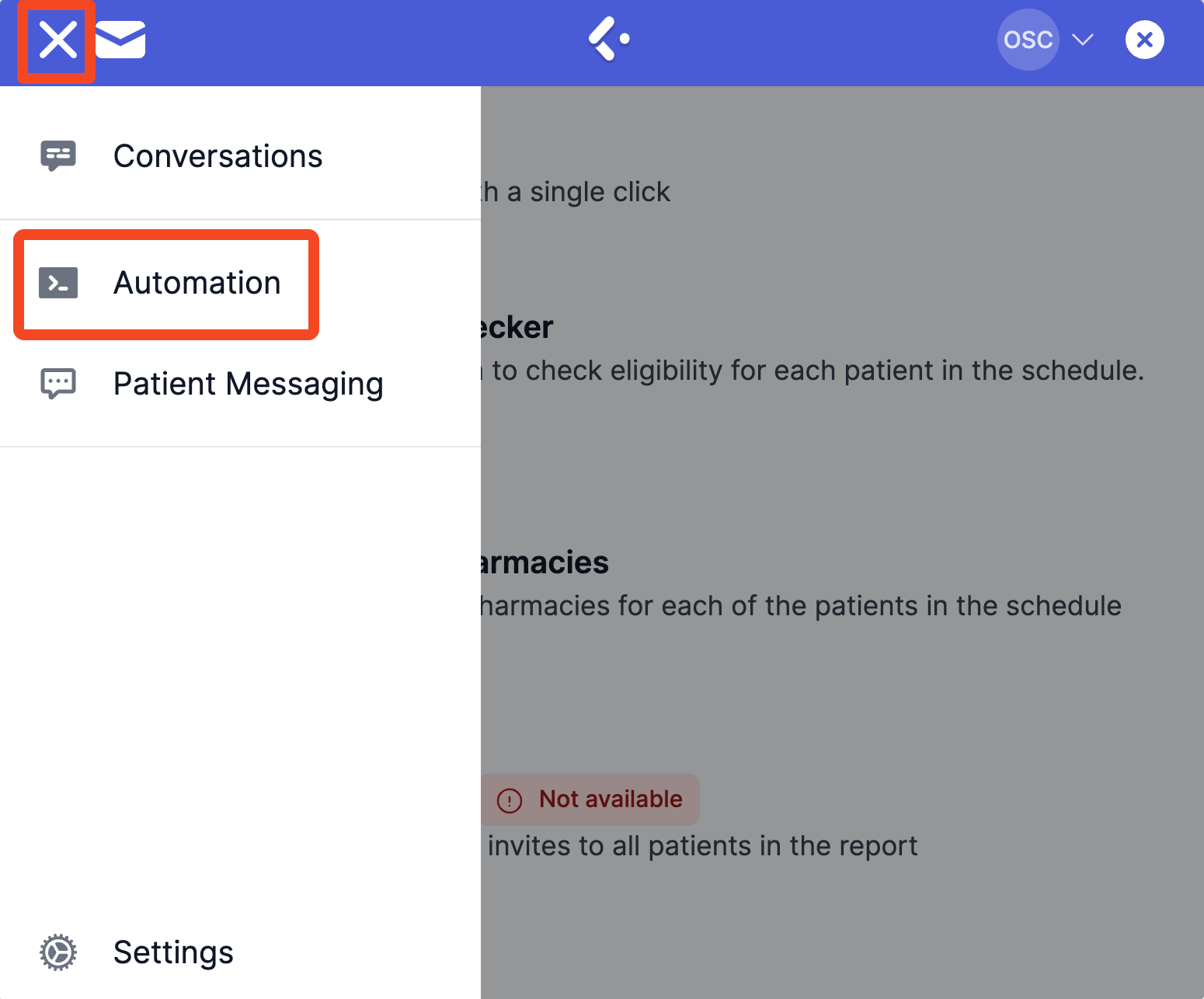
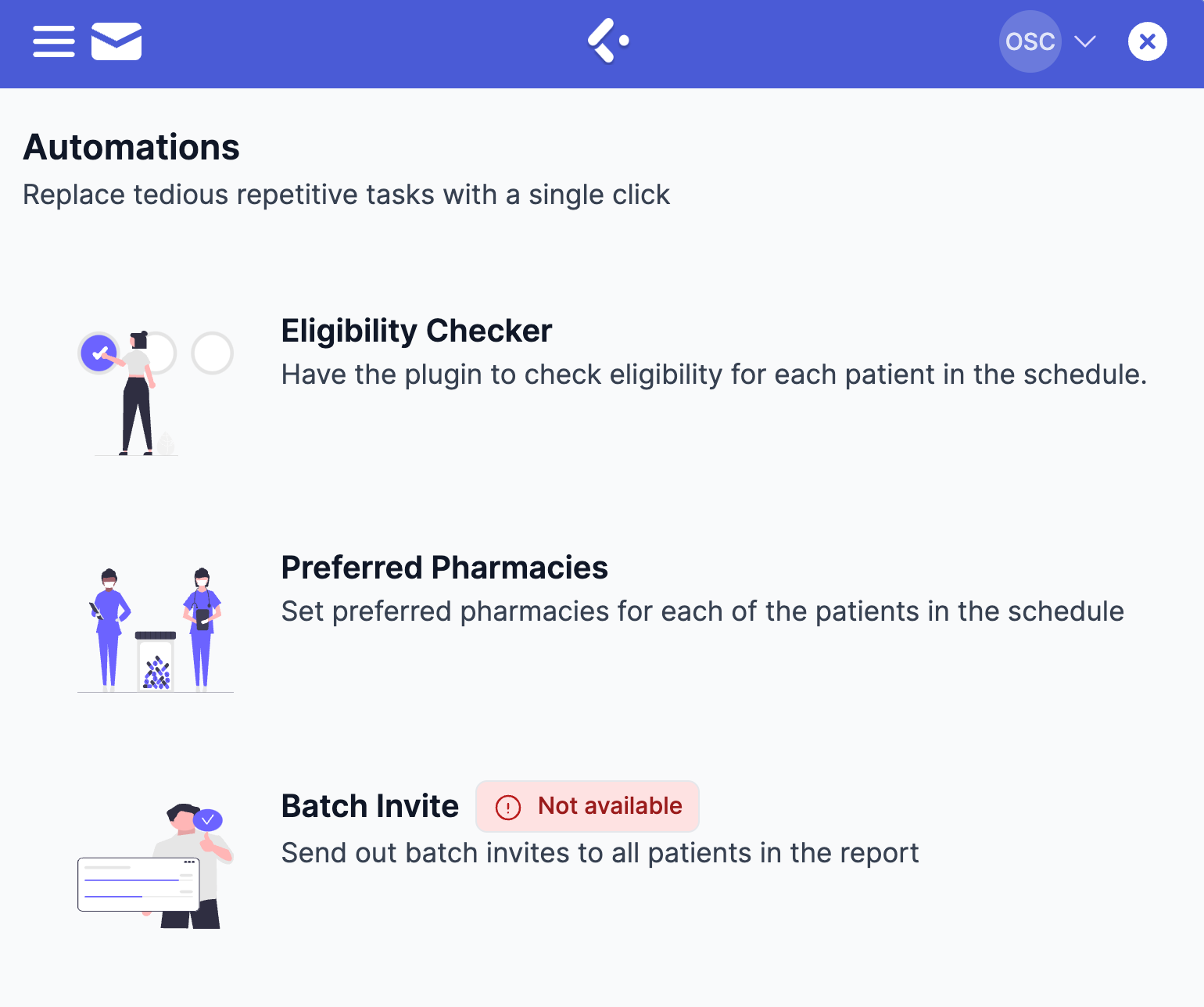
Eligible health cards will have a green coloured circle with a checkmark next to the appointment and ineligible health cards will appear as a blue circle.