Cortico Oscar Plug-In
How to Set Your Cortico URL
Steps on how to set Cortico URL in your Oscar
Updated 2 weeks ago
Note: The Cortico Browser Plug-In is free and open source software which may be used with or without the main Cortico product. It comes with no warranty;
Are you receiving this pop-up message in your Oscar schedule? If so, follow the following steps to learn how to prevent the pop-up from appearing again.
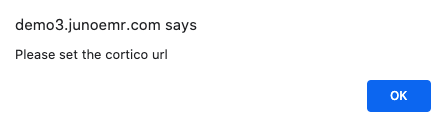
Steps:
1. Login to your Oscar page.
2. When the pop-up appears, click "Ok".
3. Click on the blue Cortico logo at the top of your Oscar schedule.

4. A pop-up message with a disclaimer will appear. Click "I understand" to proceed.
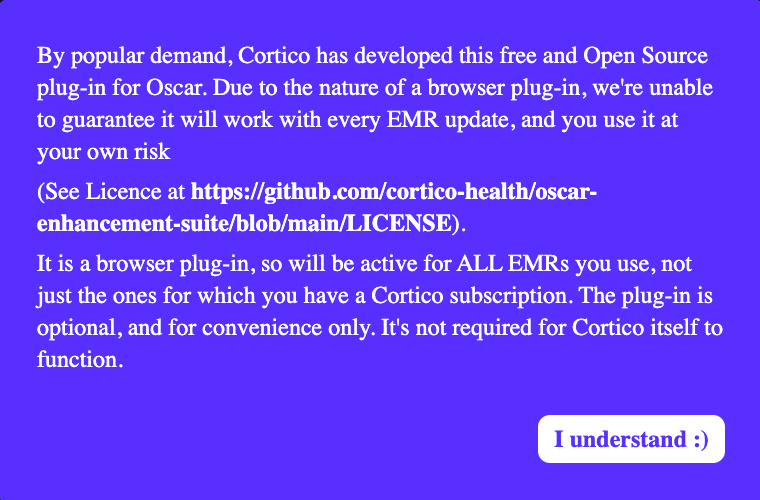
5. A sidebar will appear. Enter your Cortico clinic name in the clinic name field and save. If you are unsure of your clinic name, contact help@cortico.health.
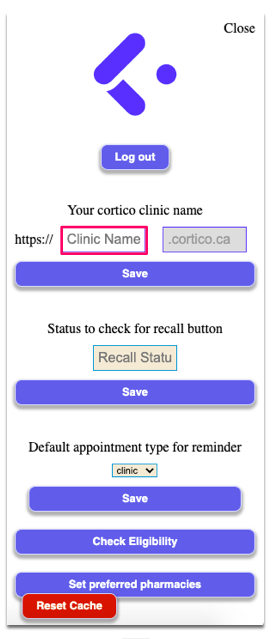
You have now set the Cortico URL. The pop-up will no longer appear.
