Oscar Integration
Oscar Template Codes
How Cortico uses template codes to determine appointment availability
Updated 2 weeks ago
Please check Setting up doctor schedules in Oscar to get yourself familiar with setting up doctor schedules in Oscar!
Cortico uses template codes to determine appointment availability. Patients can only book into timeslots with template codes. We will need to know the provider number for each doctor, as well as the Template Code(s) that Cortico should use to find available appointment slots.
Please see the example here:
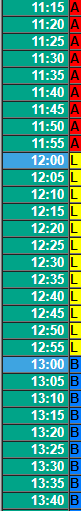
In the example, we use the template code “A” to represent 10min bookable appointment times, “L” for their lunch break, and "B" for 15min bookable appointment times.
Each template code ("A", "B", "L") has a different Appointment Durations (10mins, 15 mins, 30 mins) which help Cortico to show appointment availability results based on the template code set for each Doctor. Each slot (aka schedule setting duration) in the above picture is of 5 mins duration.
Example: If a Patient books appointment at 11:30, the appointment duration will be 10 mins, So, Two A's from 11:30 to 11:40, will be booked for that patient. (See the picture below)
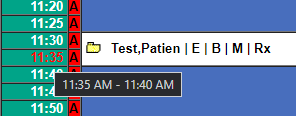
Cortico provides integration with the Oscar, so you don't have to create templates from scratch if you already have them or if even you are new to Oscar, Cortico makes it easy to migrate all the settings from Oscar to Cortico without having you to get all done again on the online booking platform. Doctor information is required for the initial setup of Cortico for us to integrate Oscar to get up and running after Onboarding.
