Cortico Common Knowledge and Training
Online Cancellation of Appointments
There are multiple ways a patient can cancel their appointment online, saving a phone call to your clinic.
Last updated on 24 Oct, 2025
1.1: Through your clinic website
On the homepage of your clinic website, there is a link for the patient to confirm and to cancel their appointment:
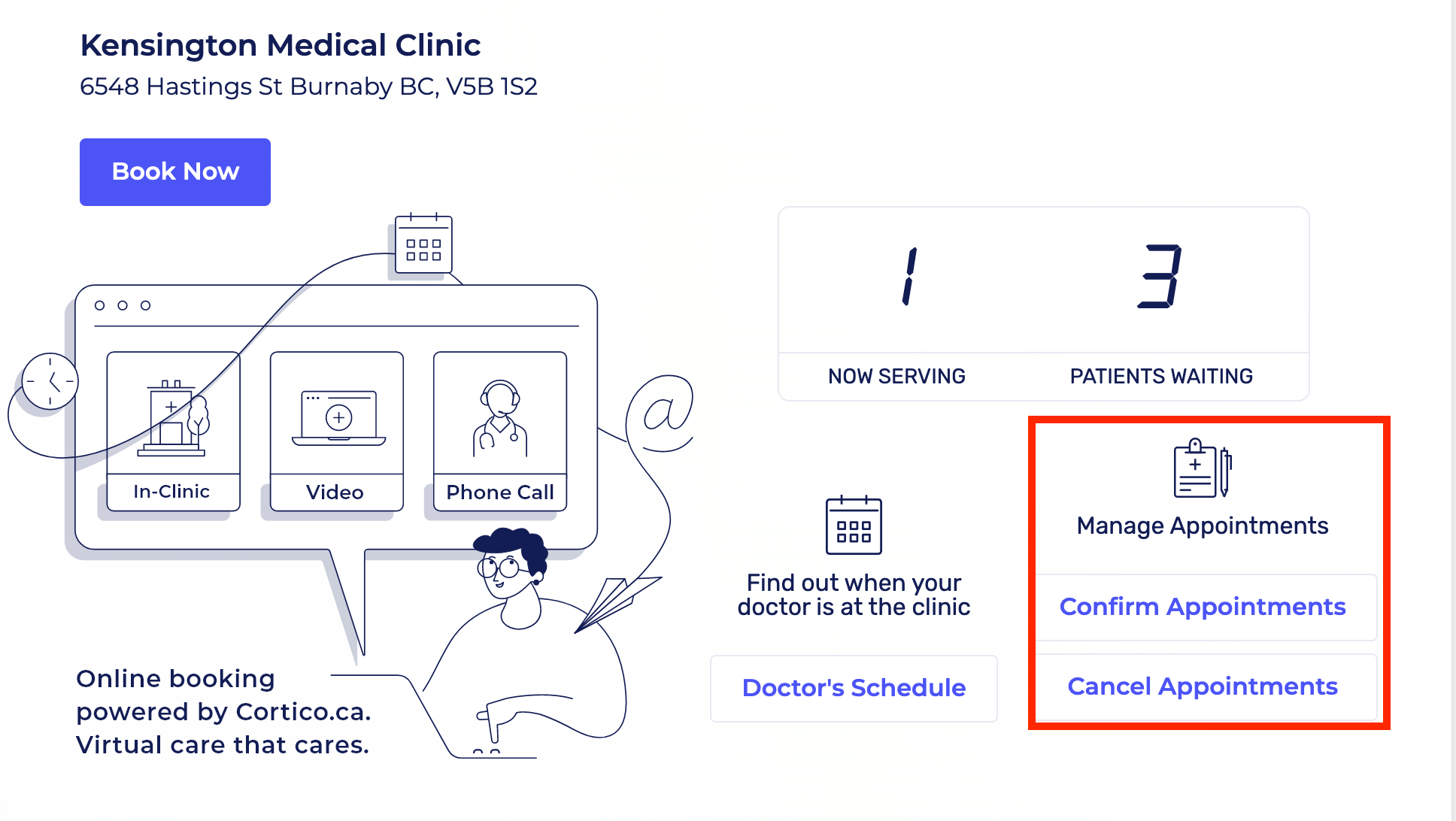
If your clinic has multiple locations, the confirm and cancel buttons will appear below the location options.
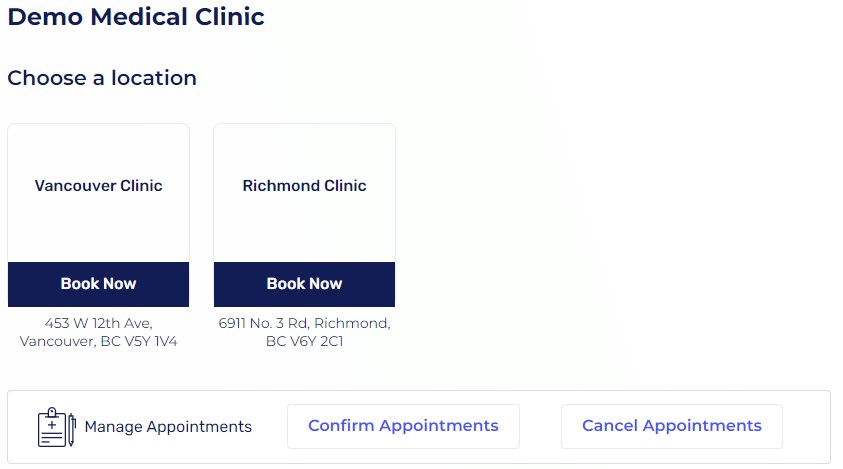
The patient looks up their appointment using their personal health number and date of birth:
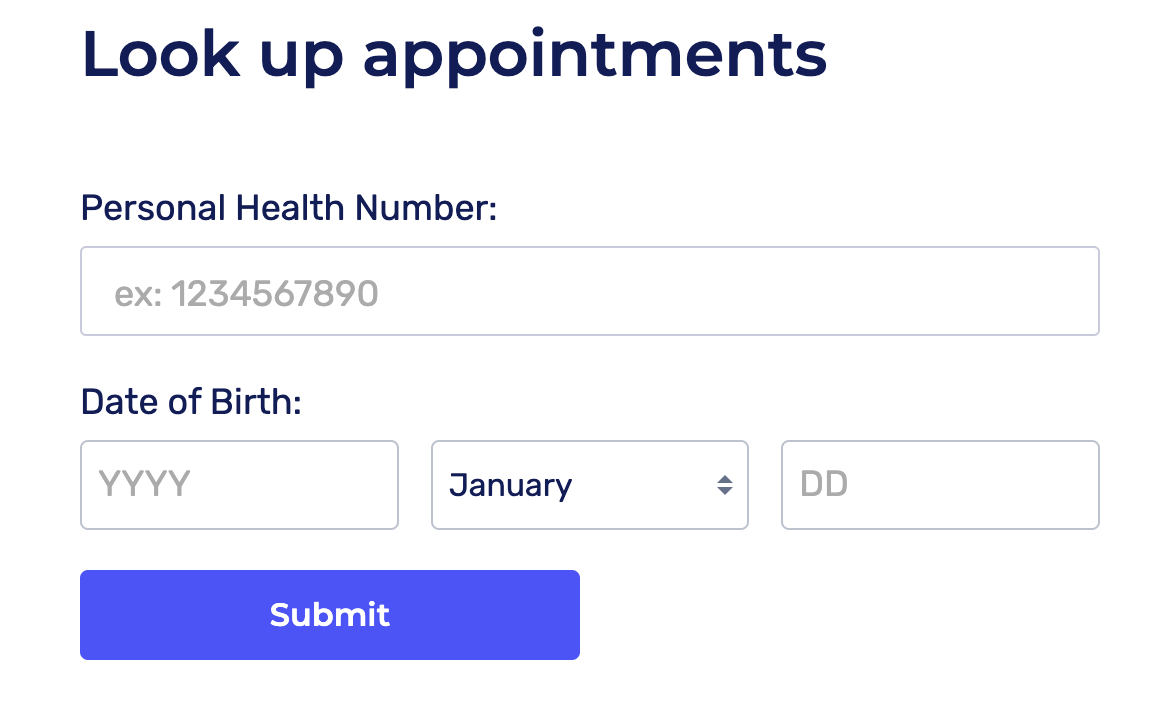
The patient can select the appointment they wish to cancel. Assuming the appointment is within the cancellation window (typically more than 24 hours before the appointment time), the patient will be able to click the button to cancel their appointment.
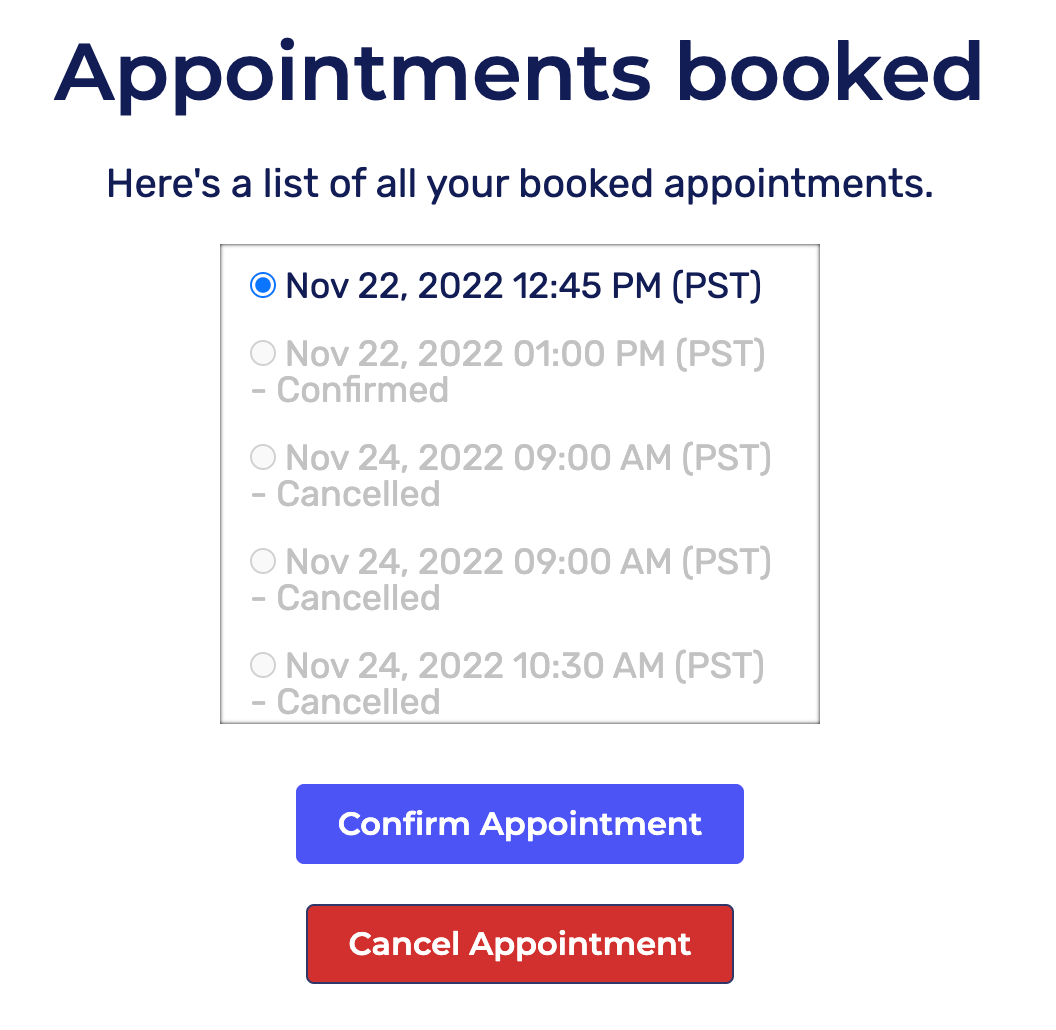
For a direct link to this appointment lookup page, simply add /get-patient-appointment-lookup-url/ to the end of your Cortico clinic URL. For example for a clinic with Cortico URL stage-oscar.cortico.ca, the cancellation link would be stage-oscar.cortico.ca/get-patient-appointment-lookup-url/
We recommend this link be added to your website so that patients can easily cancel their appointments online, saving a phone call or email to your administrative staff.
2.1 The confirmation/reminder email
The patient can also cancel their appointment using the link in their confirmation or reminder email.
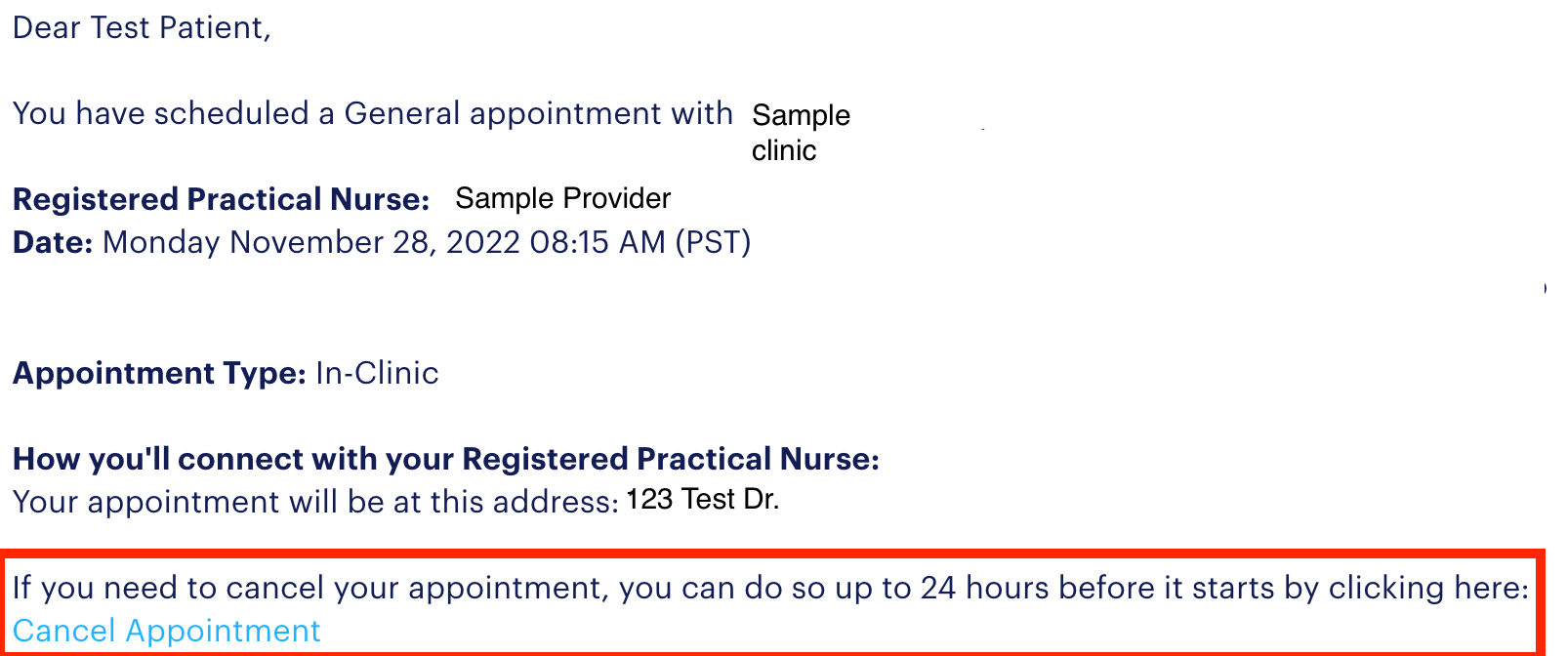
2.2 The Patient Portal
The patient can also cancel their appointment through the patient portal. A link to the patient's unique patient portal for each appointment can be found in their confirmation and reminder email.
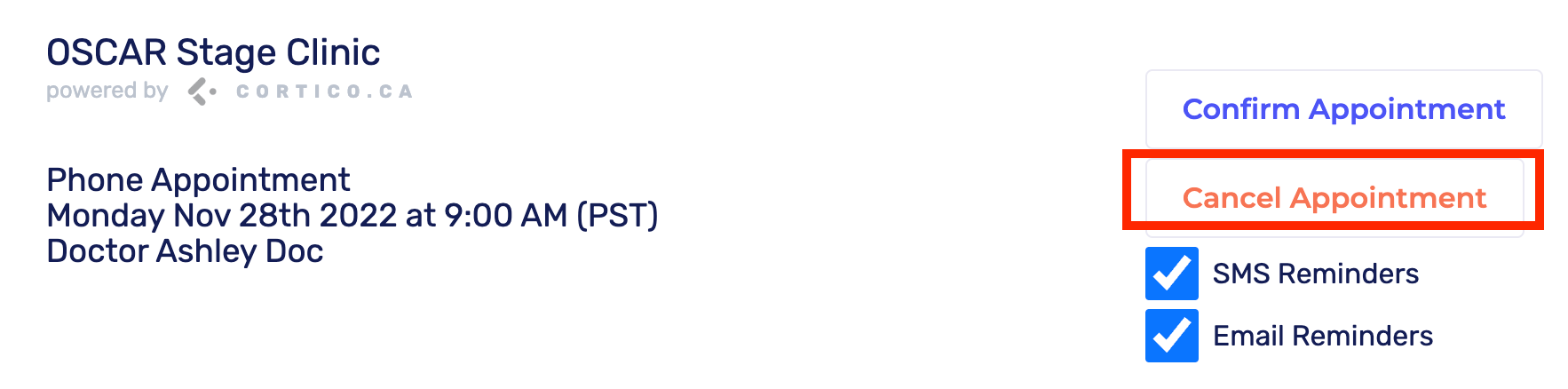
Please don't hesitate to reach out to help@cortico.ca with any questions!
