How do I enable and disable multiple future appointments for patients at my clinic?
Cortico Common Questions
How do I enable and disable multiple future appointments for patients at my clinic?
With your Cortico login, you can allow or prevent patients from booking more than one appointment for the future.
Last updated on 24 Oct, 2025
When your clinic joins Cortico, a member of our support team will ask you if your clinic allows patients to have more than one future appointment at a time. If this changes anytime after onboarding, you can easily enable or disable this feature through Cortico settings.
Steps on how to enable/disable multiple future appointments:
1. Login to your clinic's Cortico domain (Eg. clinicname.cortico.ca) with your given login credentials
2. Go to "Settings" from the drop-down menu on the top right corner of the page
3. Click on "Show Advanced Settings" below "Clinic Logo"
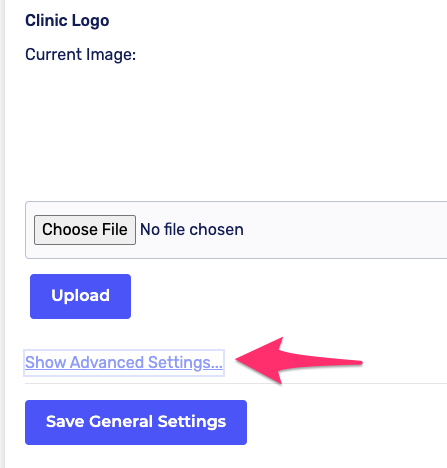
4. Under "Email Settings", click on the checkbox to enable "Allow multiple future appointments" which will allow patients to book more than one appointment at a time.
Or leave the box unchecked to disable "Allow multiple future appointments" so patients can only have one future appointment at a time.
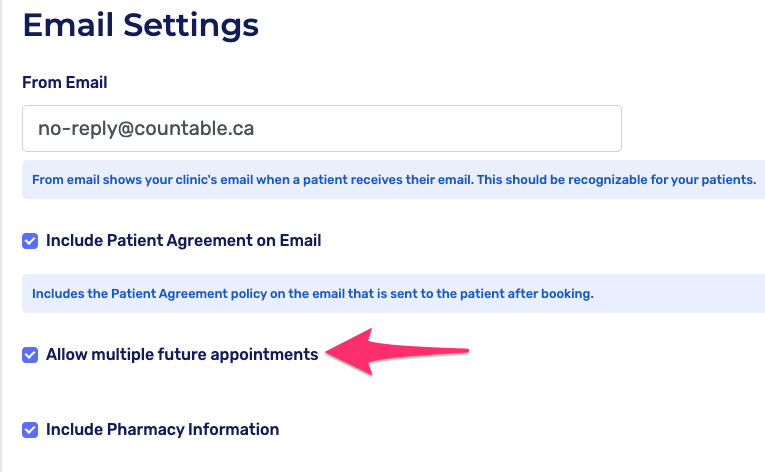
5. Click "Save General Settings"
Click here to learn more about the multiple appointment rules
