Cortico Common Knowledge and Training
Day Sheet Update
An overview of our updated Day Sheet feature!
Updated 2 weeks ago
Main points
This update is now live!
“Provider Schedule” has been renamed “Day sheet” under the dropdown menu on your Cortico homepage.
The steps to access the day sheet have not changed with the update. Need a refresher? Click here.
The Day Sheet page shows all appointments in your Oscar schedule with the patient's information.
Hovering over the feature icons gives a reminder of their function.
This view (below) lists all appointments for a certain day along with basic patient information. Click on the blue arrow on the right-hand side of an appointment to view more information.
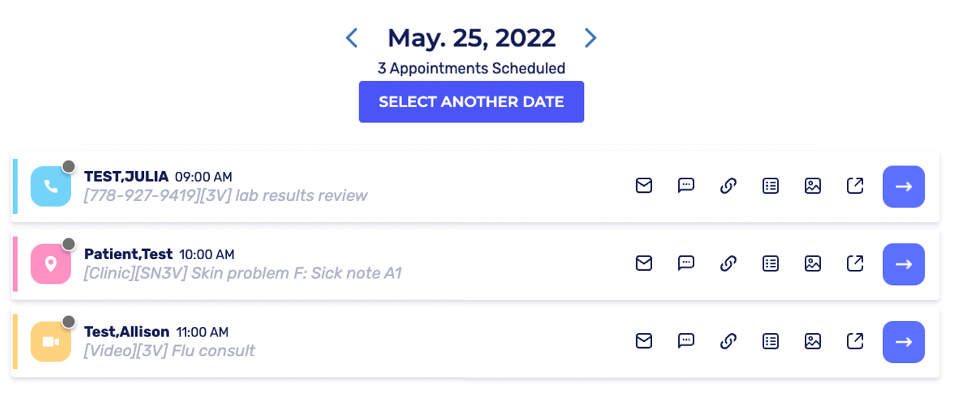
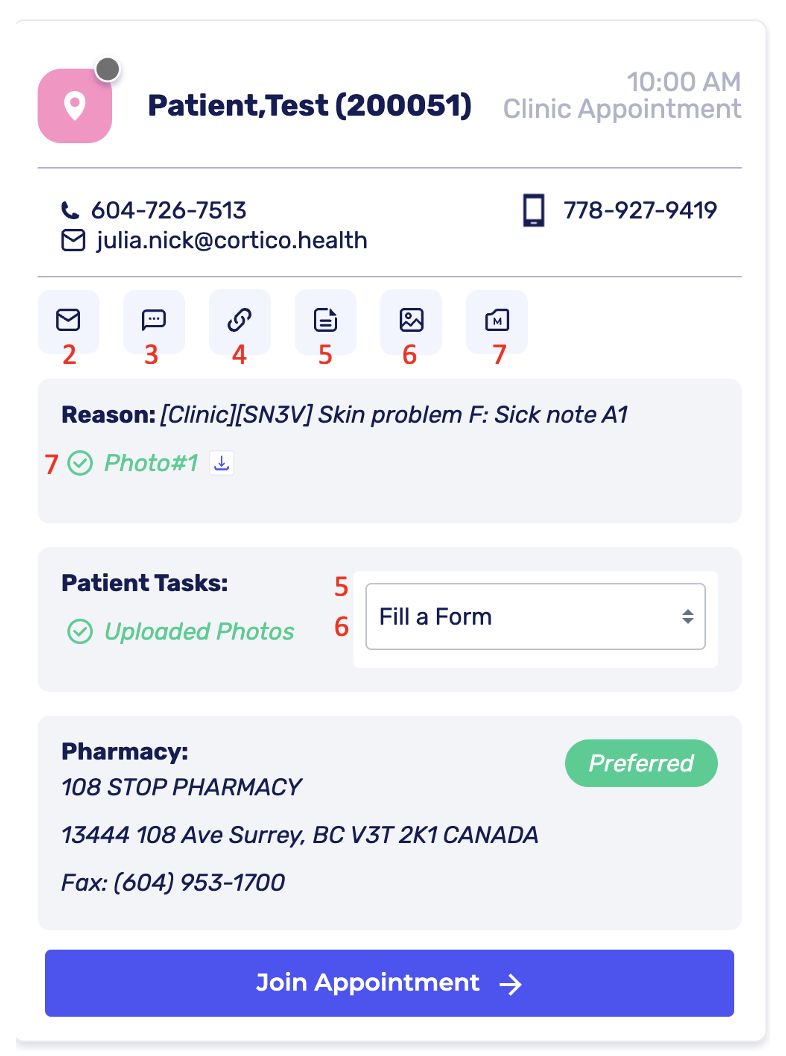
Feature Overview: from Day Sheet you can…*
View patient and appointment information
Send email appointment reminder to patient
Send SMS appointment reminder to patient
Send custom message to patient via SMS or email
Request pre-appointment form from patient
Request photo from patient
View uploaded patient photos and pre-appointment forms
Access virtual appointment room (doctors only)
*See corresponding feature numbers to their place in the day sheet on the image to the right.
