Cortico Settings
Settings - Locations
How to add your location(s) in Cortico settings.
Updated 2 weeks ago
If you haven't already, please log in to your given admin account on your Cortico homepage (e.g. [clinicname].cortico.ca/sign_in).
After your successful login, click on the "Settings" tab on the left-hand side and go to "Locations".
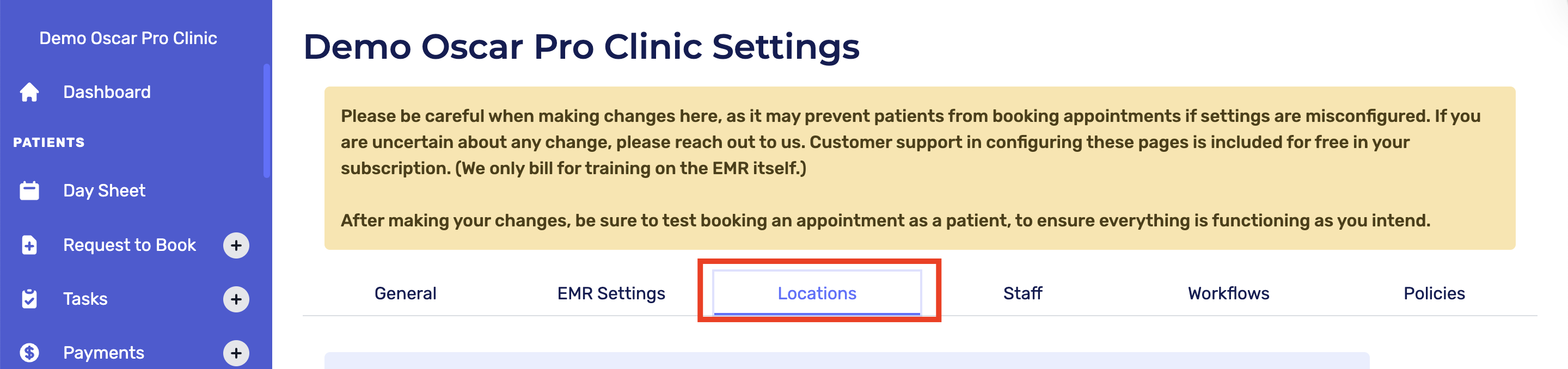
Get your location Site name in Oscar or ask your Oscar provider their exact name
Copy and paste them to "Oscar Location Value" in Cortico Settings
Name your clinic location and save.
Demonstration Video Here
Please note: The Oscar location value must be exact to ensure that all bookings at the location are successful.
Please contact help@cortico.ca if you require assistance with adding location(s)
Up next: Settings - Staff
