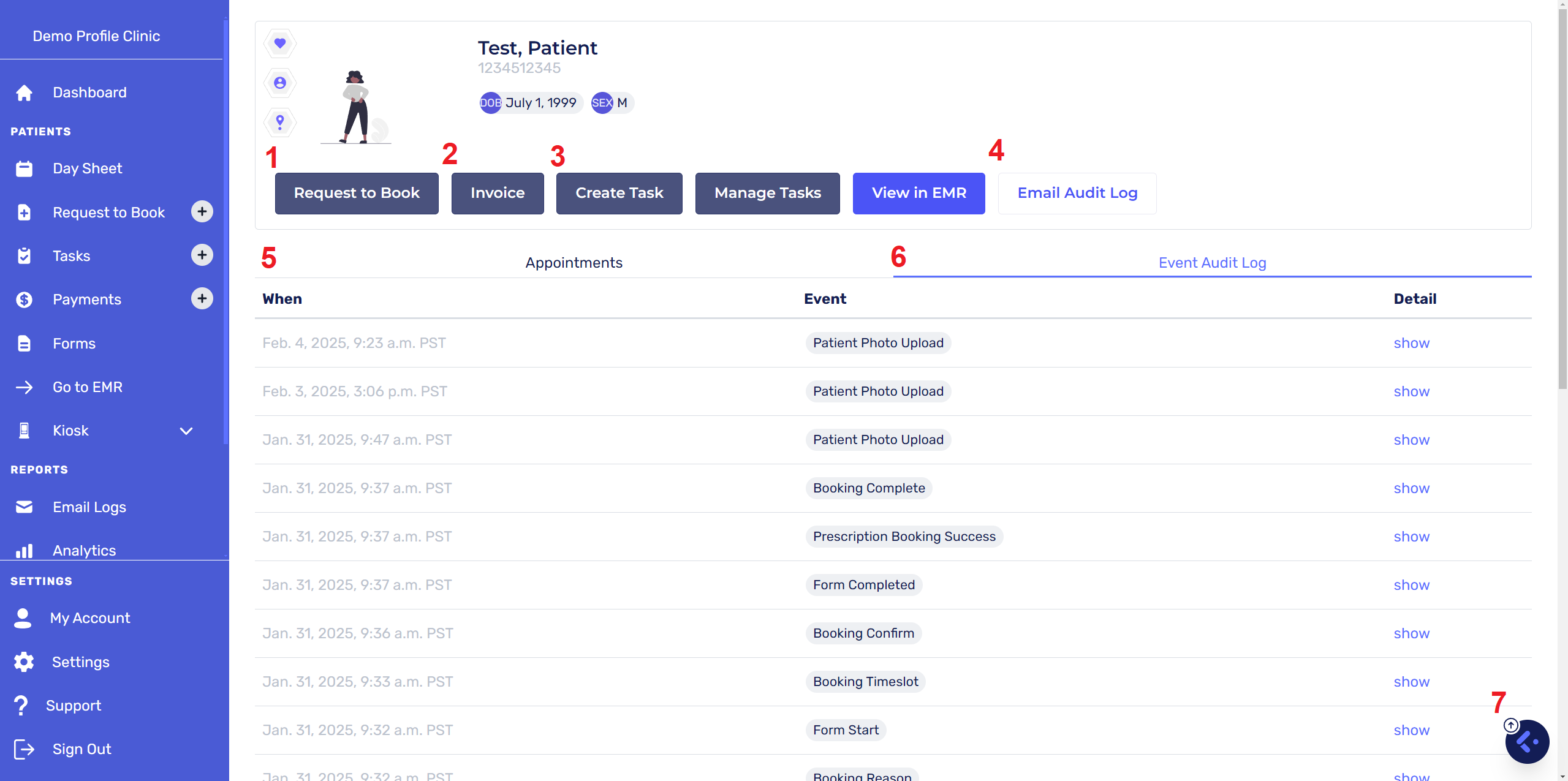Profile Integration
Profile Contextual Launch Action
Using the Cortico Contextual Launch Button In Profile
Updated 2 weeks ago
As part of the initial setup of Cortico into your Profile Instance, we will provide instructions to create the Contextual Launch Button Action within your Profile Instance. Click here for the instructions to set up your Cortico Contextual Launch Action on your Profile account.
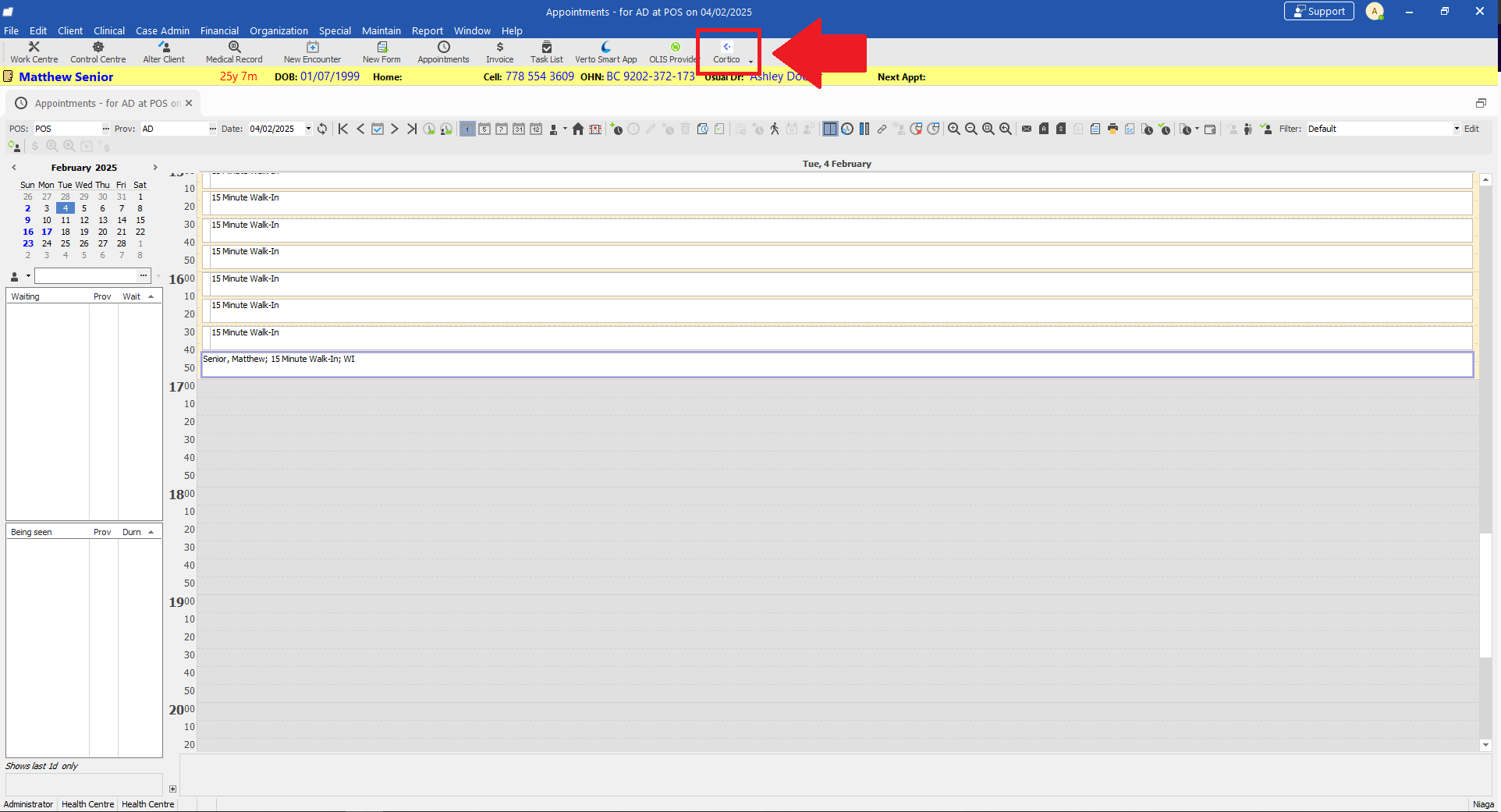
Triggering this button will open the following audit page where you will have many actions available to you to further interact with Cortico.
Event Audit Log (Shown) - Review Any Events the patient has completed