Profile Integration
Profile: Add Cortico Contextual Launch to Your Toolbar
Instructions on adding Cortico's Macro to your toolbar in Profile EMR
Updated 2 weeks ago
Once our team has confirm Cortico's Macro has been added to your Profile instance, please follow these instructions to add the Cortico Contextual Launch to your toolbar.
1.1 Before adding the icon to your toolbar, ensure the CORTICO macro appears in the list of macros
Go to Maintain > Templates > Macros and find if the Cortico macro is on the list
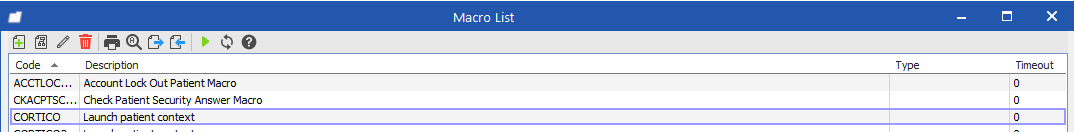
2.1 Adding the Macro to the Toolbar
1. Right click on the tool bar and select Toolbar settings
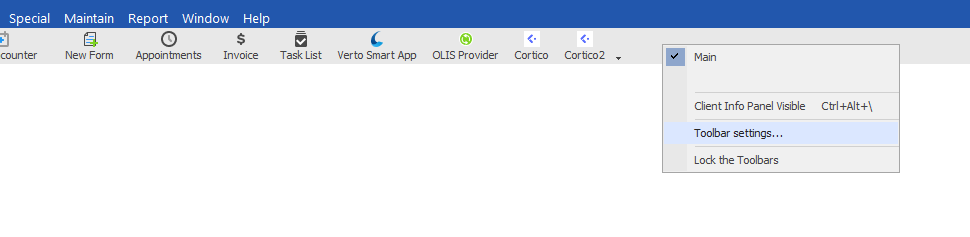
2. Go to Macro Icons tab and select any existing button the left. If there aren't any existing buttons, proceed with step 3.
3. While having an existing button selected, edit the Caption input to "Cortico". Click on Add.
4. Once a new button Cortico is created select that button, clear the code under Macro and replace by ‘Callmacro “Cortico”. Click Apply and Ok. Don’t mind if there is no Cortico icon in the Profile EMR instance for now. We will go back to it later.
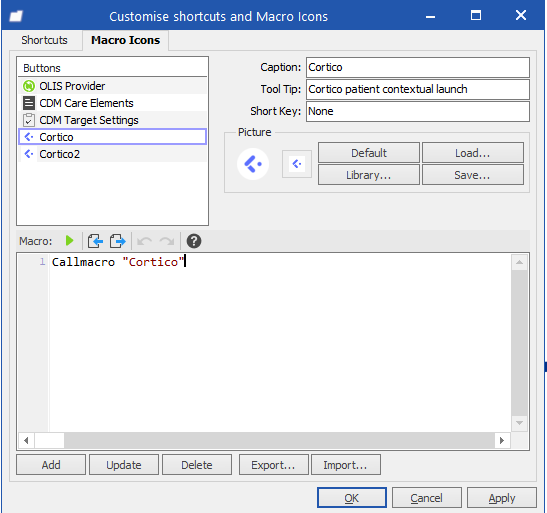
5. Click the down arrow icon at the end of the main toolbar and select Add or Remove Buttons.
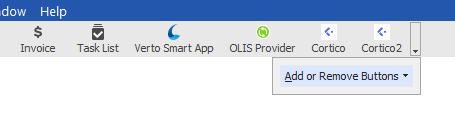
6. Click Customize
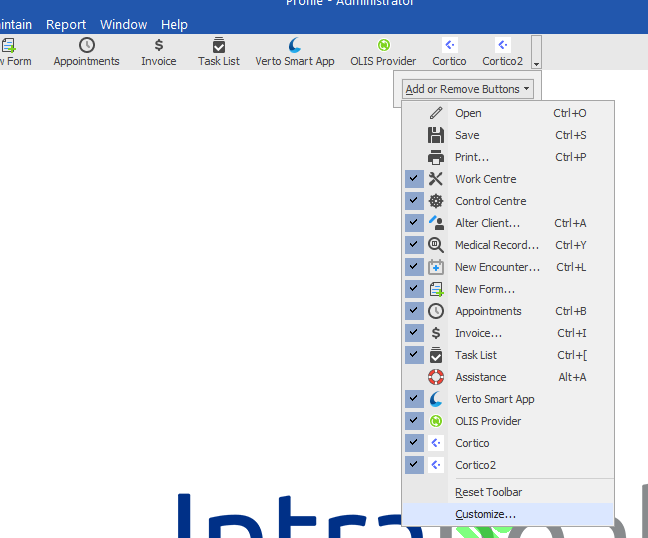
7. In the Customize window, select Macro from the Categories list.
8. Drag the Cortico button from the Commands list and drop it onto the main toolbar.
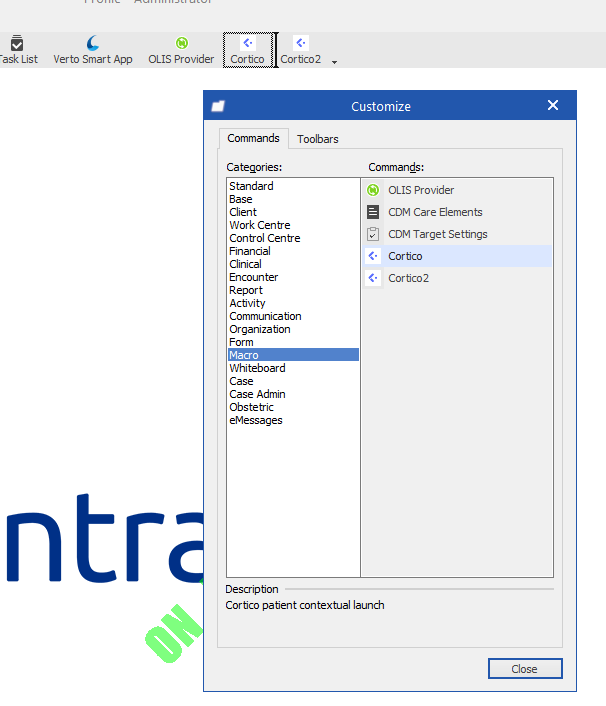
9. Check that the Cortico button is now visible on the main toolbar.
3.1 Testing the Cortico Contextual Launch
Select a patient from the schedule or search for a patient then click on the newly added Cortico Macro. You should be taken to the web version of Cortico where you can access the patient messaging, request to book, payment, and other features. Click here to learn more of the features on this page
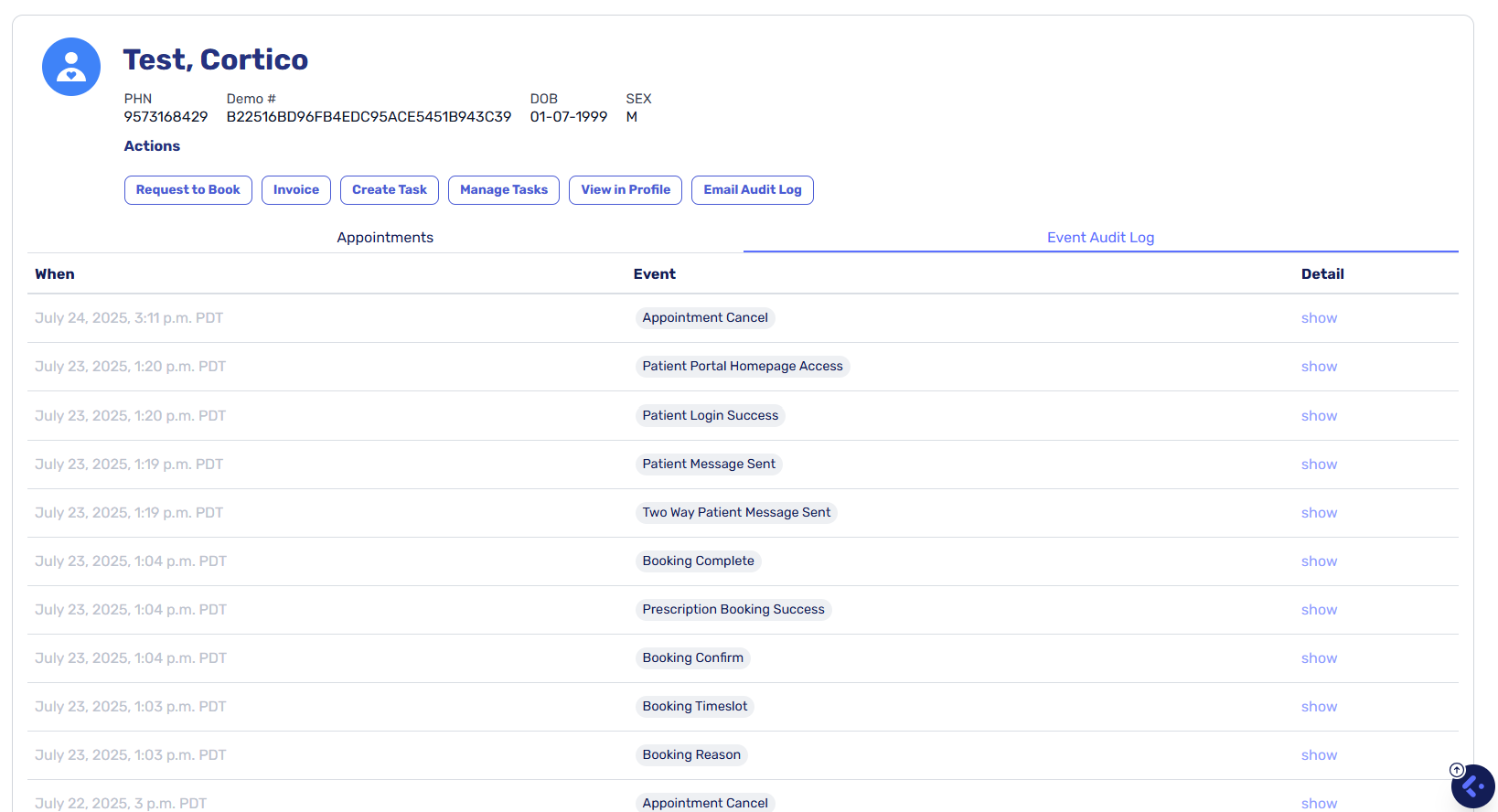
If you encounter any issues during the set, please contact our team at help@cortico.health for additional assistance.
