Cortico Features
Automatic Walk-In Triage (Premium)
Allow patients to find an appointment time without selecting a specific doctor.
Updated 2 weeks ago
Cortico has created a feature included in the Premium Package that allows patients to select an appointment slot without selecting a walk-in doctor. Below is a guide of how it works.
In booking step 2, patients will not have the option of selecting a doctor from the dropdown menu. Instead, the message "Your doctor will be the first walk-in doctor available" will appear.
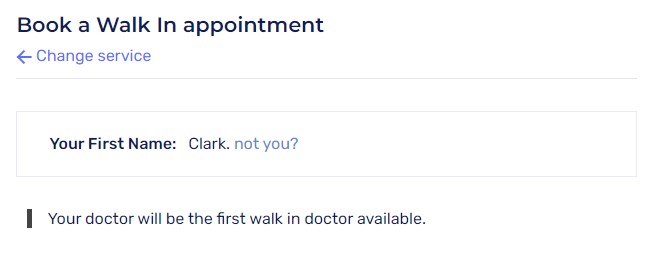
In booking step 3, after a patient selects an appointment medium, the date and time dropdown menu will appear. A few days are loaded at a time and the patients will have to click on “LOAD MORE DATES” to load additional dates.
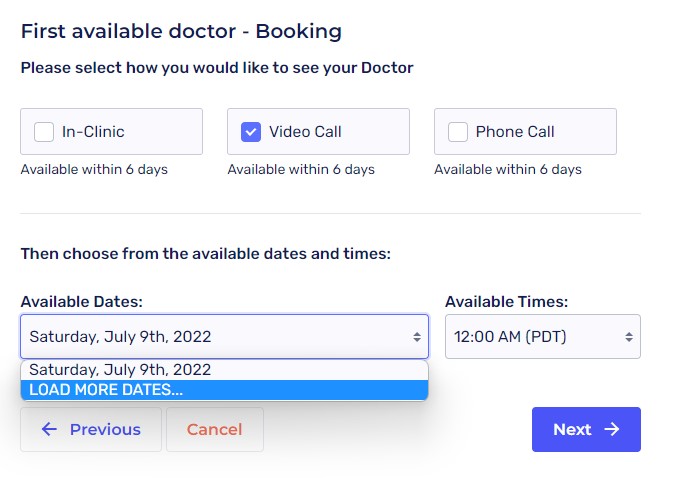
*** If there are multiple doctors available for a timeslot, Cortico will randomize which doctor gets selected to avoid the issue of one doctor’s schedule getting filled up first.***
Once the patient books an appointment, the doctor’s name will be revealed in the post-booking confirmation page and in the emails sent to patients.
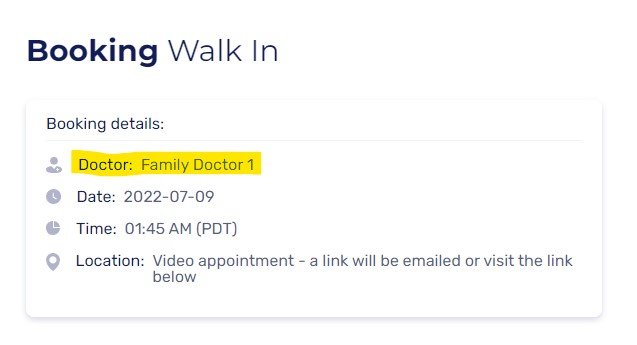
If you have any questions or would like to enable this feature at your clinic, feel free to contact help@cortico.ca
