Cortico Features
Appointment Timeslot Text
Outlines the purpose of Appointment Timeslot Text and illustrates how it appears during online booking and in reminders
Updated 1 week ago
"Appointment Timeslot Text" Is a configurable message that appears for patients when selecting an appointment time. The purpose is to provide a window in which a patient's provider will see them to manage wait time expectations. Providers have found that it reduces conflict by avoiding patient confusion if they are not seen or called at the exact time of their appointment.
For example, say the Appointment Timeslot Text is "within 30 minutes".
The message will appear during online booking like this
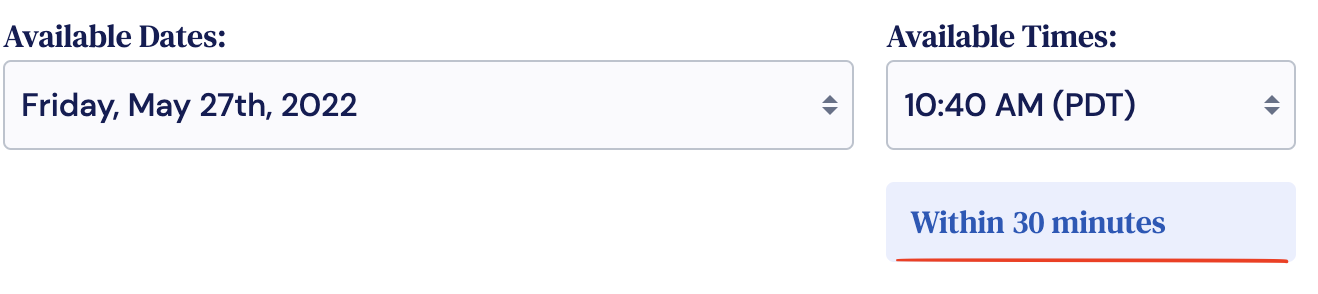
The message will appear in email reminders like this
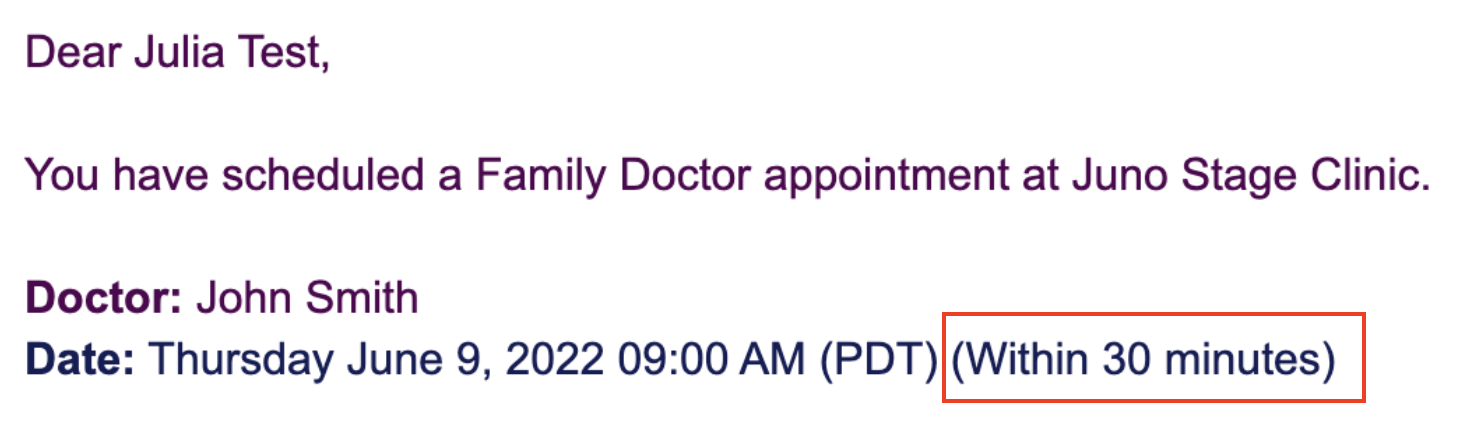
The message will appear in SMS reminders like this
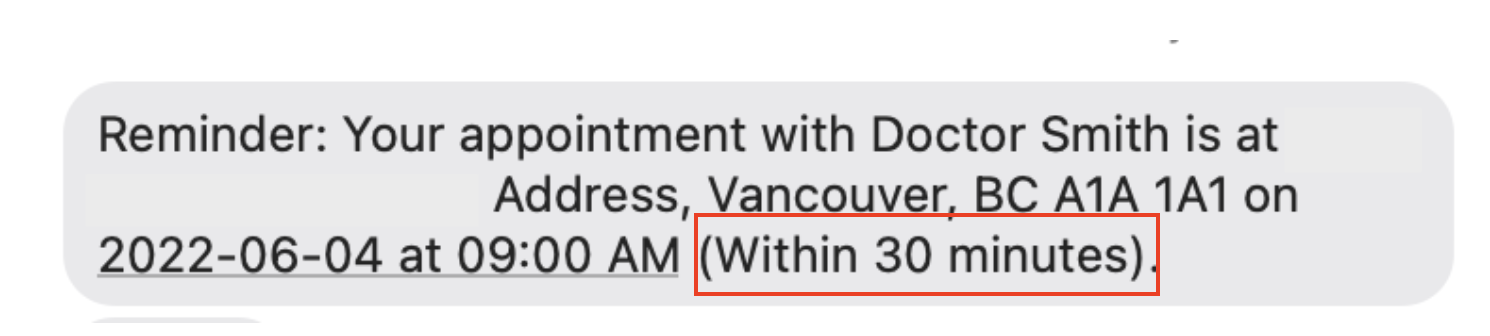
The message will appear in the Patient Portal like this

Want to configure Appointment Timeslot Text for your online booking website? Contact our support team at help@cortico.ca and let us know what you would like your message to say, and which doctor(s) and appointment types you would like to add the message to!
