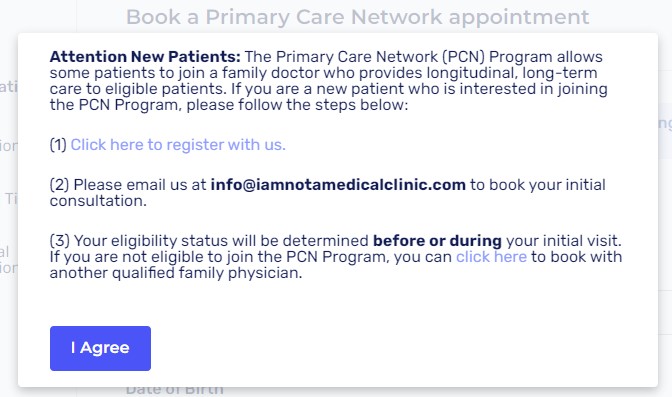Cortico Settings
Set up Primary Care Network (PCN) Online Booking
Learn how your Primary Care Network (PCN) Program can be automated with online patient registration and booking!
Last updated on 28 Oct, 2025
The Primary Care Network (PCN) Program allows patients to join a family doctor who provides longitudinal and long-term care to eligible patients.
Before we can get this set up for you, we need the following information!
Which doctors will be taking PCN appointments?
Can patients only book with their PCN doctor through the PCN workflow?
How far in advance can patients book their PCN appointment?
Please provide which template code the doctor will be using for the PCN appointment slots.
Booking Process:
1. Patients who wants to join your PCN Program will register as a new patient before they'll be able to see a doctor. Our team will provide you with the registration link so you can add it to the PCN booking section of your clinic website.
Once a patient is registered at your clinic, the patient's e-chart will automatically be created in your EMR.

2. Patients should contact the clinic to book their initial consultation.
3. After the patient's initial consultation, they'll be assigned to their doctor and will be able to book with their doctor through the PCN booking link.
The instructions of how your PCN Program will run should be added to your website to make it clear for your patients to understand. We can also add your instructions to the pop-up message on your booking page.
Here's an example of how some clinics have set up their Primary Care Network workflow. The pop-up message below can be customized to your clinic's preference.