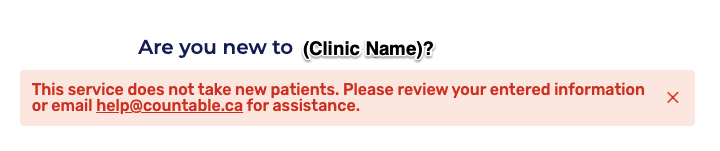Cortico Common Questions
How do I accept or block new patients from booking?
Steps on how to allow certain workflows to accept or block new patients from booking
Last updated on 24 Oct, 2025
Cortico makes it easy for you to accept and/or decline new patients from signing up.
You can also allow certain workflows to accept or decline new patients through using Cortico settings.
Steps on how to accept or block new patients from booking in a workflow:
1. Login to your clinic domain (clinicname.cortico.ca) with your Cortico login
2. Click on "Settings" from Menu on the top right corner of the page
3. Click on "Workflows"
4. Click on the pencil icon beside the workflow you would like to make changes to

5. Click on the check box beside "Accept new patients?" to allow new patients to sign up and book in that workflow.
Leave the check box empty if you do not want new patients signing up and booking in the workflow.
Click "Save" after making any changes.
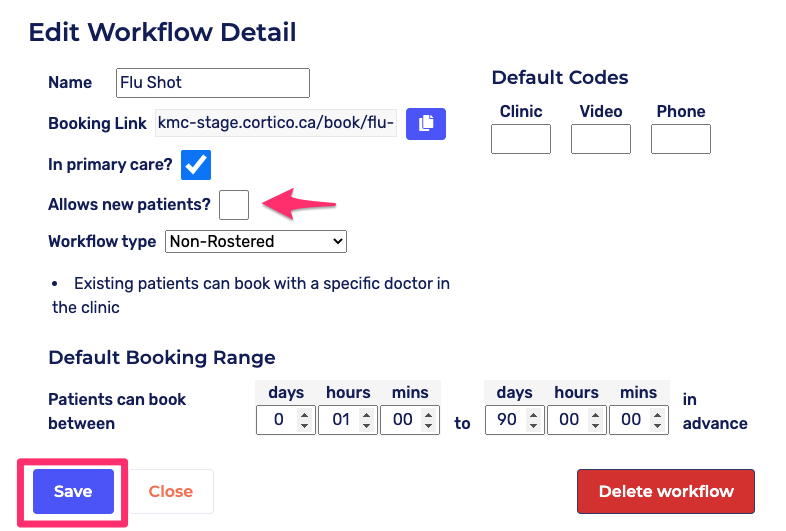
Note: If you did not check the box for "Allow new patients?", this message will appear when new patients try to book: