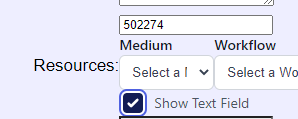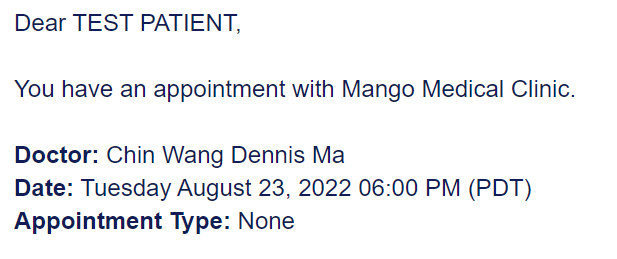Cortico Oscar Plug-In
Appointment ID in the Appointment Resources Field
After setting the resources field, the appointment medium is erased soon after
Last updated on 30 Oct, 2025
On some Oscar instances, when the appointment is created (either manually or through online booking), the appointment ID is automatically added to the Resources field (see screenshot 1 , e.g "502274"). If user has Cortico Plug-in installed, you need to click on "Show text field" to view the appointment ID. The appointment ID is incremented. This affects how Cortico reads appointment medium "clinic", "phone", "virtual", "quiet" and sends out emails (confirmation and reminder) and SMS. The appointment type is "None", instead the pre-selected medium.
To resolve this, the clinic can request their Oscar vendor to
disable the configuration in their EMR to not store the appointment ID in the appointment Resources field. Once it's removed, the Plug-in and medium should work as expected.