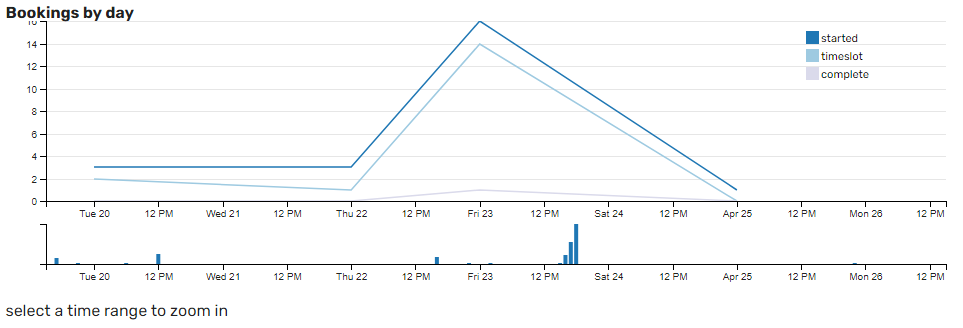Booking Analytics - How many patients booked through Cortico?
Cortico Common Knowledge and Training
Booking Analytics - How many patients booked through Cortico?
Our analytics page provides some data on patient bookings
Updated 2 weeks ago
What are analytics and how do I access it?
Cortico has a page for your clinic to see data on how many bookings you get, which doctor gets more bookings, what is the completion rate, etc. To access this, go to "Analytics" in the menu on your Cortico site, or go to clinicname.cortico.ca/analytics. Here you will see data charts on every appointment booked through Cortico in the past week.
Booking Step Funnel
On the right side, you will see the booking step funnel, with 5 bars for STARTED, REASON, TIMESLOT, CONFIRM, and COMPLETE. Each bar refers to each step of the booking process. Each time a patient reaches the corresponding step, it is reflected in this chart. This is useful to see where patients get bottlenecked in the booking process and whether or not any changes need to be made to improve the process.
e.g. If there is a large difference between TIMESLOT and CONFIRM, it means that patients are having trouble finding a timeslot.
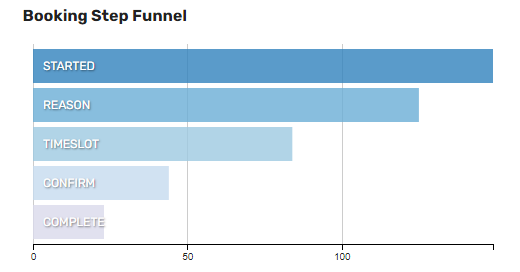
# times Doctor chosen
On the left side, you will see a list of doctors, each with their own bar. The length of the bar corresponds to the number of times a patient looks at this doctor's timeslots. This lets you see which doctors are utilizing Cortico the most for booking appointments, which can be due to patient preference or working hours. Clicking on a doctor filters the booking step funnel to only show data for that specific doctor (STARTED and REASON are empty because the doctor hasn't been chosen yet at those steps).
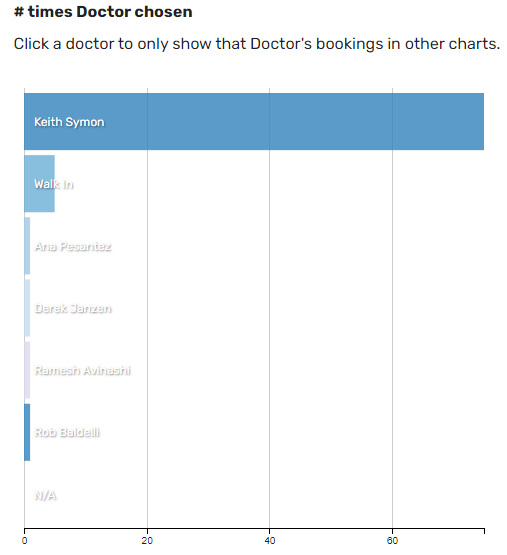
# bookings started, by Workflow
On the top right side, you can see a pie chart with the distribution of started bookings by workflow. Clicking on a workflow will filter the booking step funnel to show data for that specific workflow.
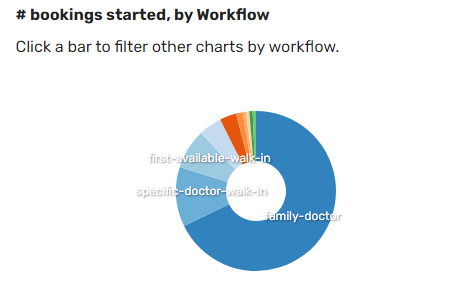
Bookings by day
On the bottom, there is a graph that shows the number of bookings for each day over the past week. There are 3 lines, representing STARTED, TIMESLOT, and COMPLETE, similar to the booking step funnel. Clicking and dragging the bottom axis allows you to zoom into a specific time range. This graph is useful to see data on daily bookings and bookings over time.