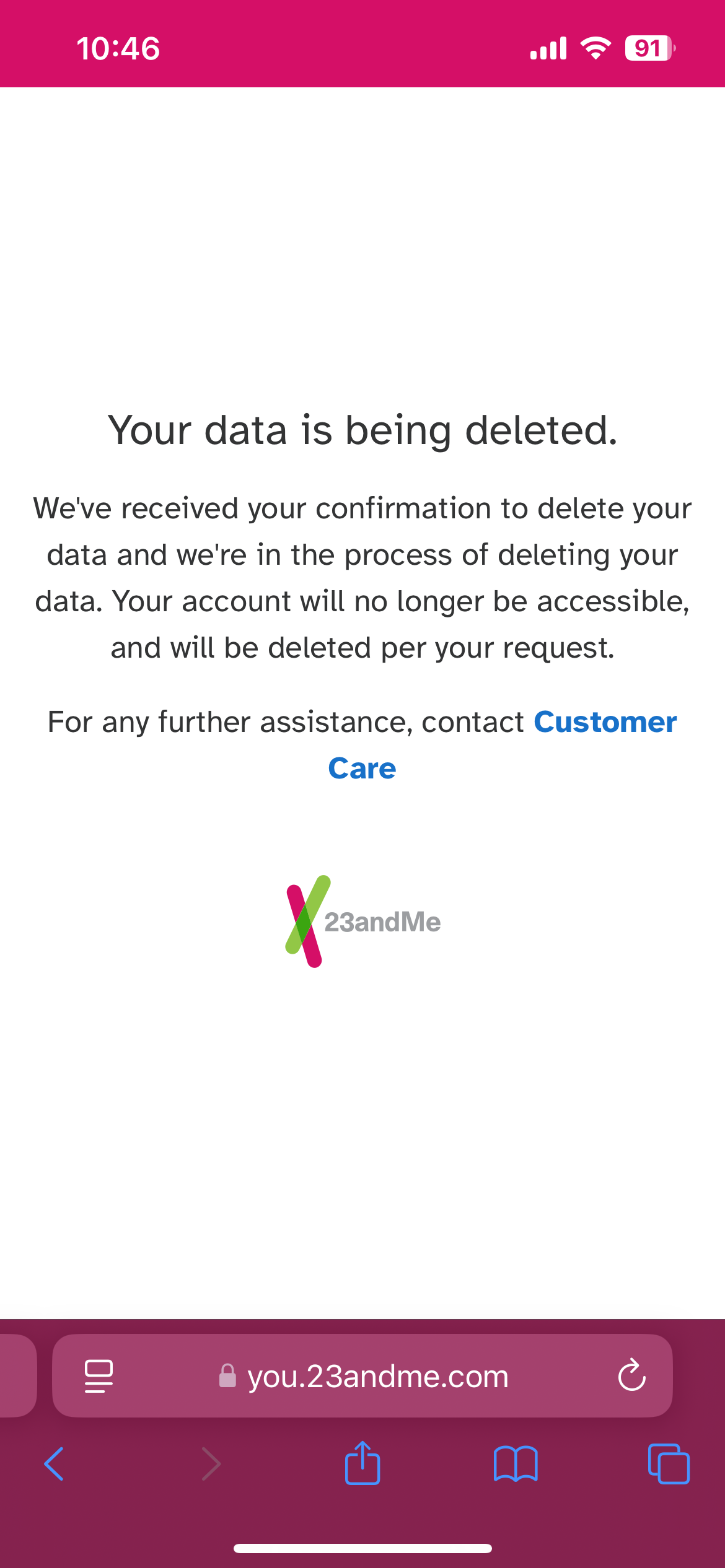How to Delete Your Genetic Data from 23andMe
Cortico Common Knowledge and Training
How to Delete Your Genetic Data from 23andMe
23andMe is bankrupt. Learn how to discard your saliva sample and permanently delete your data.
Updated 3 weeks ago
23andMe, a major holder of patient DNA data, is filing for bankruptcy and may sell patient DNA data (for example, to private insurers) as a result. Up to 5% of North Americans may be affected by this sell-off.
While the company insists its security protocols remain intact, its privacy policy allows for those safeguards to be changed at any time. The good news is that customers still have the option to delete their genetic and ancestry data if they choose to.
Here is how you can delete your DNA data from 23andMe before it can be sold:
Step 1: Log Into Your 23andMe Account
Go to 23andMe.com and sign in using your credentials.
Step 2: Navigate to Settings
Once logged in, click on your profile icon in the top-right corner. From the dropdown menu, select “Settings.”
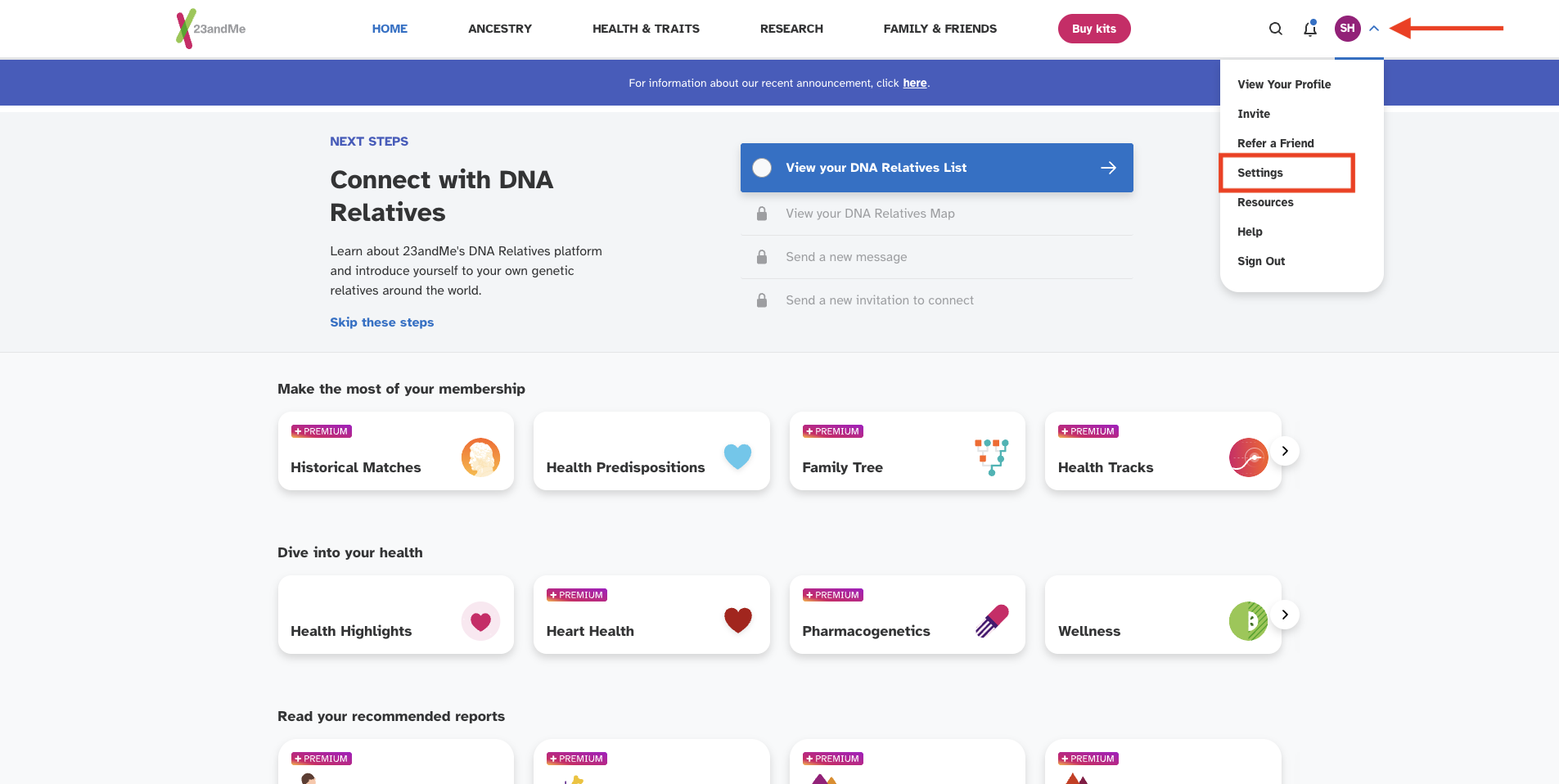
Step 3: Discard Your Saliva Sample
If you had previously opted to have your saliva sample stored by 23andMe, you can request its destruction:
Scroll most of the way down the Settings page.
On the “Preferences,” section, click 'edit'.
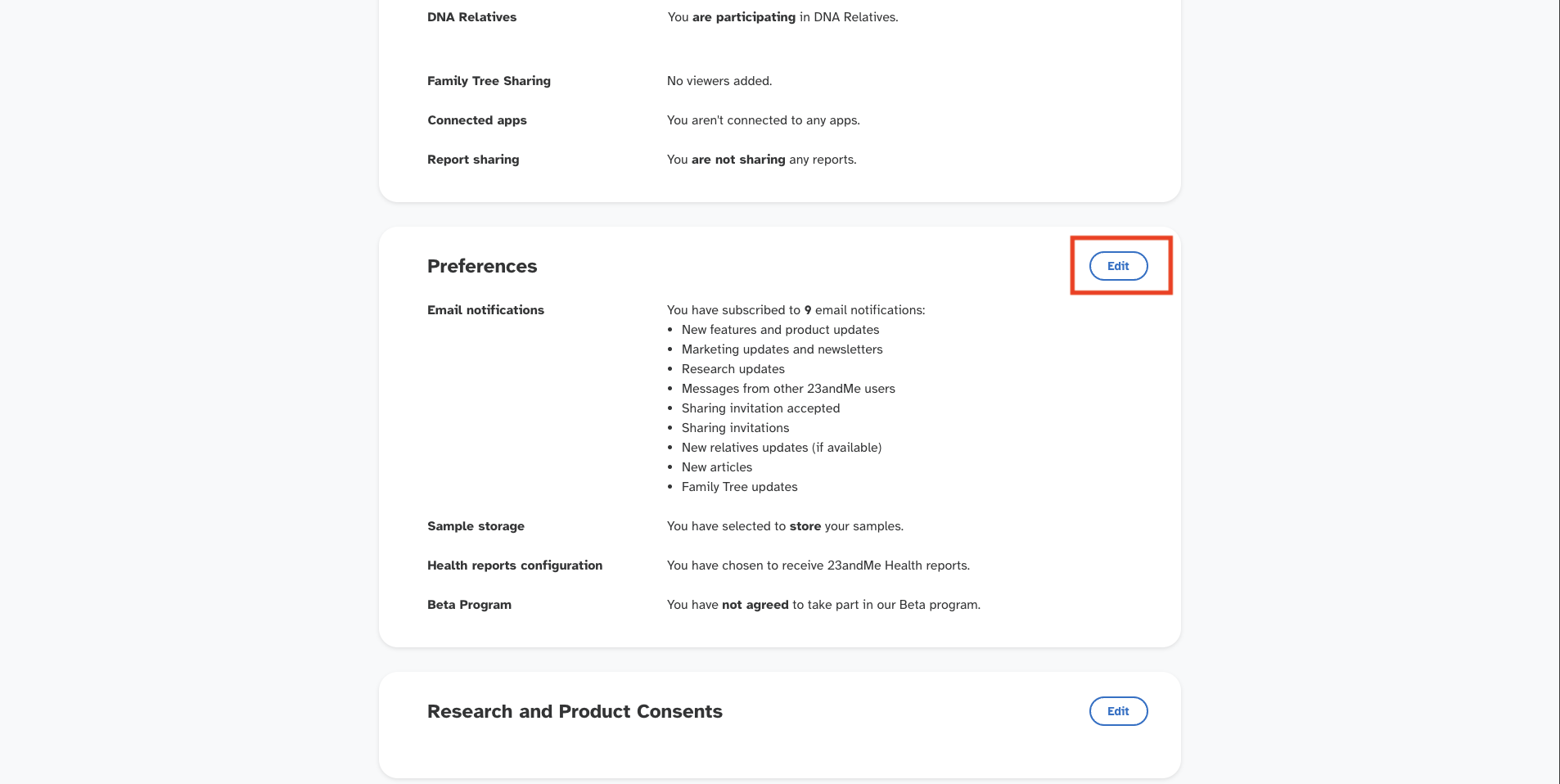
Under the section "Sample Storage", click the large red button to permanently discard your DNA sample.
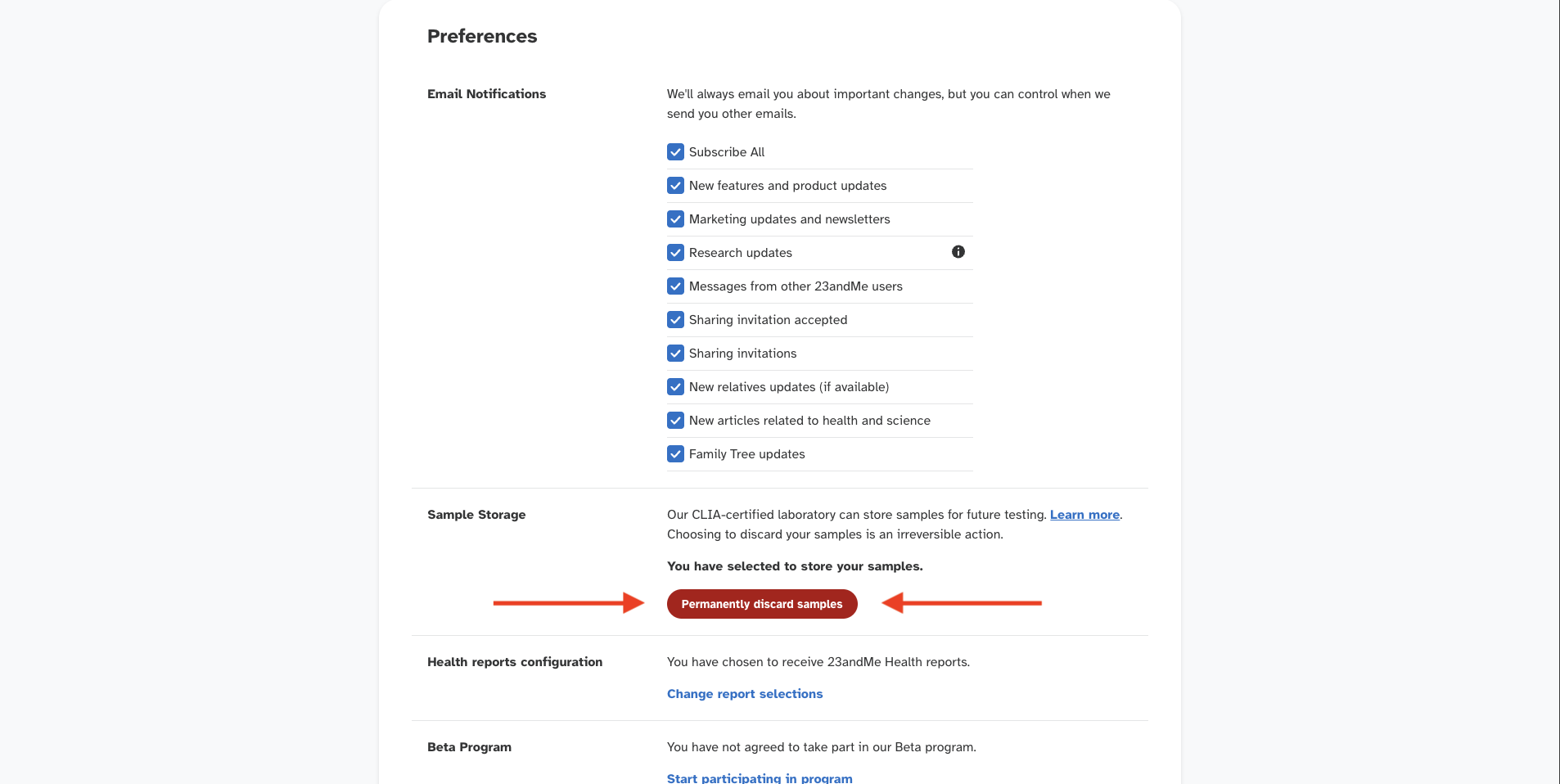
Step 4: Delete Your Genetic Data
Return to the settings page. Scroll to the bottom of the page until you find the “23andMe Data” section. Click on “View.”
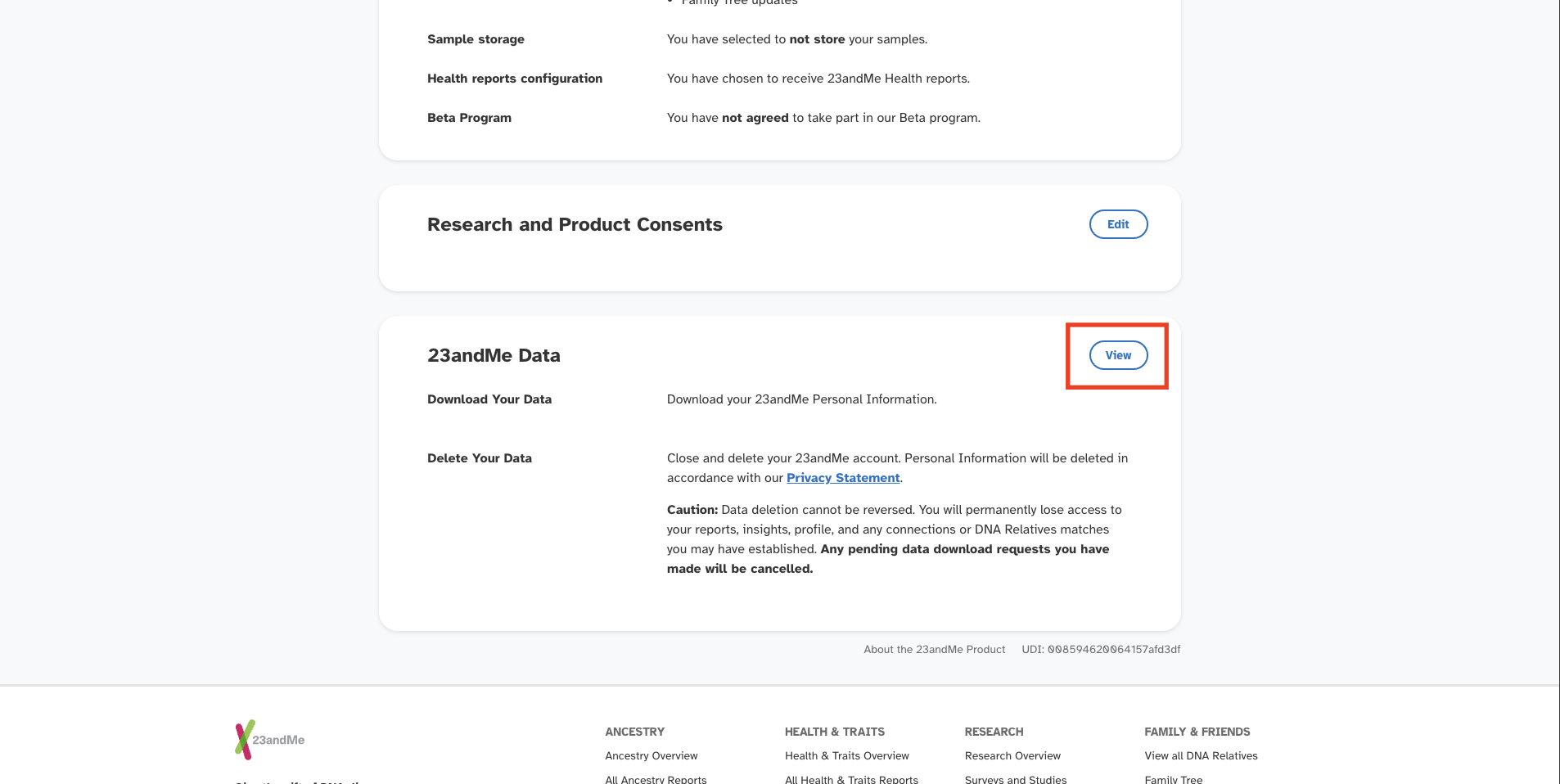
At this point, you can choose to download a copy of your data for personal records if you wish.
Scroll down to the “Delete Data” section within that page. Click on “Permanently Delete Data.”
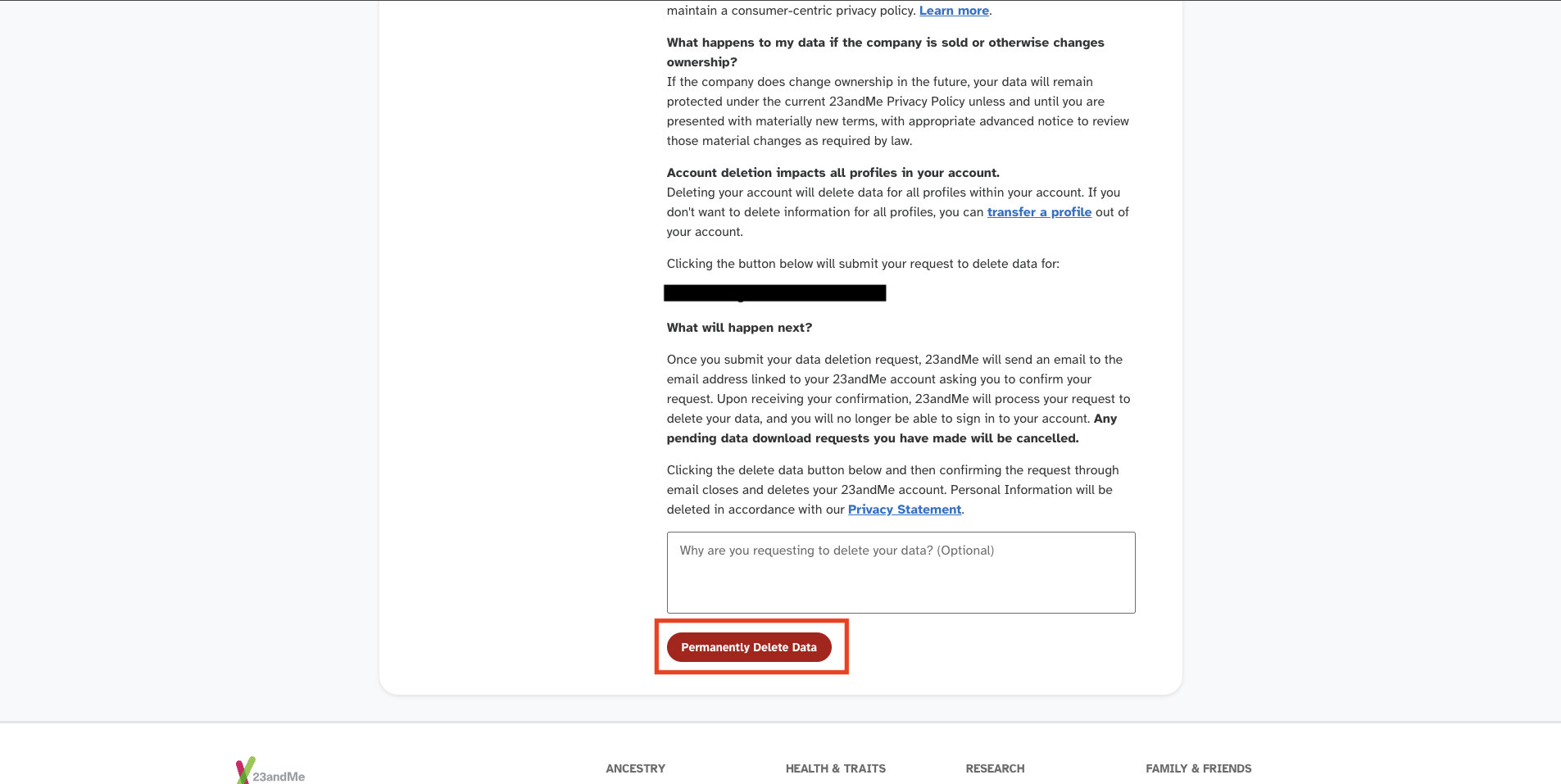
You’ll be prompted to confirm your request via an email sent to your registered email address. You will have to click the confirmation link in this email within 24 hours of receiving it.
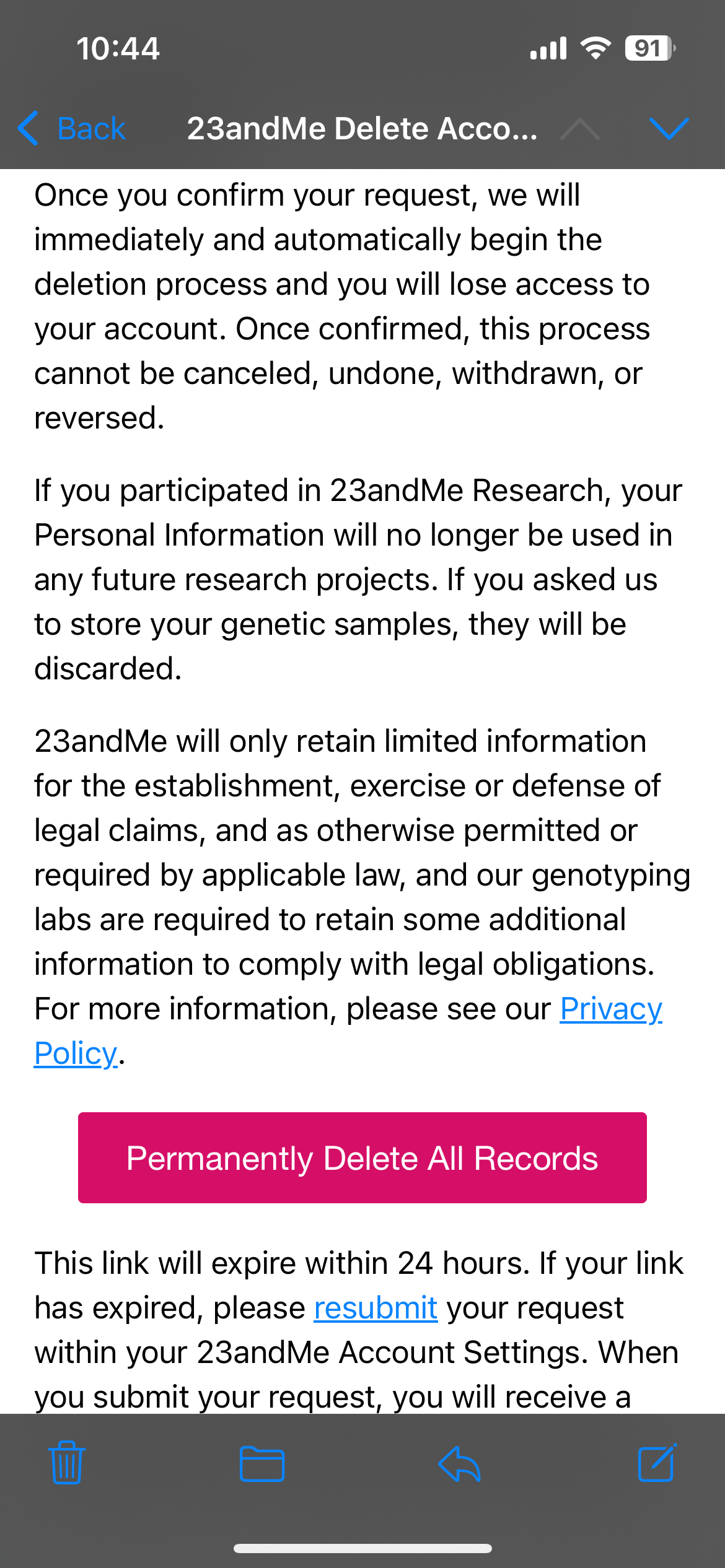
Important: This process is irreversible. Once deleted, your genetic and ancestry data will be permanently removed from 23andMe’s systems.
After clicking the confirmation link, you should be brought to a page that looks like this: