Cortico Features
AI Automation
Waive The Wait Task and Inbox Automation in Partnership with Cortico
Updated 2 weeks ago
Triaging faxes coming to Inbox, especially backlogs after the long weekend is a challenge for the staff workload and the clinic's efficiency. Manual work on data entry (to attach patients, label document, etc) is time-consuming and can be error-prone and/or inconsistent. When the patient needs to come in and review their results, staff has to manually keep track of the task and book the appointment. Sometimes a 5-minute task ends up being much longer due to the back-and-forth communication. This can take away hours of staff time every week from doing specialized tasks and running the clinic efficiently.
For that reason, Cortico is partnering with Waive The Wait to offer two kinds of automation to assist Doctors and Staff with EMR Task management and Document Triaging.
Please view the short video demonstration here.
Automated Task Manager
The automated task manager automates tasks for doctors, such as
Booking Followups with Patients
Sending Documents
Notifying Patients of Normal Test Results, etc.
An example of an automated workflow is as follows:
Doctor receives lab test result
Puts task on EMR
Staff member picks up task, calls patient
If patient picks up, all is well
Update clinical systems
Complete task
If patient does not pick up, leave a message
Update clinical systems
Call back again
Update clinical systems
Etc.
e.g. The clinic can create a task to book a patient with the clinic, which will automatically send a link to the patient to book in, and remind them over several days to book if they haven't yet already.
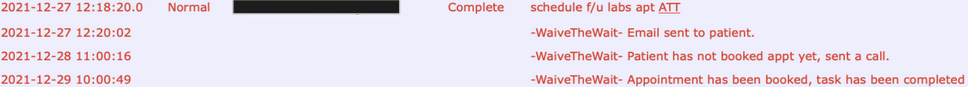
Intrepid Health reported that they booked 1500 follow-up appointments in a month with Waive the Wait, saving 121 Hours in patient communications
Document Triaging Service
The document triaging service sorts and labels any incoming faxes into the inbox, whether received externally or uploaded by staff, so that 85%+ of all incoming faxes are automatically labelled, while other may require manual correction initially while the service calibrates.
It will label the following information from a fax:
Patient Names
Ordering Doctor
Consult Date
Document Category
Secondary Document Label
e.g. A document named as a string of numbers becomes "Appointment Notification, GASTRO"
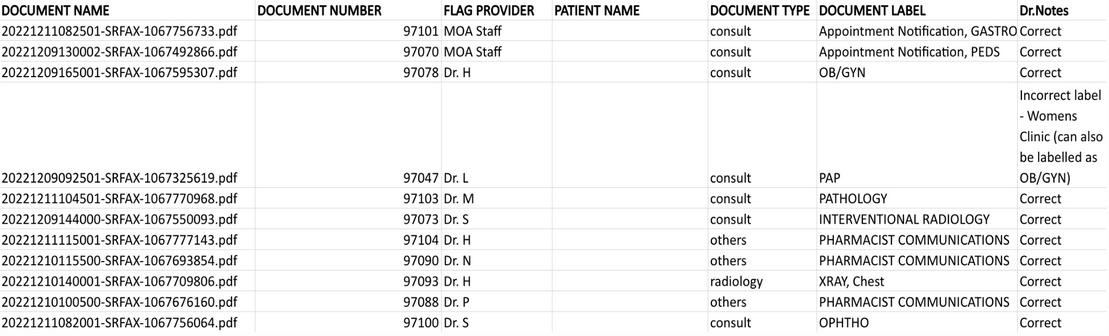
Mimico Medical reports that they were able to process 1523 faxes in one week automatically, leading to 25 hours saved that week on labelling
