Increase Your Online Booking Volume
Cortico's Reviews System
If your clinic has a Google and/or Yelp reviews page, patients can leave a review after booking an appointment
Last updated on 28 Oct, 2025
Google and Yelp reviews are a great way for your patients to leave feedback for your clinic. Cortico makes it easy for patients to write reviews every time they book an appointment.
If your clinic has multiple locations with a Google reviews page for each location, Cortico is able to connect each location with their Google reviews page.
How Cortico Connects with your Google and/or Yelp Reviews Page- Pre Appointment:
After patients successfully book an appointment, their confirmed appointment details are shown at the top of the page and below it, they are asked to provide feedback to your clinic.
The link to your Google and/or Yelp Reviews page is also presented to the patient after they finish a video appointment.
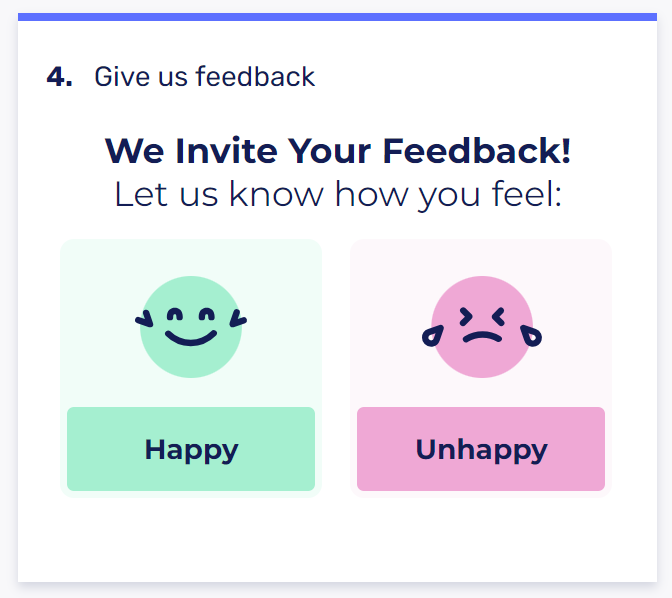
If patients click on the happy face, they will be able to leave a Google or Yelp review. After clicking on the "Review us on Google" or "Review us on Yelp" buttons, patients will be redirected to your Google or Yelp reviews page.
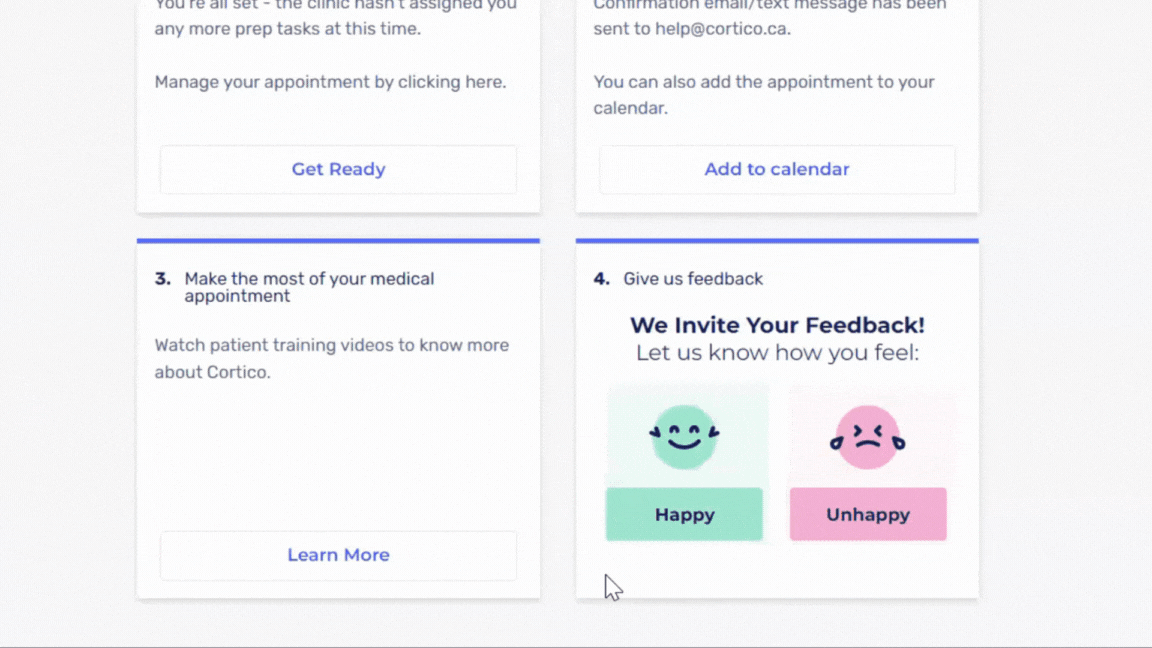
If patients select the sad face, they will be directed to leave feedback which will be sent as an email to your clinic.
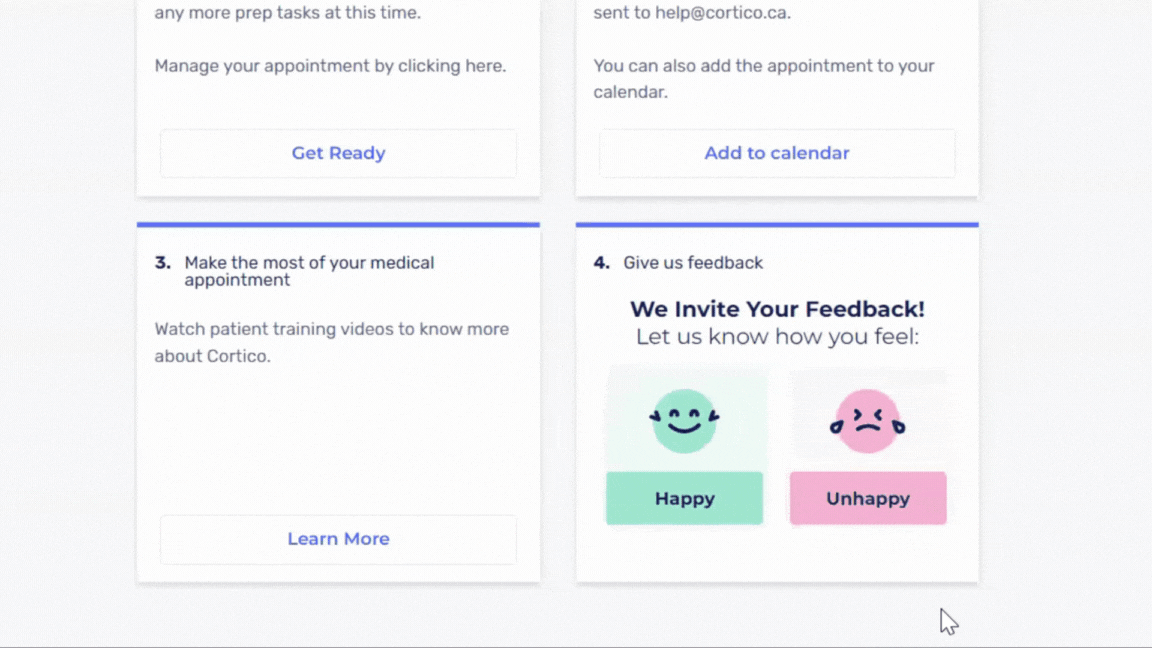
How Cortico Connects with your Google and/or Yelp Reviews Page- Post Appointment:
Once a patients leaves their video appointment room, the following page will ask them to leave your clinic a review.
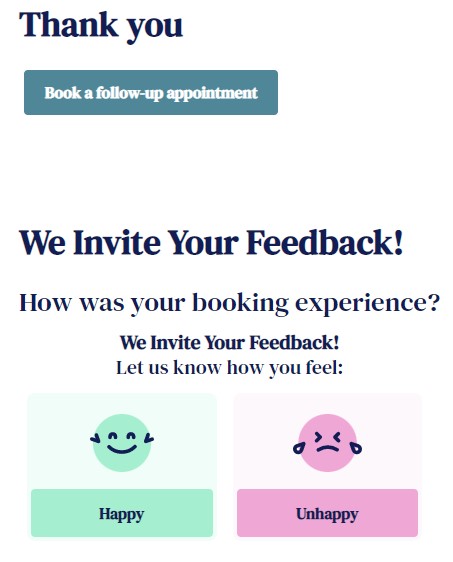
After a patient's appointment, they're sent an email where they can leave your clinic a review.
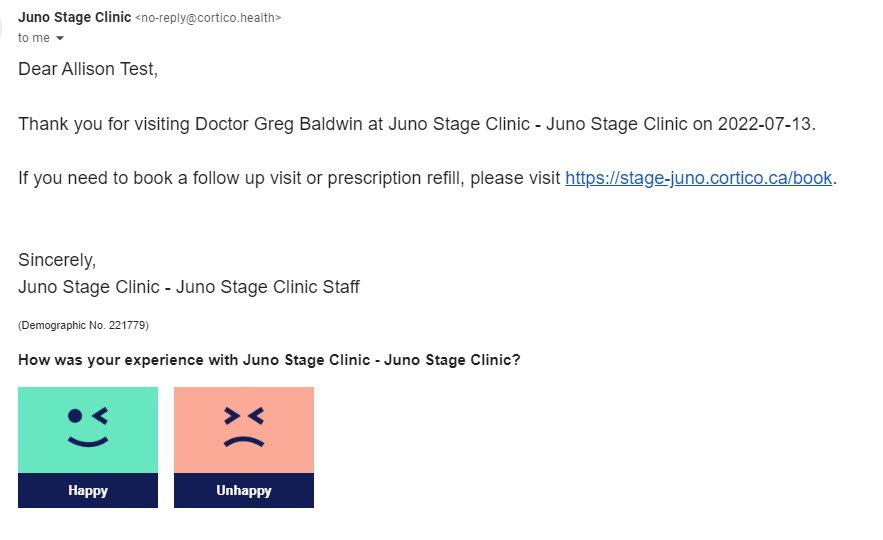
*How to Find Your Google or Yelp Reviews URL:
If your clinic has a Google or Yelp Reviews page, please send us the URL(s) at help@cortico.ca and we can connect it with your clinic's booking site.
Check out this podcast and article to learn more about why patient reviews are important for your medical clinic!
