Cortico Oscar Plug-In
Plug-In: Appointment Menu
How to use the appointment menu to access the provider schedule in Cortico and more!
Updated 2 weeks ago
Note: The Cortico Browser Plug-In is free and open source software which may be used with or without the main Cortico product. It comes with no warranty;
The appointment menu is the dark blue circle with three dots beside every appointment in your Oscar schedule.
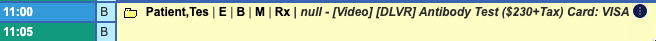
The appointment menu provides Cortico Links and the patient's contact information:
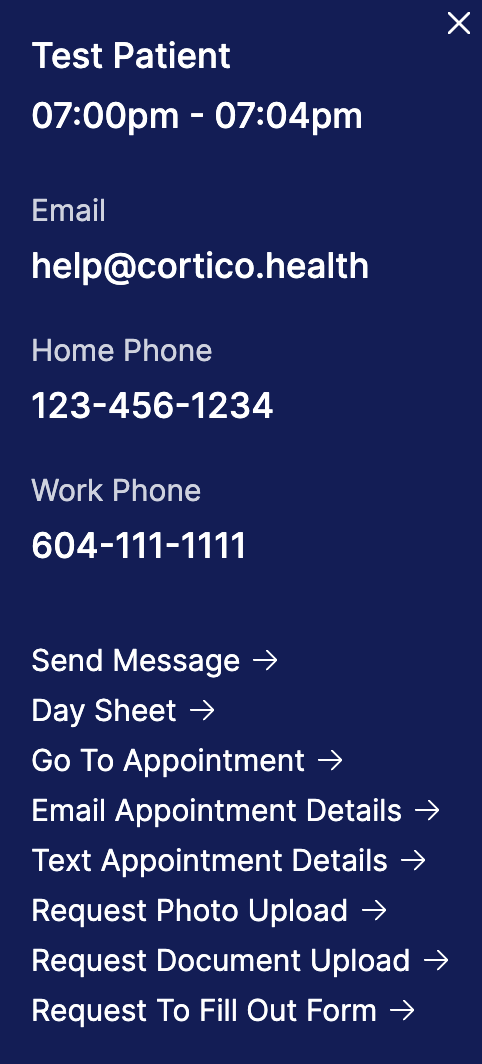
Contact Information:
The patient's contact information (email, home #, cell #) is displayed here.
Cortico Links:
If you click on "Send Message", it opens the plug-in messenger directly on the schedule page. Note, opening the messenger from here means e-chart specific actions will not work (copy to encounter, attaching documents/e-forms from the patients chart).
If you click on "Day Sheet", it directs you to the provider schedule list. You can then select your provider and select a date to view. All of the appointments in your EMR schedule will be shown in the provider schedule once you've selected a date.
If you click on "Go To Appointment", it brings you directly to the appointment on the provider's Day Sheet. Note that no other appointments on the provider's schedule for the date will be shown.
The other options are Day Sheet actions, which are now available here for quick access.
