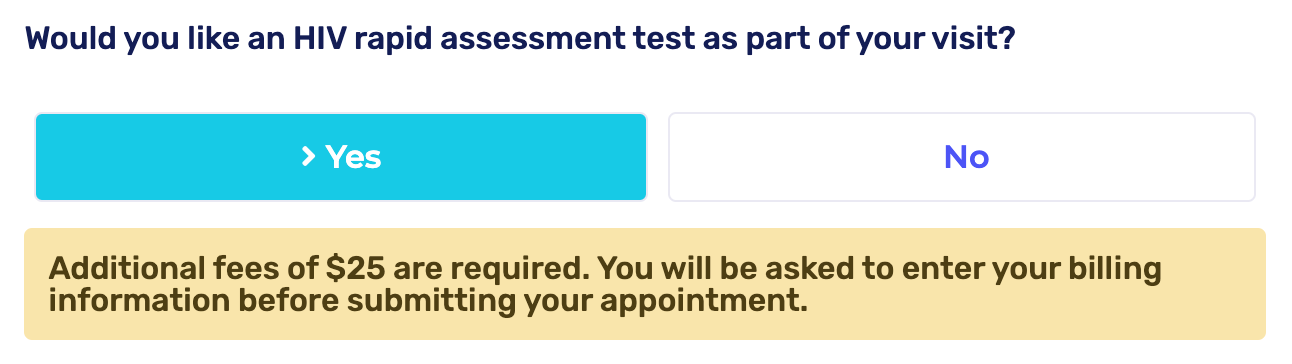Cortico Forms/Files
Custom Intake Forms
Diagnostic and administrative forms, custom for your clinic.
Updated 2 weeks ago
Cortico is capable of displaying fully custom forms at different points during the patient experience.
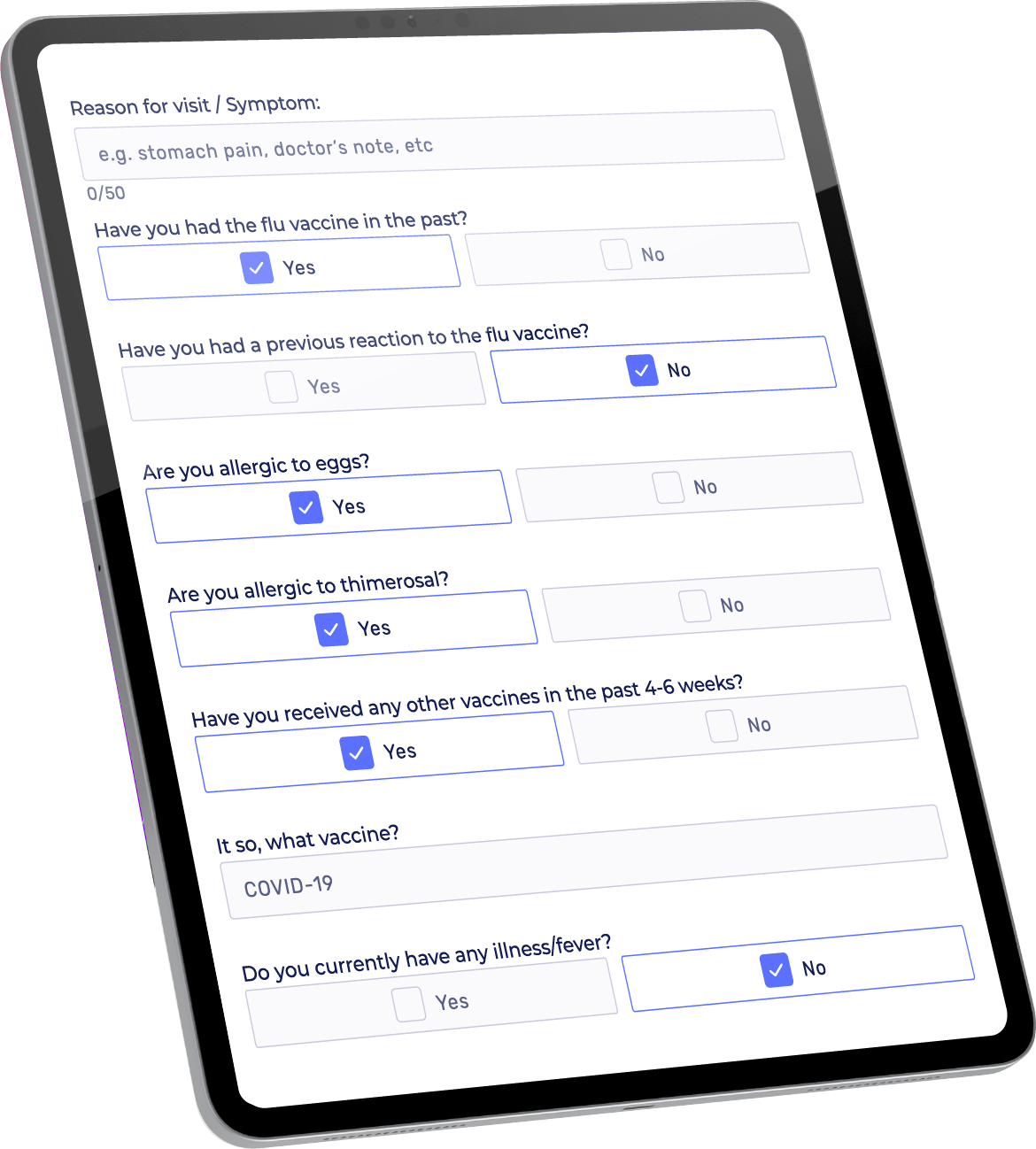
Forms can be collected during these steps:
Booking
Registration
Terminal check-in/scheduling
Post-booking in the Waiting Area
Sent to patient directly for completion from the Cortico Day Sheet
The output of those intake forms has a variety of options available for where the patient's answers are stored:
Answers saved in appointment notes
Answers saved in 'reason for visit' field
Answers saved as a pop-up in Oscar (via our plug-in)
Answers emailed to your staff
(Premium- available for supported vendor) The form is automatically added to the patient's E-chart.
Form features
Answer formats: Answers can be single-selection, multiple-selection, or free text (typing).
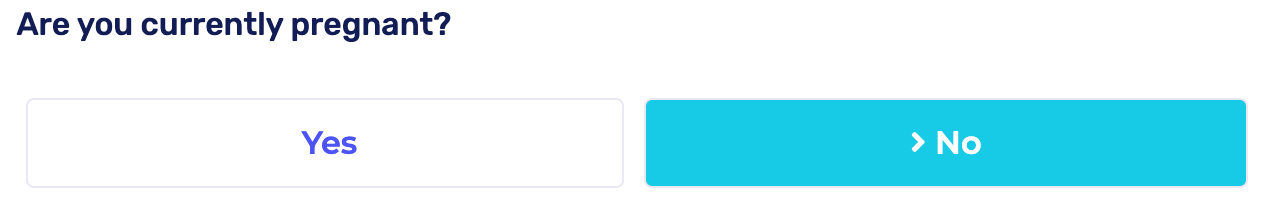
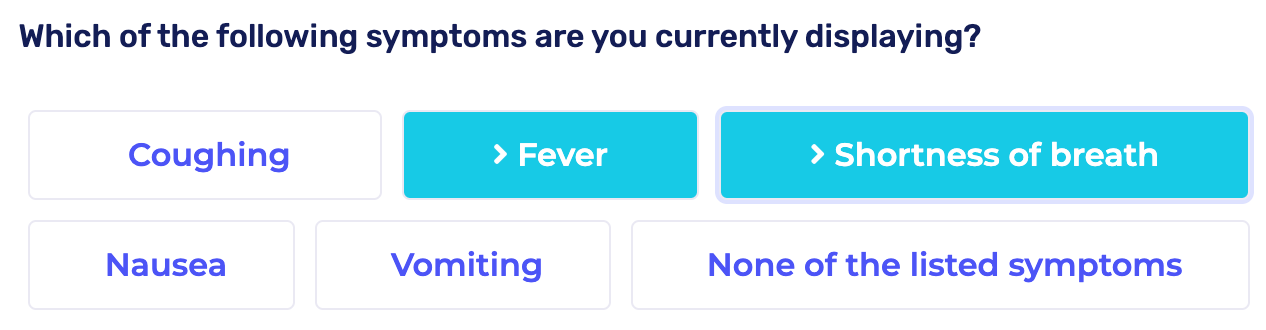
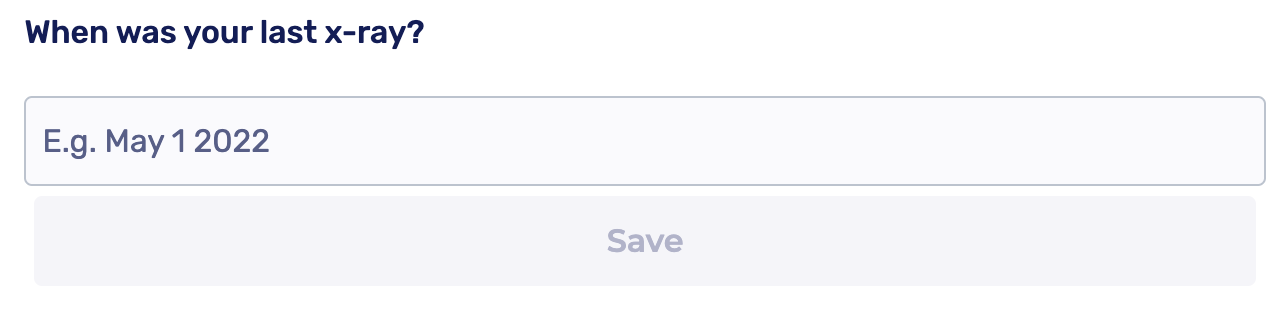
Notes: A message can be displayed based on the patient's answer.
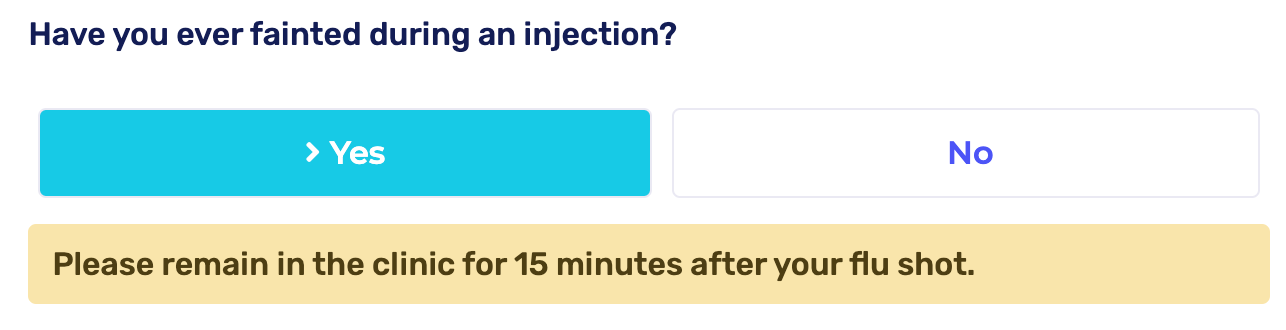
External Forms: External pdfs can be linked to the form so that the patient can read information and come back to the fillable form
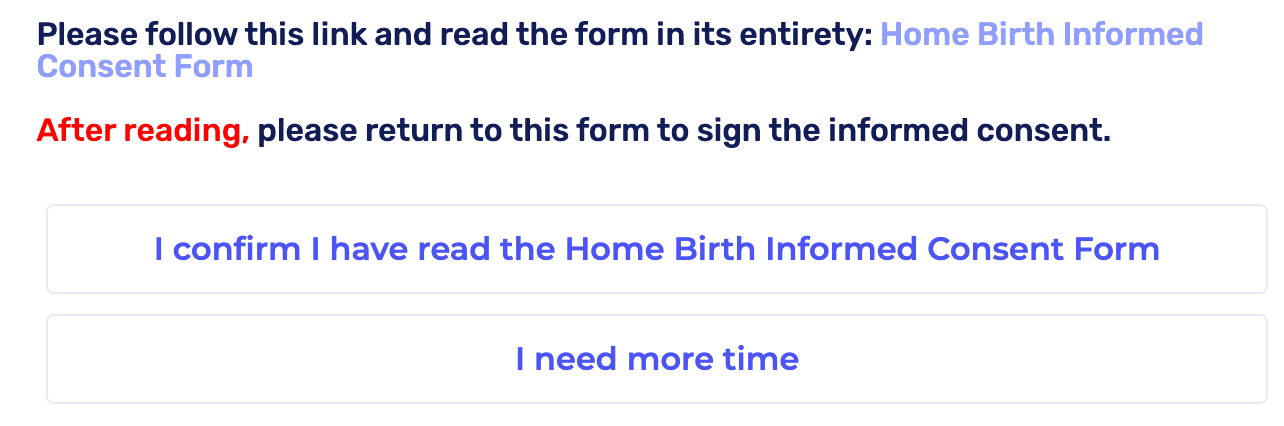
Service Fee: Attach a service fee to certain answers