2023
Cortico Release Notes - March 8, 2023
Cortico 16.4 - Changes will be released to clinics on March 14, 2023
Last updated on 30 Oct, 2025
New Features:
1. When "Sequential Booking mode" is enabled, patients will only be able to book the first timeslot in any continuous range of available timeslots.
This was created to reduce gaps in the schedule for clinics that don't have high volume. If a doctor's schedule has ranges of available timeslots at 9-11am and 1-4pm, the patient will only be able to book at 9:00am and 1:00pm. If a patient books a 9am appointment, now 9:20am is offered instead.
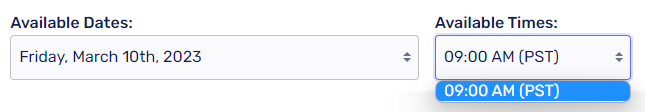
You can enable this feature by going to your clinic's settings page > Workflow tab > select the workflow > check the "sequential booking mode" tab > save.
Updates to Patient Forms:
2. Question and answer shorthand names can now be edited without causing form data for those questions/answers to be lost in forms that have already been filled out.
3. "View Form Responses" are single spaced instead of double spaced.
Updates to the Patient Portal:
4. Added navigation between Step 1 and 2 in the patient portal to allow patients to go back to Step 1 after the appointment has started e.g. if they need to fill out forms or upload photos.
Other Updates:
5. Added a "redirect url" field where inactive clinics will automatically redirect to if you go to any page on their Cortico site. (Defaults to clinic map)
6. Updated wording for prescription to remove the word "receipt" as it implies a completed purchase ("This is a confirmation that the doctor at [] has sent your prescription to [] the (the pharmacy)").
If you have any questions or concerns, feel free to contact our team at help@cortico.health
