2023
Cortico Release Notes- January 26, 2023
Cortico 15.9- Changes will be released to clinics on January 31, 2023
Last updated on 02 Nov, 2025
New Features:
1. Patient Dashboard Page
The Patient Dashboard is a new page that redirects patients to if they visit the expired patient portal page. This page displays all of the patient's pending tasks and allows them to fill out forms. Doctors can request patients to fill out forms even if the patient doesn't have upcoming appointments, as long as they have had at least 1 appointment in the past at the clinic.
We built this page because we found that some patients didn't have enough time to fill out forms since the patient portal link in patient's emails expires after 24 hours.
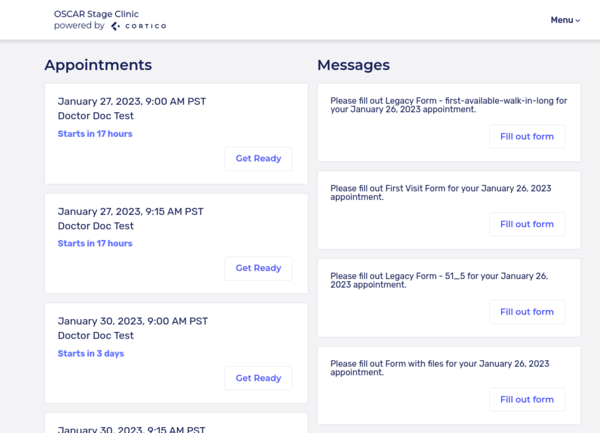
General Changes:
2. Changes to Provider Dashboard
On the Provider Dashboard page, we've added a section that includes information about some automation tools that most clinics don't take advantage of. We've made it easier for clinics to learn more about tools that can help them save more time at their practice.
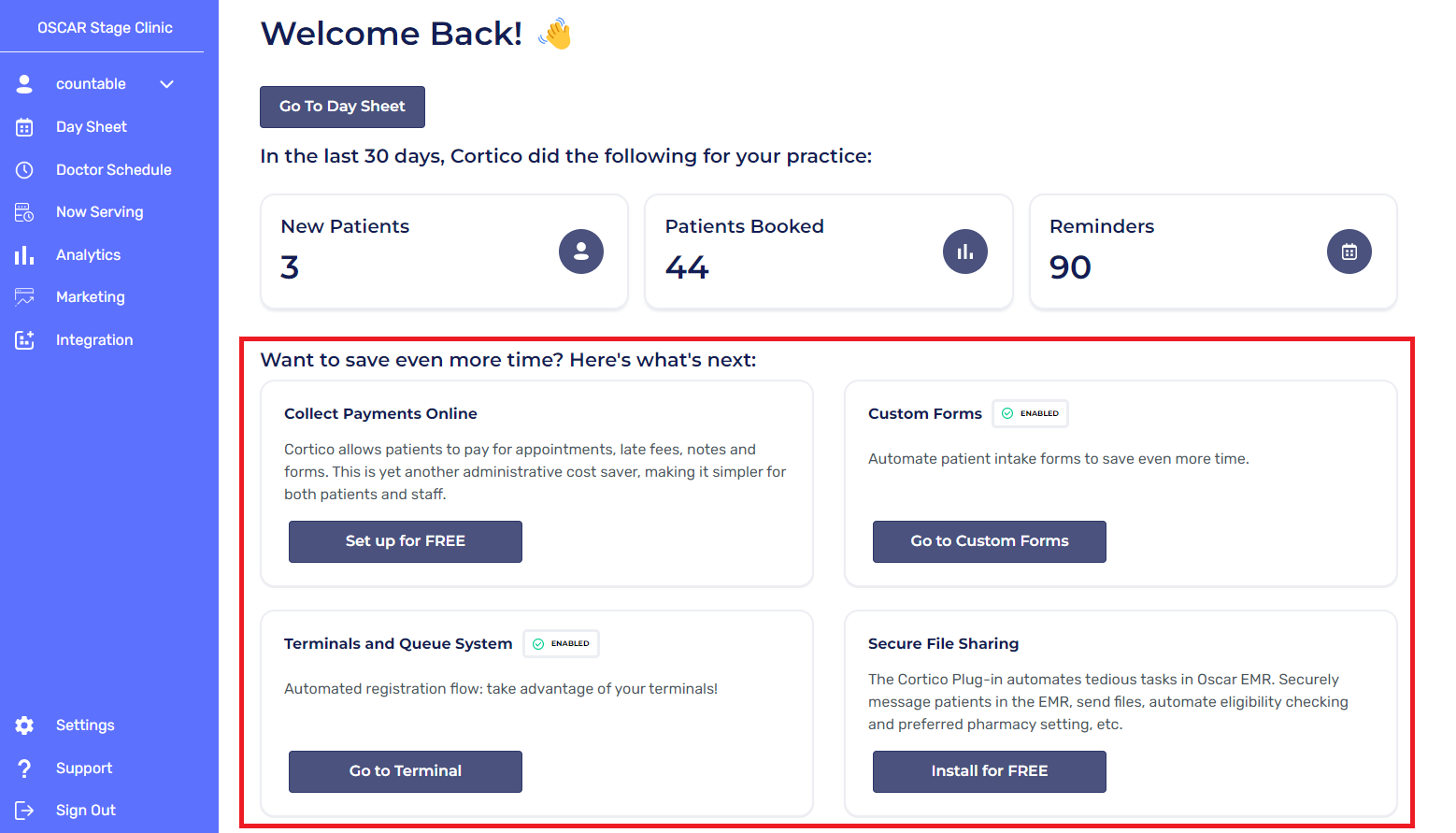
3. Updated Booking Confirmation Page
The booking confirmation page title has been changed from "Booking [Workflow name]" to "[Workflow name] Appointment Booked" and the subtitle has been changed to "Thanks for booking your appointment"
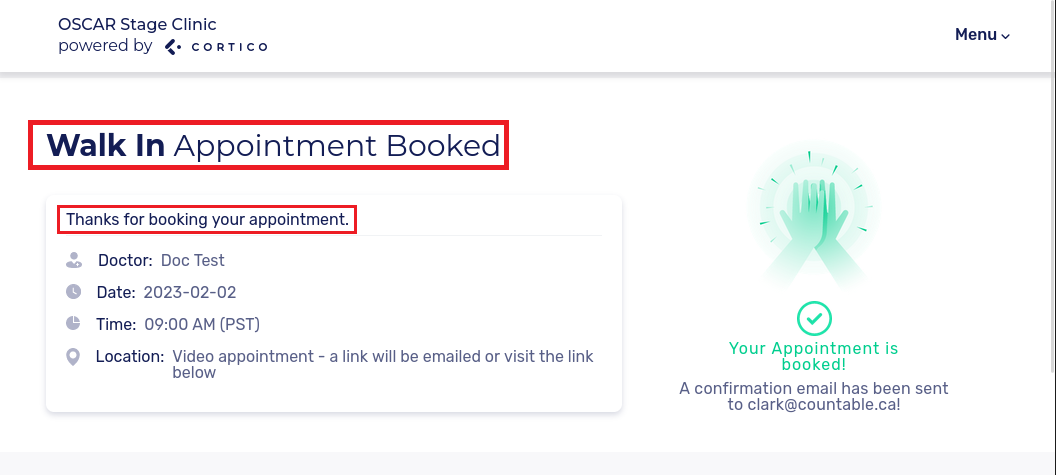
4. Changes to Clinic Settings Page
Under the "Workflow" tab in your clinic's setting page, you can now add descriptions to the clinic's appointment types. The description will show up on the "Choose Appointment Type" page.
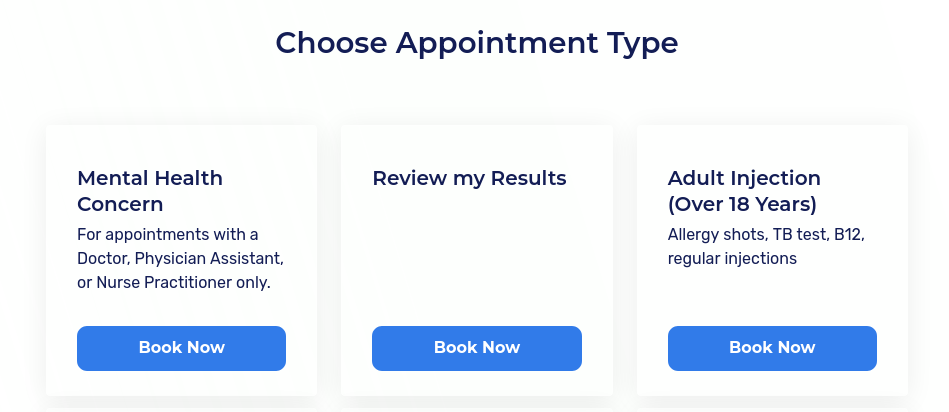
5. Changes to Video Appointments
5.1 Fixed a bug in the display of the video appointment that caused error messages to be cut off at some screen resolutions. If you have narrow screen, you can now scroll the screen to view the whole page.
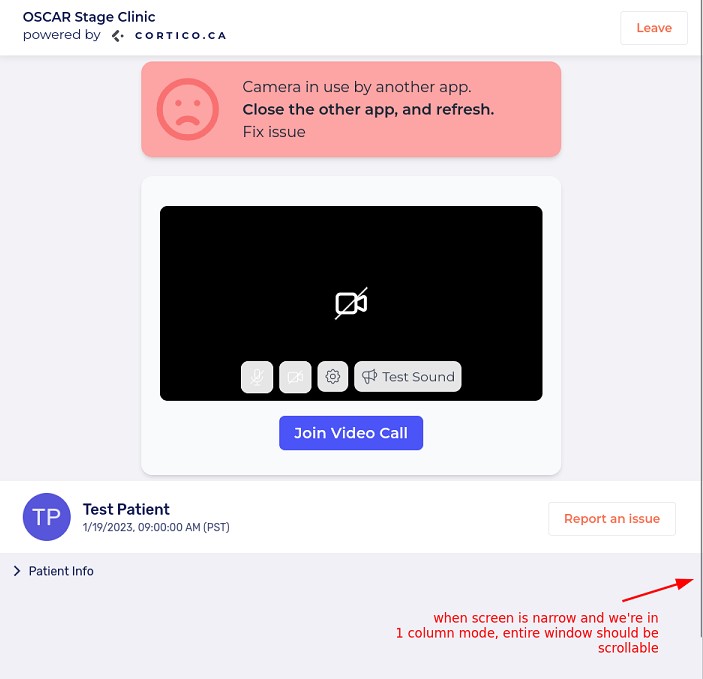
5.2 We've added a "Back to day sheet" button to make it easier to navigate back to the day sheet from the doctor's view of the video appointment. The button leads doctors to their day sheet for the current video appointment.
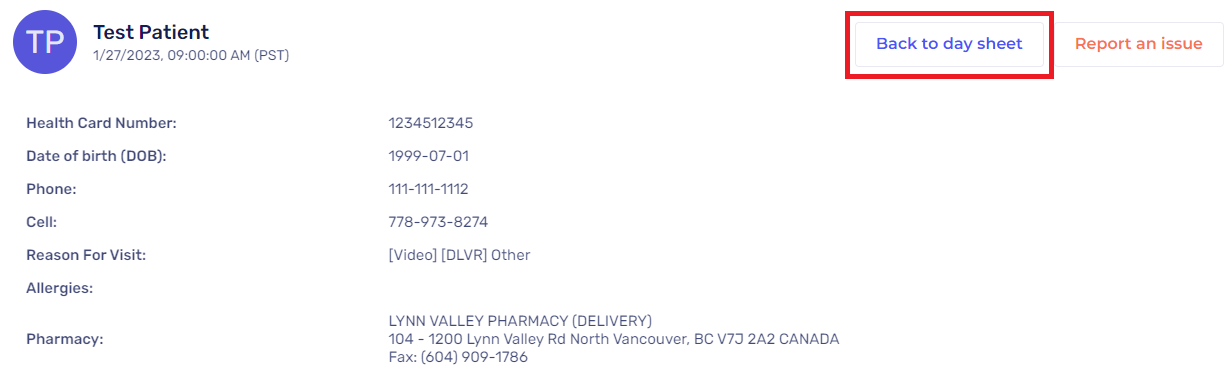
Bug Fixes:
When you set a patient's status to "Contact-only" status, Cortico blocks patients from booking appointments online, but patients can still receive files from the clinics.
*** Note: If you want to block patients from both online booking and receiving files, you should set the patient's status to "Block"
If you have any questions or concerns, feel free to contact us at help@cortico.health
