2023
Cortico Release Notes- January 18, 2023
Cortico 15.8- Changes will be released to clinics on January 24, 2023
Last updated on 30 Oct, 2025
New Features:
1. Cross-Clinic Network (Premium Only)
"Cross-Clinic Network" is a new validation tool that checks if patients exist in your network and will refuse patients from booking if they're not a part of your network.
To get this set-up at your clinic, you'll need to email our team a list of clinics that are a part of your network. Once our team has finalized your settings, your Cortico booking site will only allow patients to register and book appointments if they're an existing patient in your network.
If patients are not a part of your network, they won't be able to register at your clinic and will receive the error message in the screenshot below.
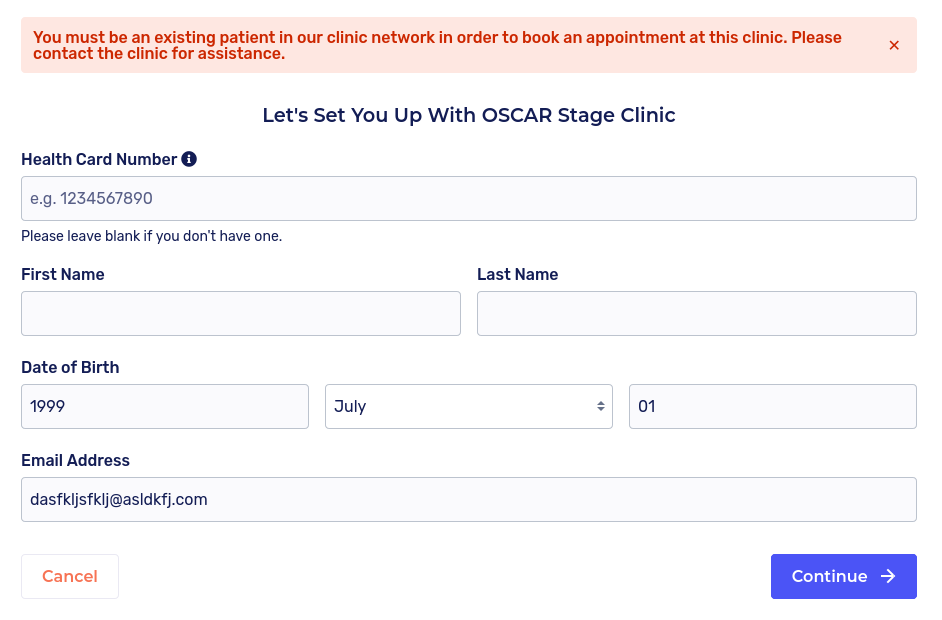
General Changes:
2. Changes to Booking Page:
2.1 On step 3 of booking, we've removed the "Not finding a time?" blue message that would appear when no time slots were available. Now only the red message appears to help keep the booking page easy to follow.
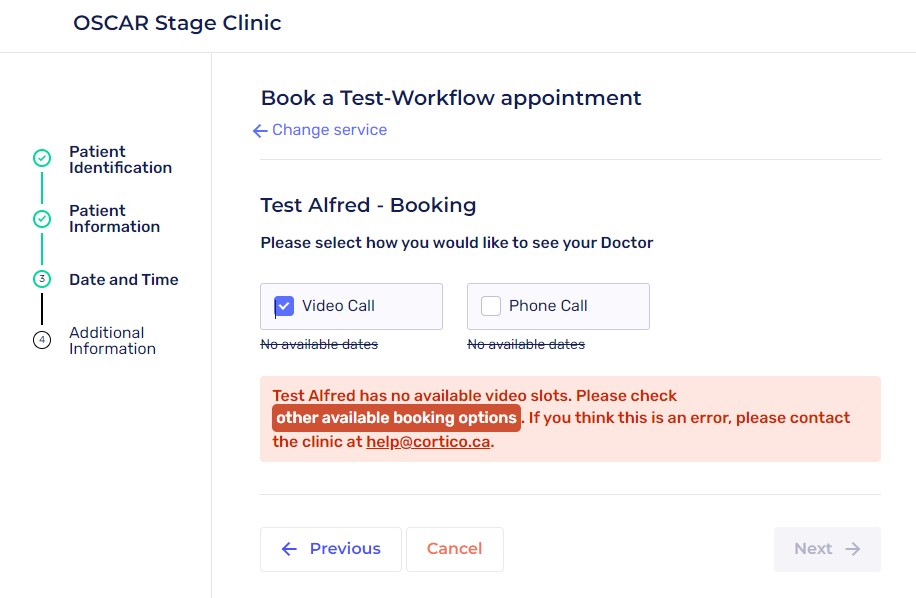
2.2 To avoid confusion for clinics who don't offer both phone and video appointments, we've renamed the title on the clinicname.cortico.ca/telehealth page from "Book A Video or Phone Appointment" to "Book A Virtual Appointment"
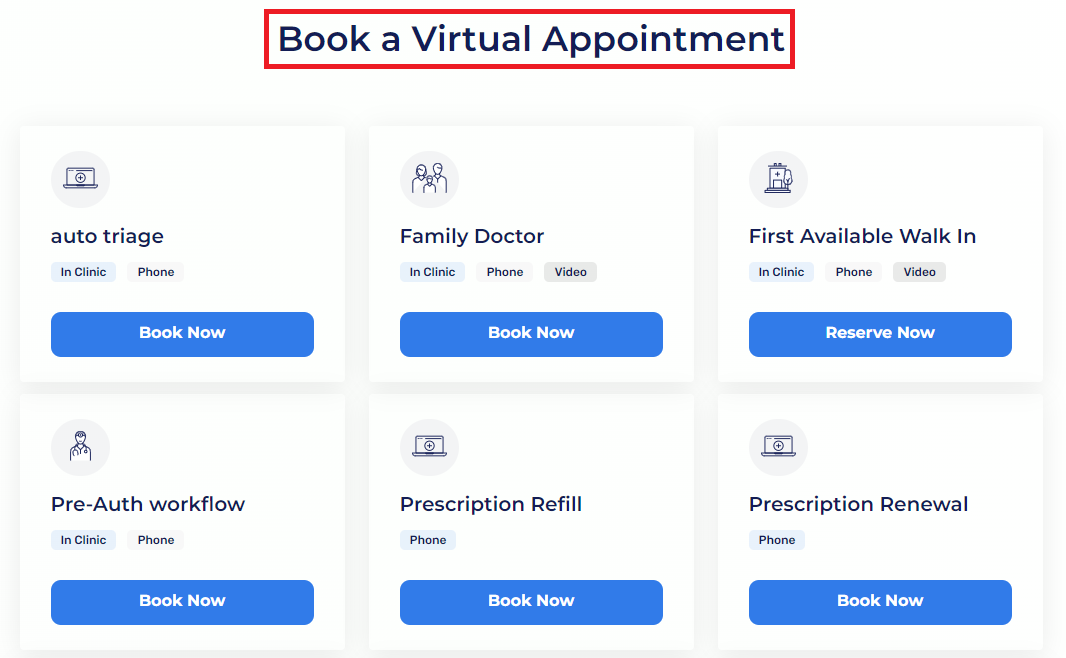
3. Changes to Video Appointment Room Link Options:
The video appointment banner that allows doctors to share the video link has been updated. There used to be two ways to share the video link: "copy link" and "email link", now doctors only have the option to "copy link" and will need to send the link to their patient in a separate message.
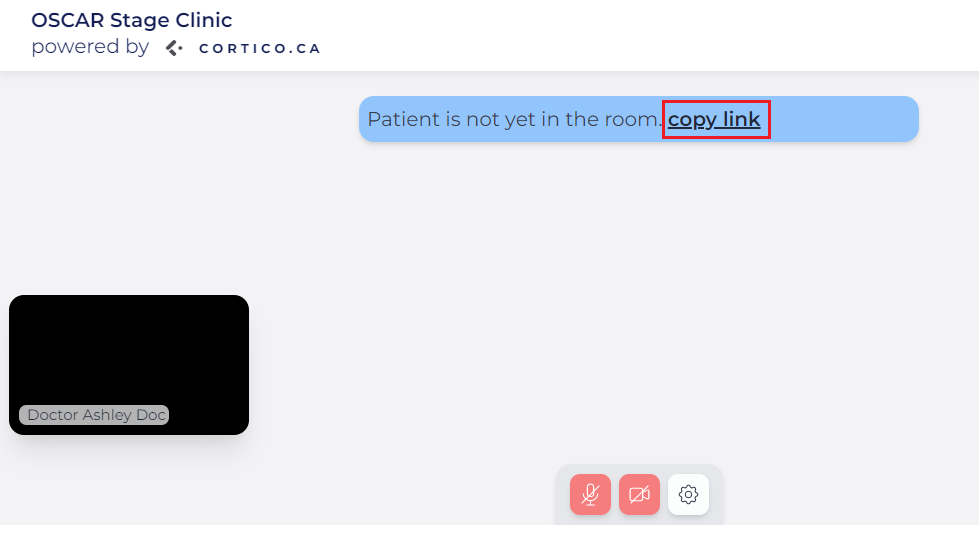
If you have any questions or concerns, feel free to contact us at help@cortico.health
