2023
Cortico Release Notes- February 8, 2023
Cortico 16.0 - Changes will be released to clinics on February 14, 2023
Last updated on 30 Oct, 2025
Updates to Patient Forms:
1. Disable PDF Forms From Being Generated
In the form editor, you have the option to "Save PDF of form result" on a per-form basis. When disabled, a PDF of the form results will not be generated and will not be emailed to the clinic or be uploaded to the clinic's EMR.
If "Save PDF of form result" is disabled, you can still locate a patient's completed forms by clicking the "Patient Responses" button from any appointment page in your EMR. You must be logged into to the Cortico plugin for this button to appear. For a detailed guide on locating patient instructions, click here.
If multiple forms are filled out together (e.g. a workflow has multiple forms included in the booking flow), all forms have this option disabled, then no email will be sent to the clinic at all.
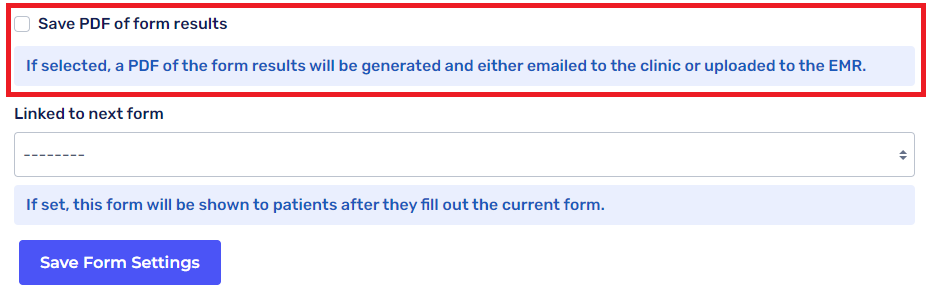
2. Fixed Diagnostic Form Loading Performance
Previously, diagnostic form questions would load one at a time, and sometimes loading the current form question would be delayed by loading of doctor schedule availability in Step 3 of booking. The diagnostic form questions should now load more consistently.
Bug Fixes for Video Appointments:
We fixed a bug where messages sent from the doctor to the patient would be duplicated in the chat box. When doctors send messages, the message will now only appear once on the patient's side.
We fixed the bug where "[Patient/Doctor] entered the room" and "[Patient/Doctor] left the room" notifications were inconsistently displayed. Both message notifications should now appear.
If you have any questions or concerns, feel free to contact us at help@cortico.health
