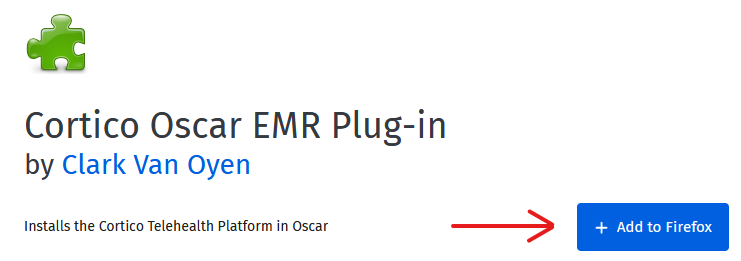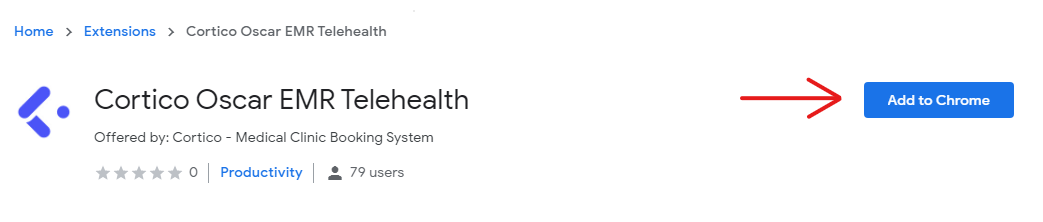For the lastest information on the Cortico plug-in, visit the Cortico plug-in website here.
The Cortico Plug-in automates tedious tasks in Oscar and other web based EMRs.
- Securely message patients directly in the EMR
- Send files securely
- Automate eligibility checking and preferred pharmacy setting
- Join video calls, view patient forms, etc.
Installation:
Here is the plug-in download link for Firefox or Chrome.
The cortico plug-in is available as a free version, and paid version.
If you are using a different browser, you must install and update either Google Chrome or Firefox browser first.
Note: The Cortico Browser Plug-In is free and open source software which may be used with or without the main Cortico product. It comes with no warranty.
Installation Instructions:
For Firefox - Click here to download the Firefox add-on. Firefox will ask you to install it so click "Add to Firefox", and you're off to the races.
For Chrome - Click here to download the Chrome extension. Chrome will ask you to install it so click "Add to Chrome", and you're off to the races.
Once you've installed the plug-in, check out this guide on how to complete the set-up.
What can you do with the Cortico Oscar Plug-In?
- Send a recall email (Free)
- Automate health card validation (Free)
- Open video calls directly from Oscar EMR
- Pharmacy syncing
- The "Resources" field is a drop-down menu
- Access the provider schedule using the appointment menu
- Prevent Oscar's automated refresh
- View patient responses directly from your Oscar
- Email patients directly from your Oscar EMR
- Email patients e-forms
- Email patients lab results
- How to create canned response
- A video on how to use Canned Response from Cortico user John Robertson.
Video walk-through, click the pop-out icon to access the original file and update the quality to 1080HD from the Settings.