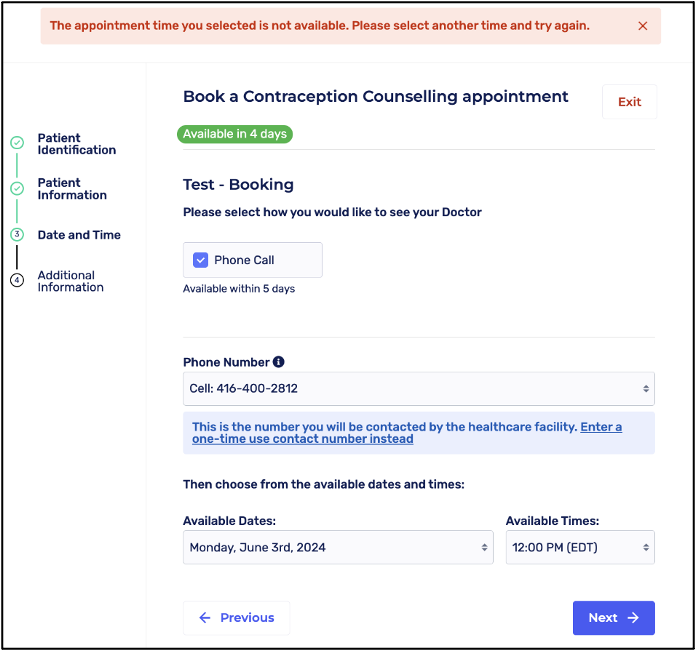Cortico for Patients
Lock Feature to Prevent Double Bookings
Streamlining Online Bookings During High-Demand Times
Updated 1 week ago
Overview: If two patients select the same appointment date and time simultaneously, the patient who clicks "Book Appointment" first will secure that appointment. The other patient will be redirected to Step 3 of the booking process to choose a different time slot.
The patient who successfully books the appointment will be directed to a confirmation screen indicating that their appointment has been successfully booked.
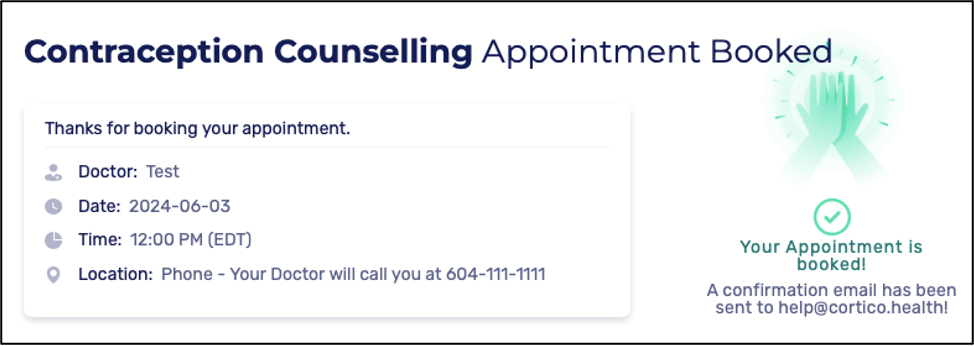
Alternatively, the other patient will be redirected back to Step 3 of the booking process.
An error message will be displayed indicating that the selected appointment time is not available and the patient will be prompted to choose another time and try again.