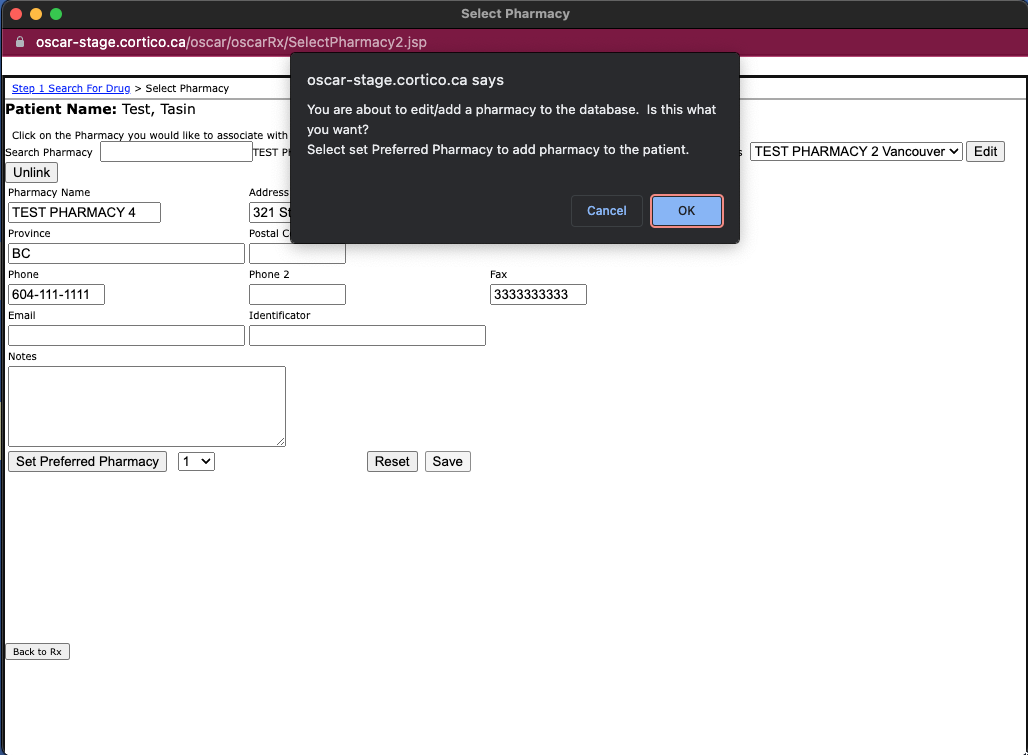Oscar Integration
How to add a new Pharmacy in Oscar
Instructions on how to add a new pharmacy to your Oscar's pharmacy database.
Updated 2 weeks ago
Follow the following steps to add a new pharmacy:
1. Click on the Rx button of the patient's appointment that you wish to add a new pharmacy to.
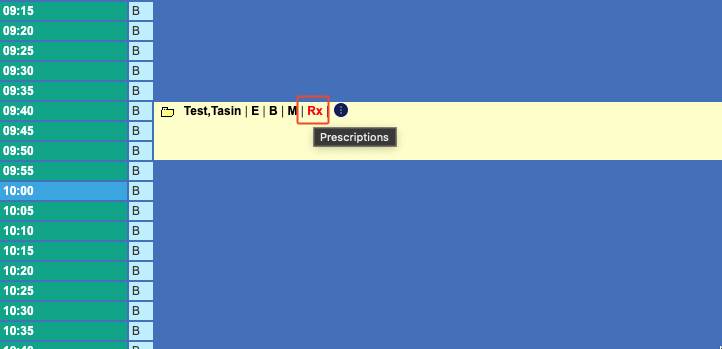
2. Click on "Preferred Pharmacy"
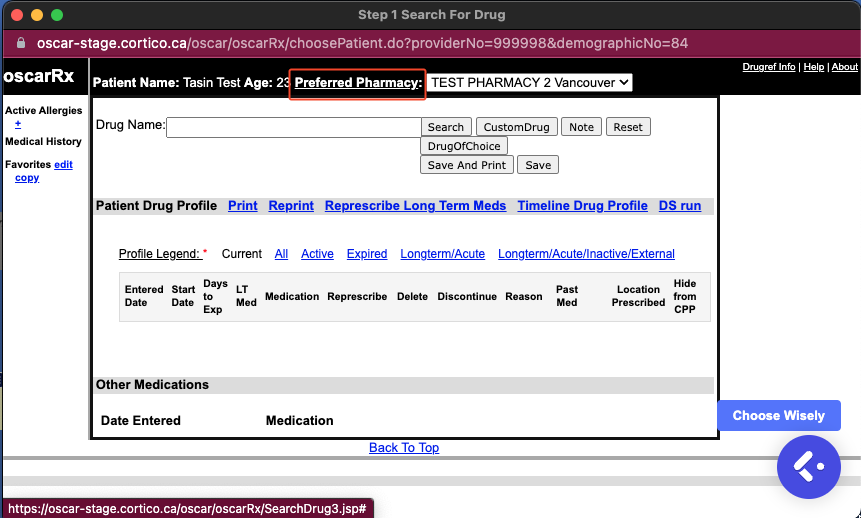
3. Click "Reset" to clear the form
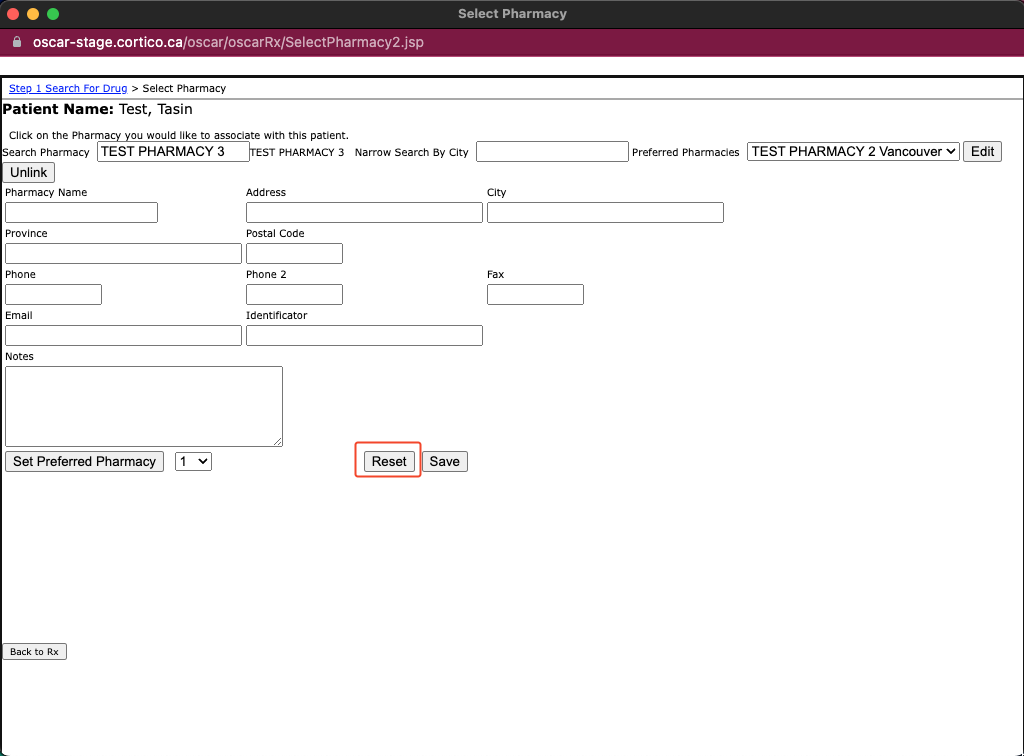
4. Fill in the form with the new pharmacy's information, then click "Save".
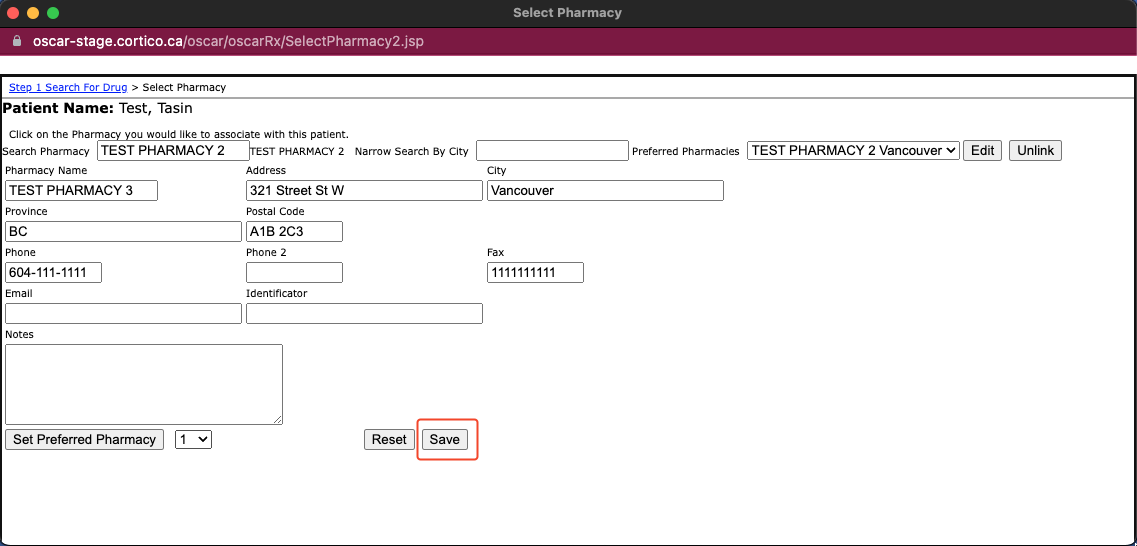
5. Click "OK" to finish adding the new pharmacy to your Oscar pharmacy database.