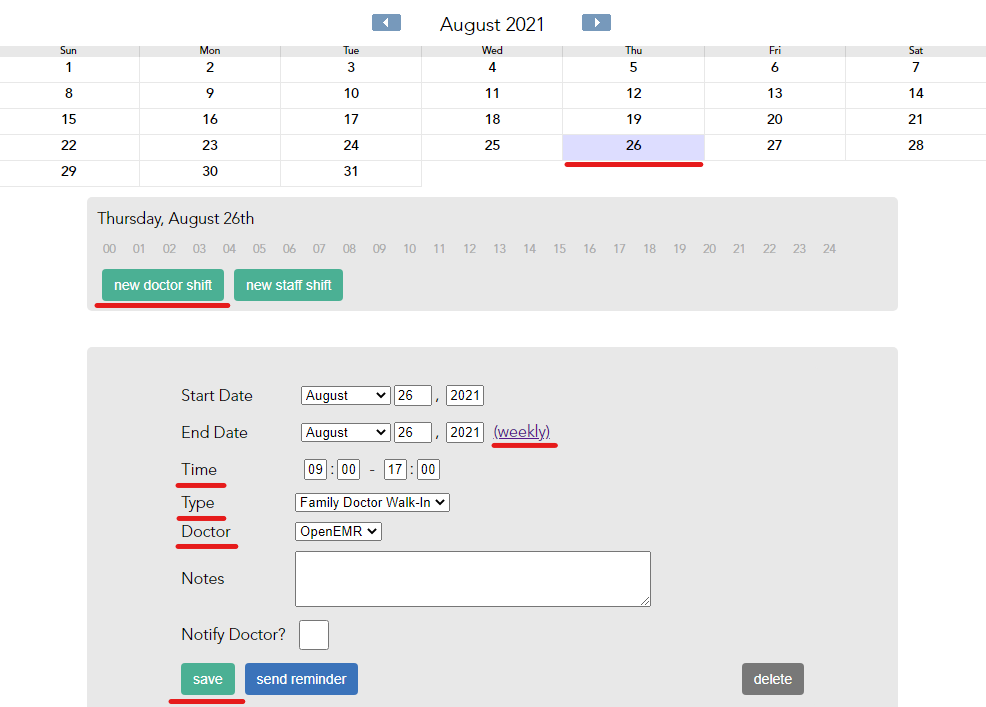OpenEMR Integration
How do I set up the Doctor Schedule for OpenEMR?
Steps on how to create shifts in the doctor schedule if you are using OpenEMR
Updated 2 weeks ago
You will first need a doctor (or dummy doctor) with a provider number set up and added to the appropriate workflow and specializations.
In the Doctor Schedule, select a date, and click "new doctor shift". You can add a doctor to either the single day, or add them weekly for that day of the week by clicking "(weekly)".
Adjust the time that the doctor's shift will be, select the workflow next to Type, and select the doctor you wish to assign this shift to.
After clicking Save, the shift will be added and the doctor can now be booked on those timeslots.