2025
Cortico Release Notes - October 31, 2025
Cortico 29.2 will be released to clinics on Thursday, November 6
Last updated on 06 Nov, 2025
Cortico Web Release:
1. Updates to Appointment Booking
1.1 - Improved the UI on Step 2 to better highlight when an email address is required and missing.
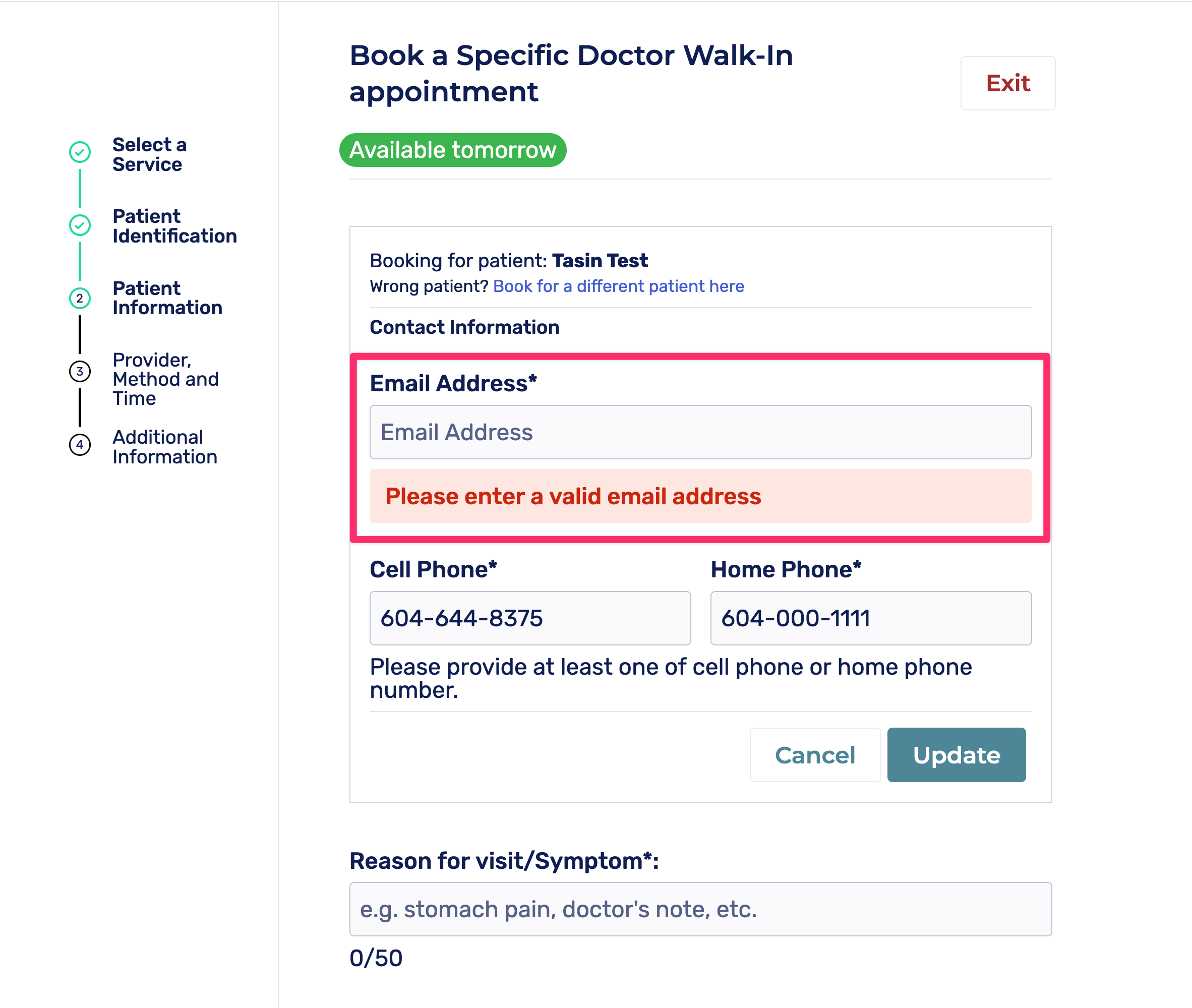
1.2 - Patients can no longer confirm appointments once the appointment status is set to “Here.”
2. Updates to Patient Portal
2.1 - Added support for white-labelling, allowing clinics to apply their own custom branding and colours.
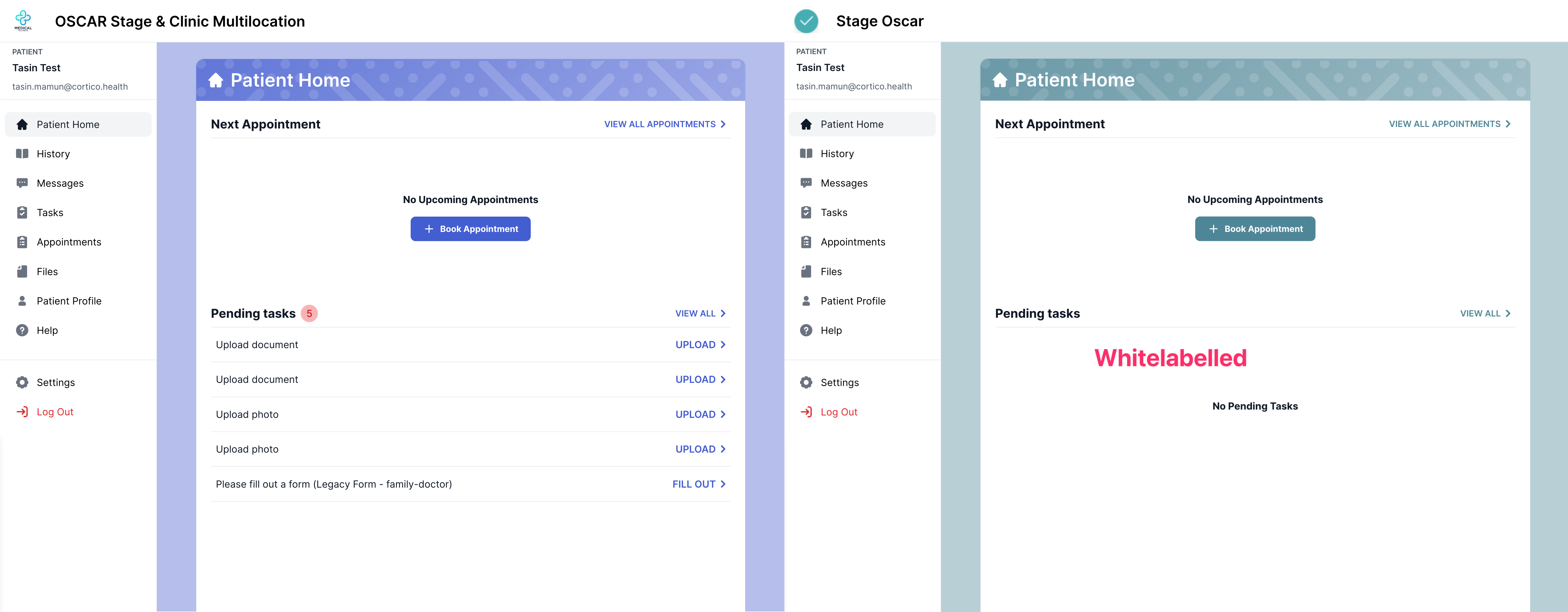
2.2 - The option for patients to contact the clinic via phone or email now always appears in messaging automations, even when 2-Way Patient Messaging or patient-initiated messaging is disabled.
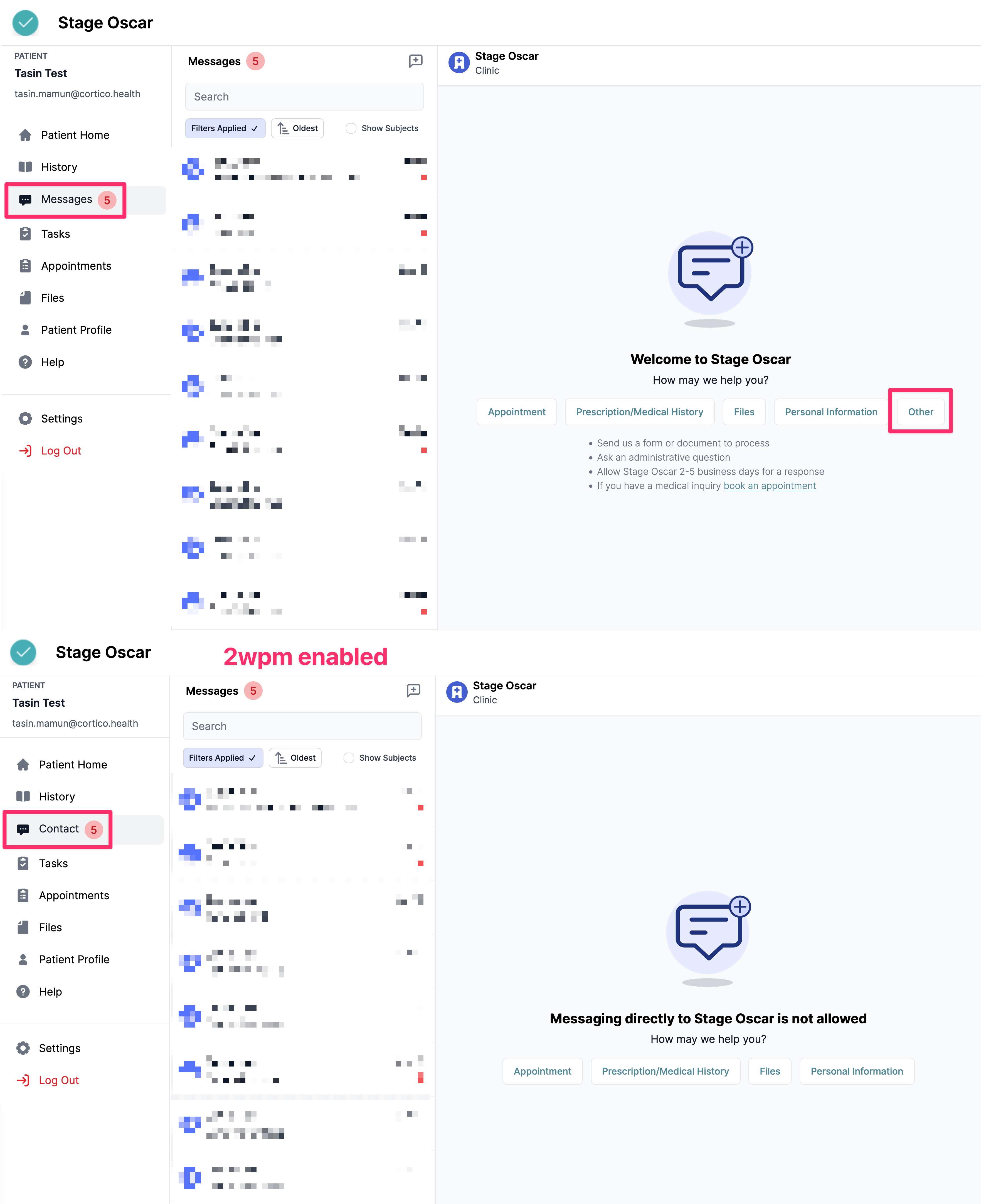
3. Updates to Patient Forms
3.1 - Fixed a bug affecting question order when multiple-choice answers had different “Next” questions configured.
4. Updates to Payments
4.1 - Added display of credit balances on the billing page and updated the invoice view to show all transactions.

5. Updates to Request to Book
5.1 - Added a warning when creating an invite if the selected booking range exceeds the specialization’s configured booking range in workflow settings.
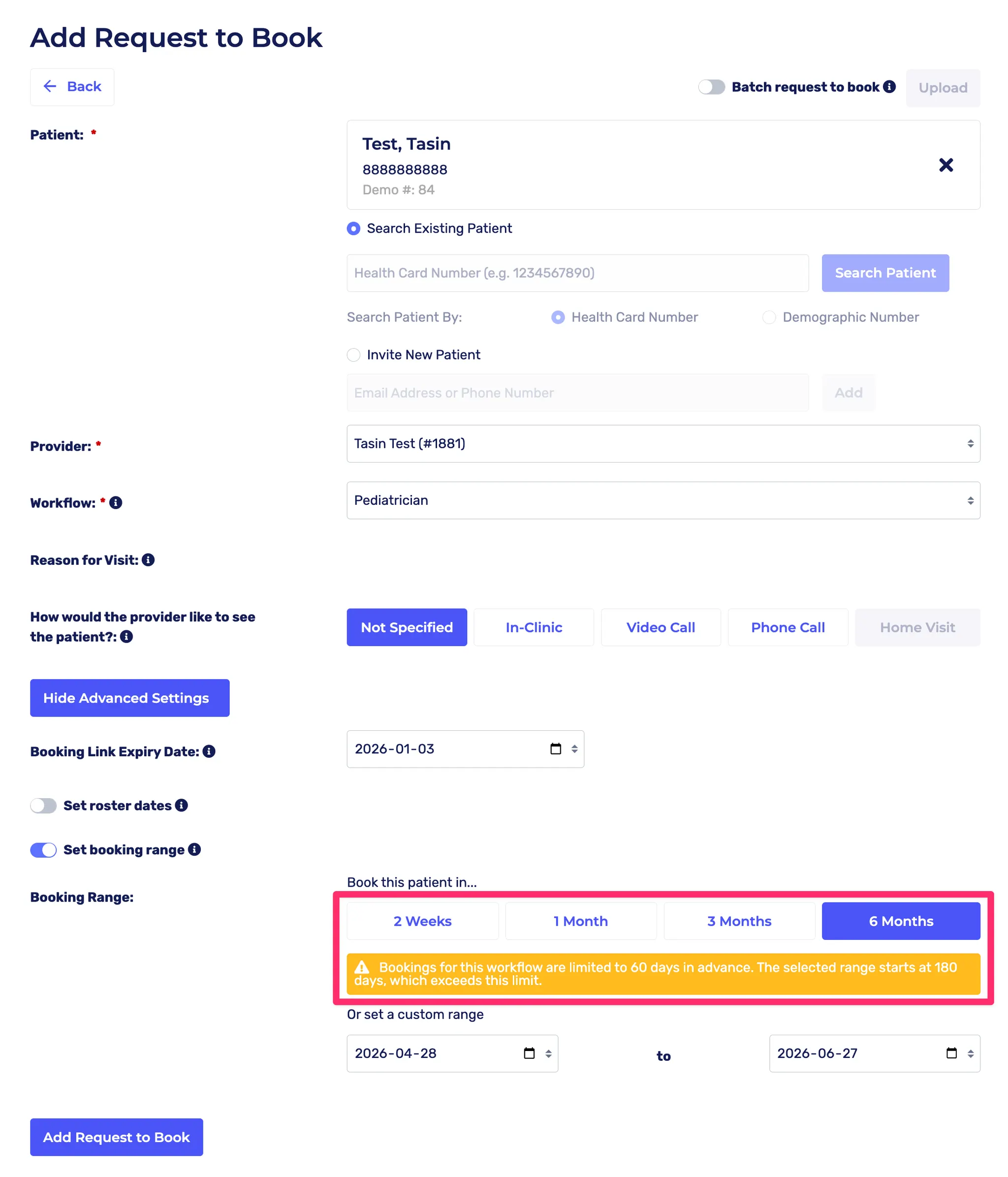
6. Updates to Clinic Settings
6.1 - Improved error handling and prevention for cases where duplicate copies of a provider were created at the same location using the same provider number.
Cortico Plug-in:
1. Messaging
1.1 - Implemented an MVP for WebSockets within service workers to reuse connections across tabs instead of opening a new one per tab.
1.2 - Added automated testing for WebSocket unread events to ensure notifications are delivered to the correct users without double counting.
1.3 - Fixed a bug where provider notifications were not incrementing correctly when patients replied immediately after assignment.
1.4 - Added a manual show/hide option for the conversation list in the UI.
1.5 - Added the ability to send e-docs directly from the e-chart page to save time.
1.6 - Applied additional UI polishing to the new plug-in interface.
1.7 - Fixed a bug where messages sent by patients immediately after being allowed to reply were not delivered correctly.
1.8 - Updated WebSocket behavior to use a single “conversation” updates connection to reduce server load.
1.9 - Added infrastructure support for the single “conversation” updates WebSocket to further decrease server load.
2. Integration Testing
2.1 - Added automated testing using Playwright for sending messages via 2-Way Patient Messaging (2WPM) to cover high-value messaging features.
3. End-to-End (E2E) Testing
3.1 - Added the ability to log in to the plug-in using Playwright for testing features that require authentication.
3.2 - Added automated Playwright tests for sending messages through 2-Way Patient Messaging (same as Integration Testing 2.1).
3.3 - Organized Playwright video recordings to make it easier to identify where test errors occur.
3.4 - (Web) Added an environment variable to bypass 2FA during automated testing for patient messaging.
3.5 - Implemented the Page Object Model in E2E testing to improve code reuse and maintainability.
4. Quick Actions
4.1 - Migrated the QuickAction store to Zustand to begin phasing out MobX.
