Accuro Integration
Accuro: How to Manually Send Appointment Reminders
Learn how to manually send appointment reminders for manually added appointments
Updated 1 hour ago
When adding manually booked appointments on Accuro, you can also manually send appointment reminders through Cortico!
Once you've booked the patient's appointment, click on your Cortico CDS link (if you are unfamiliar with this, please contact our Customer Success team at help@cortico.health).
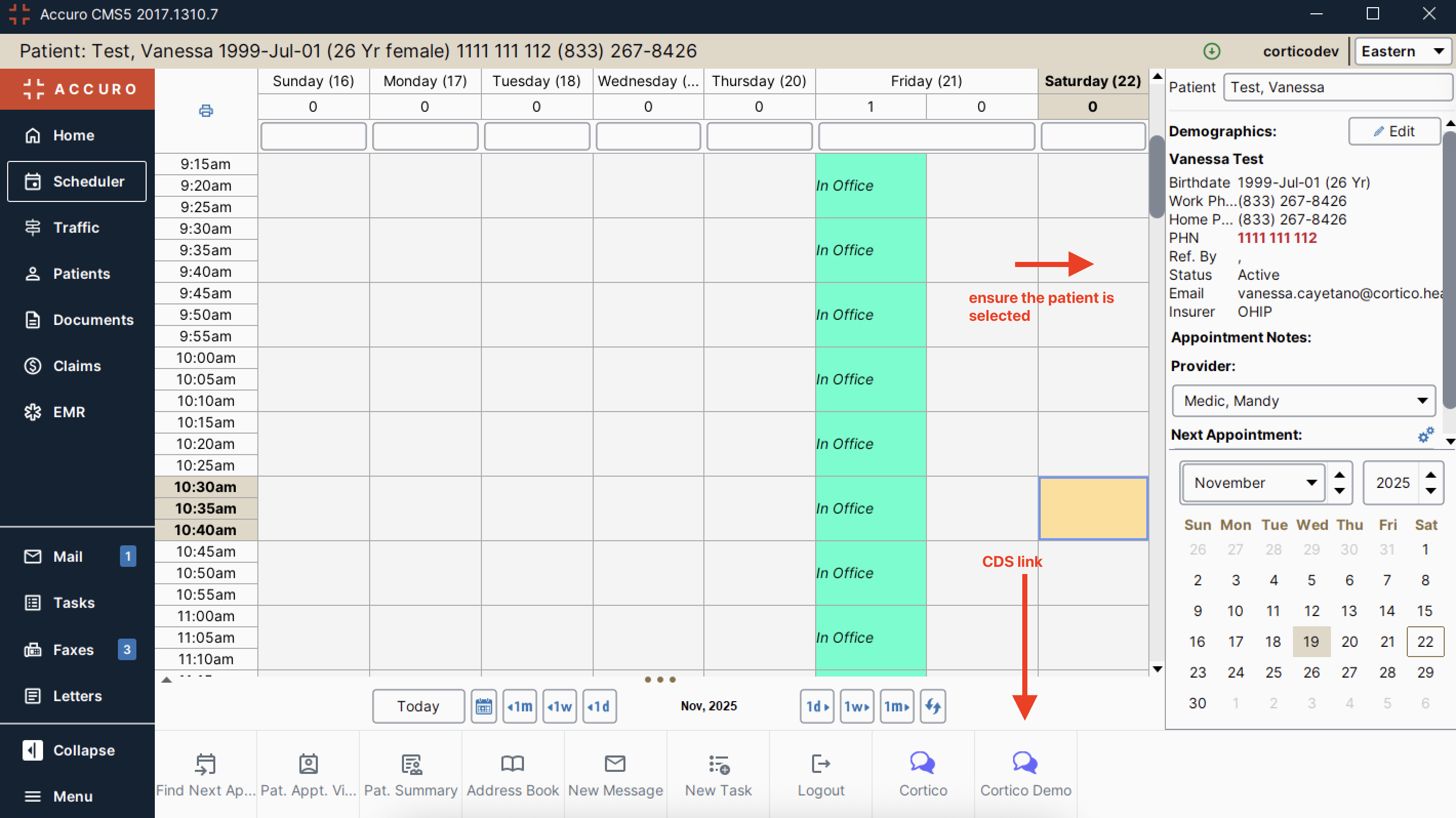
Once the CDS link loads, click on "Appointments", then click on the appointment you just created
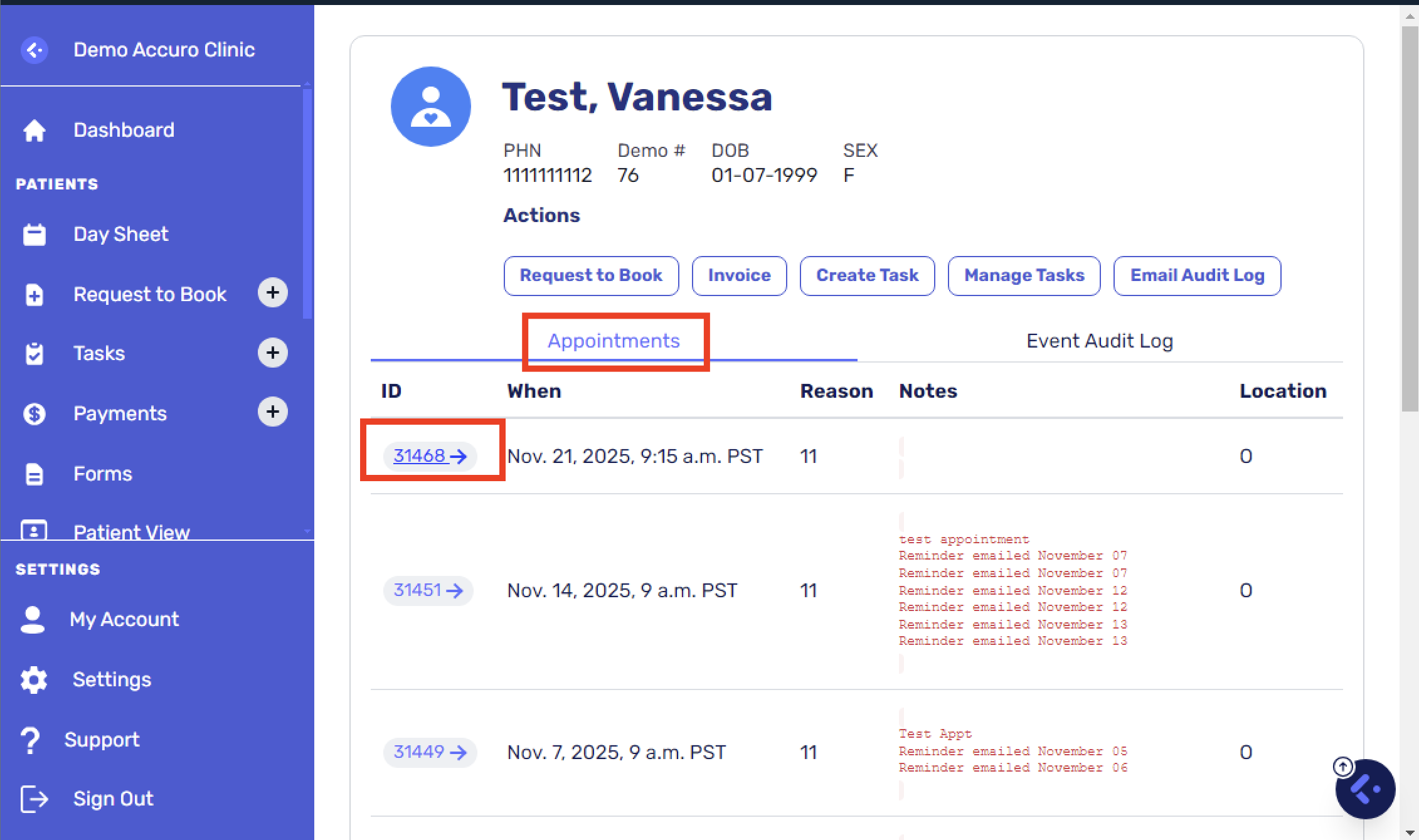
You can email or text the patient their appointment details by clicking the respective icons (see below!):
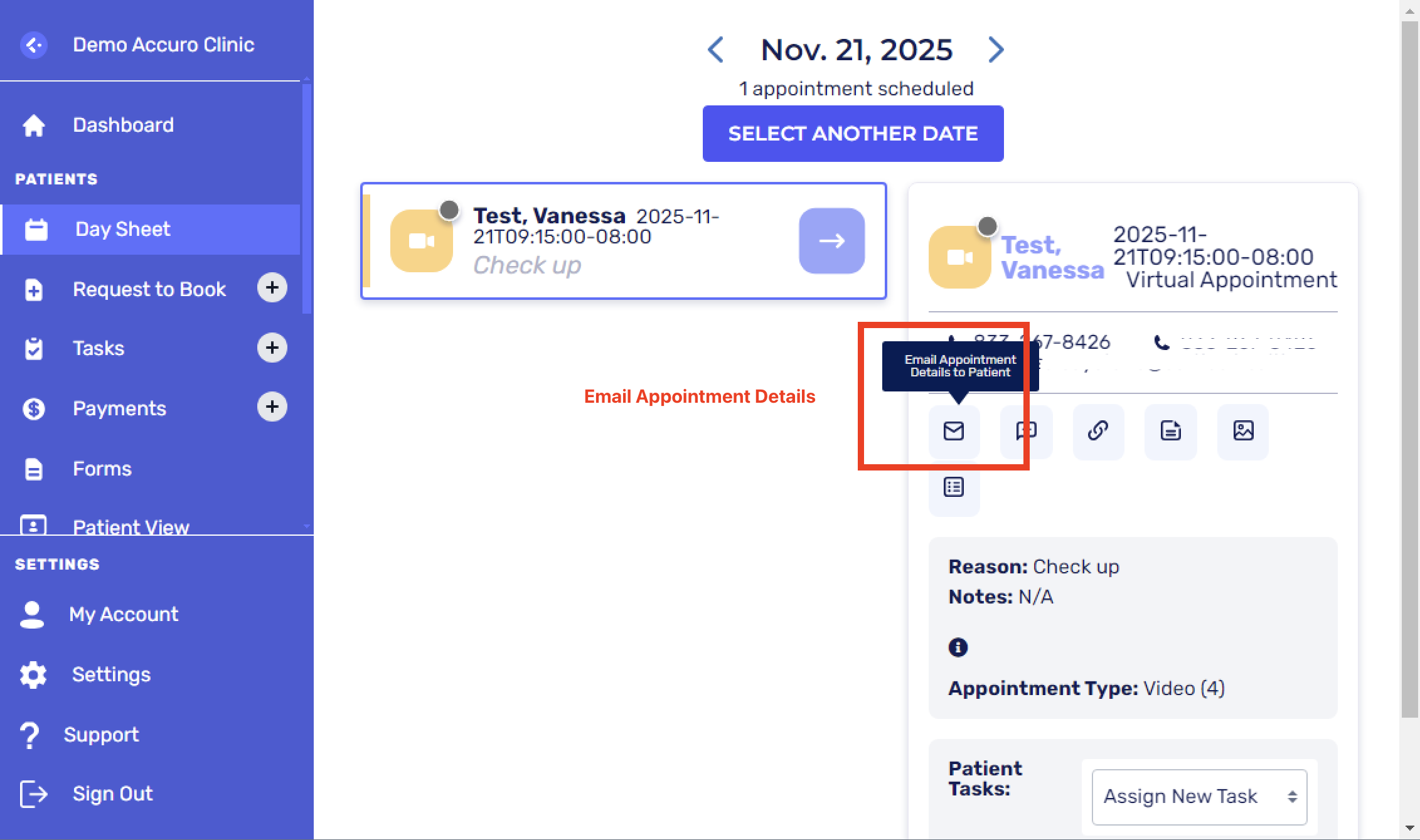
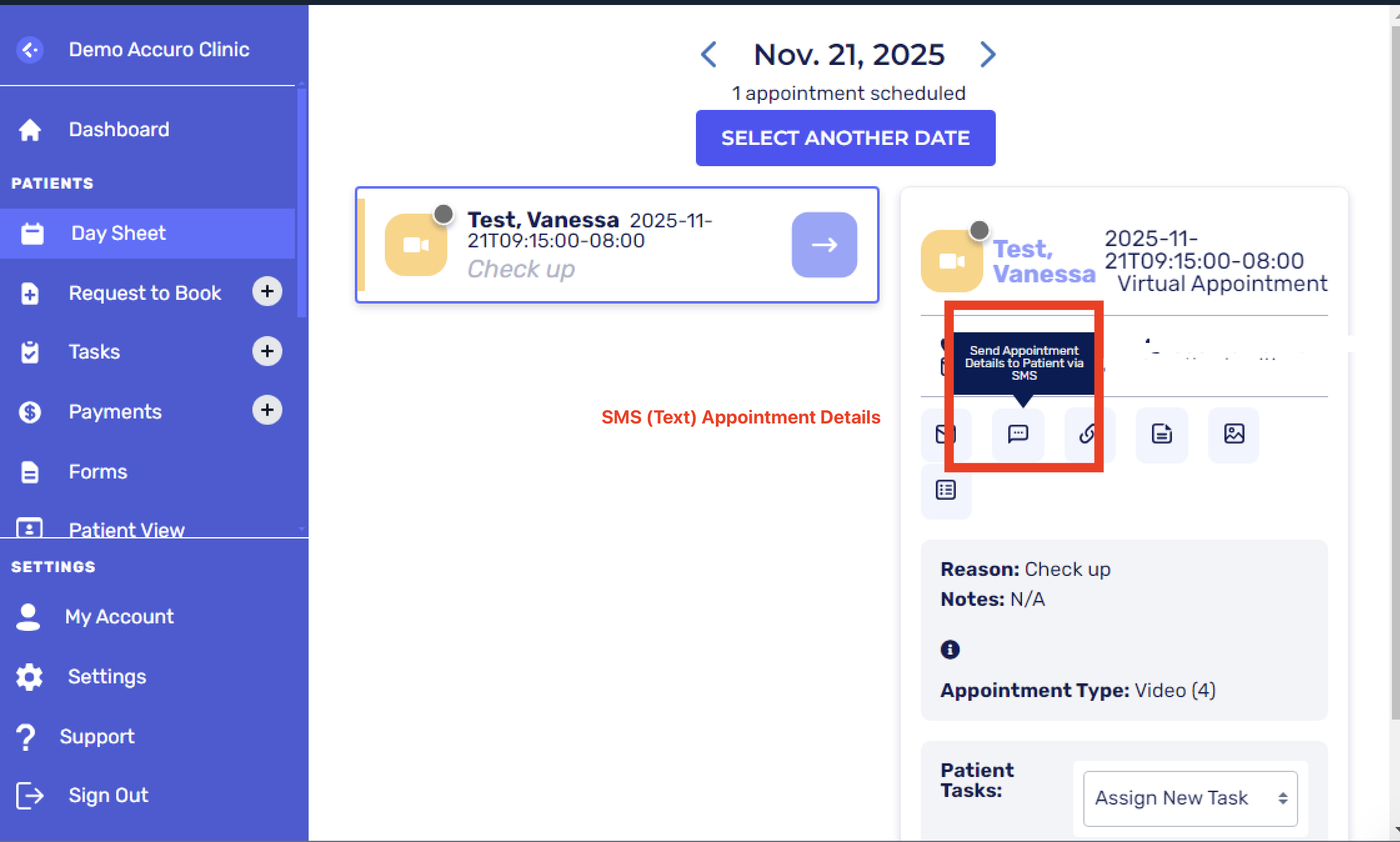
You will receive a green confirmation message at the bottom of the screen once the reminder has been sent
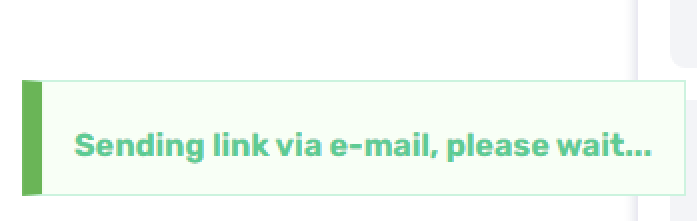
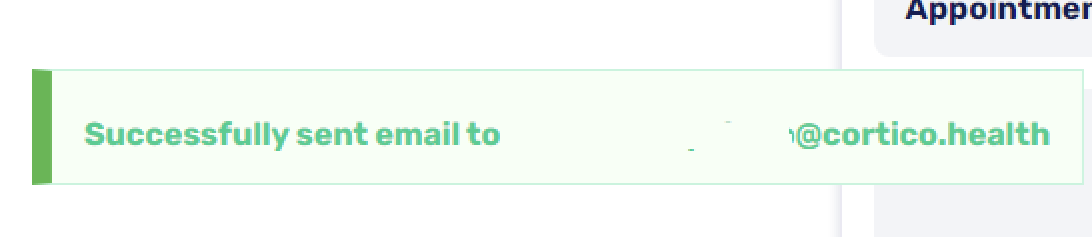
The patient will receive the appointment reminder, similar to how automated reminders are sent
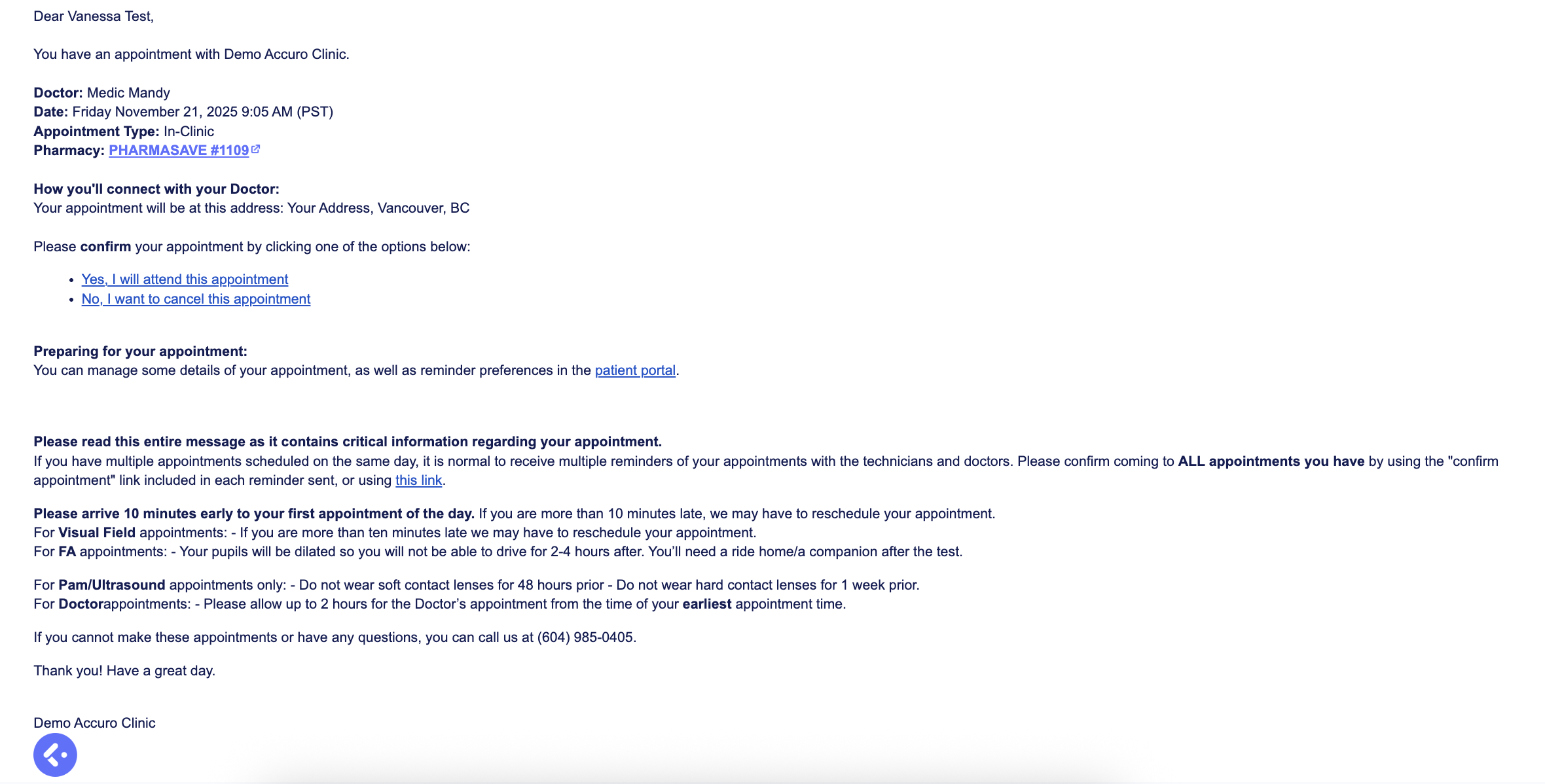
If you ever have questions, please feel free to contact our help team at help@cortico.health!
